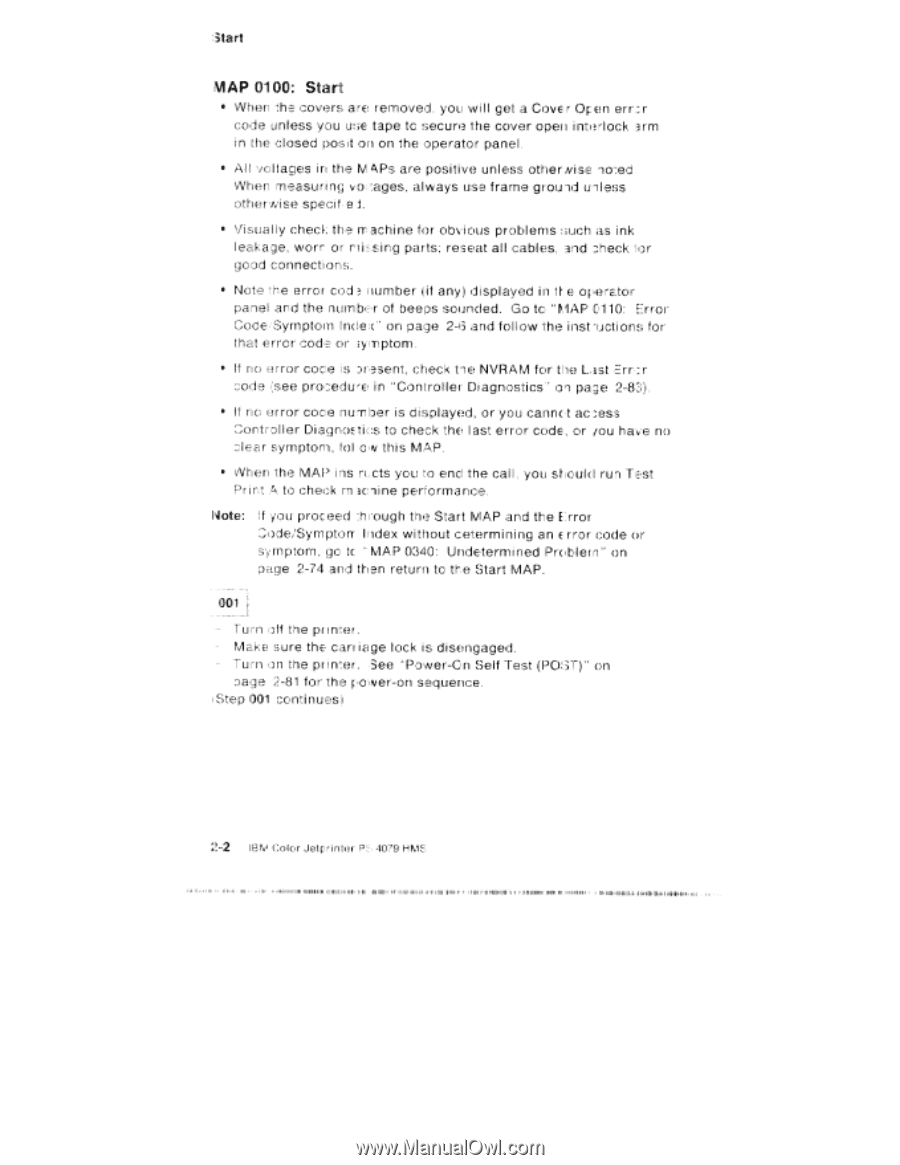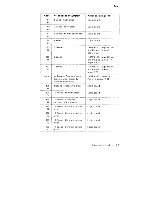Lexmark 4079 colorjet printer plus Service Manual - Page 22
Start, 31art, covers, removed., error, unless, secure, interlock, closed, posit, operator, panel
 |
View all Lexmark 4079 colorjet printer plus manuals
Add to My Manuals
Save this manual to your list of manuals |
Page 22 highlights
31art VIAP 0100: Start • When the covers are removed. you will get a Cover Or en error code unless you use tape to secure the cover open interlock arm in the closed posit on on the operator panel. ▪ Al l :./ci ltages in the MAPs are positive unless other Nisei noted When measuring voitages, always use frame ground unless otherwise specif a J. • ilisually check the machine for obvious problems iiiuch as ink leakage, worn or rin sing parts; reseat all cables, and check Her good connections. O Note 'Itie error cod ? number r if any) displayed in It e operator panel and the number of beeps sounded. Go tc "HAP 0110: Error. Code;Symptom Inclei(' on page 243 and follow the instructions for that error code or .;yrrptom. O If nc.) error case ias ariasent, check NVRAM for he List !Err; r code (see procedure in "Controller Diagnostics" on page 2-8j) . ▪ If no error coce IlliTber is displayed, or you cannot ac ;ess Controller DiagnoE/iGs to check the last error code, or you have no clear symptom, tol ow this MAP. ▪ When the MAP ins ri.,cits you to end the cal l ., you should run Test Print A to check. rri icaine performance. Note: ! f 'you proceed trough the Start MAP and the Error Cole/Symptom Index without determining an e rror code or s7mptorn, ga tc. "MAP 0340: Undetermined Pr(iblern" on Page 2-74 and than return to the Start MAP. 001 , Turn aft pr imer . Make sure the cart age lock is disengaged. Turn on the pr inter. See 'Power-Cin Self Test (PO3T)" on rage 2-81 for the ici.wer-on sequence. iStep 001 continues) :",-2 ins' Color Jetp'in14.≥r Pi 4079 CM'S OOOOOIP Milli:IN Iii It OMB' IF lilt I% • Warn I 4 .•