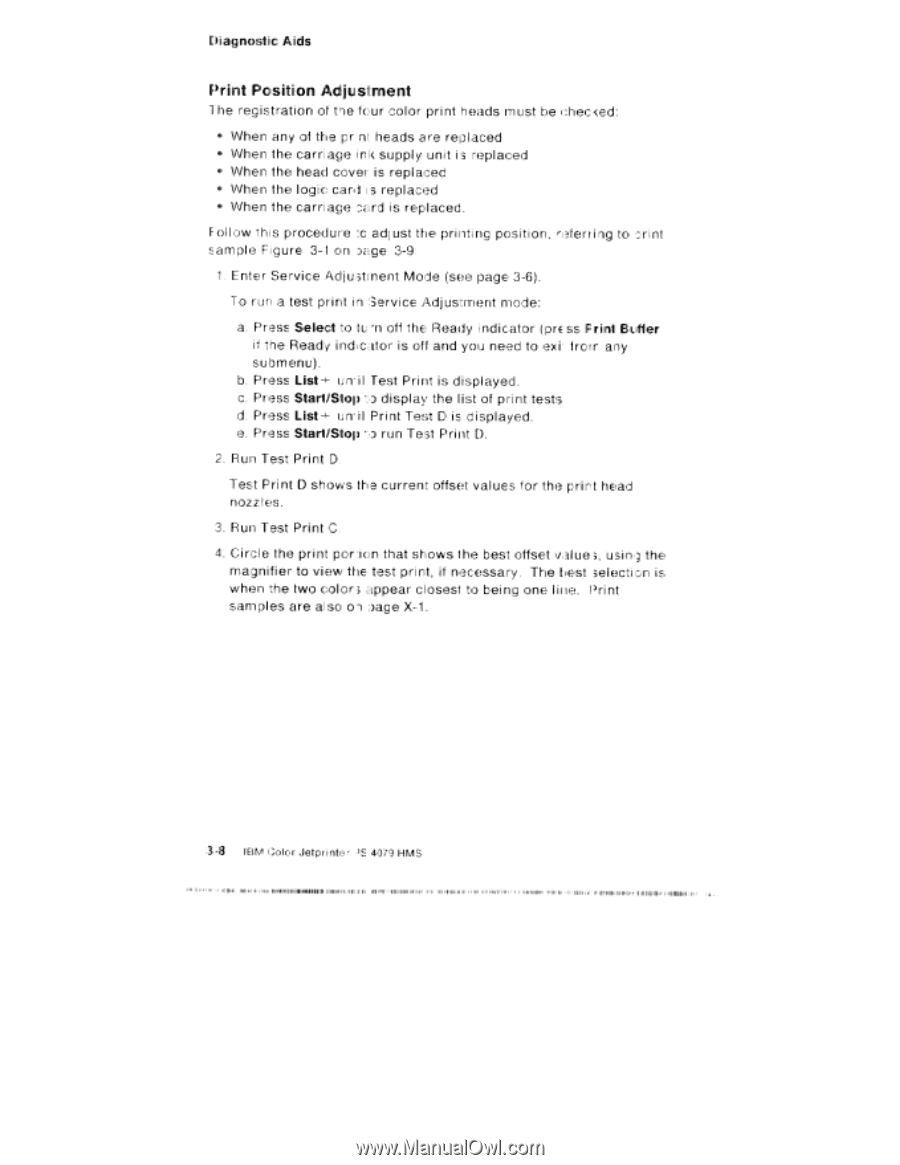Lexmark 4079 colorjet printer plus Service Manual - Page 114
Print, Position, Adjustment, Nrnii¢, III I, le.P.MI.IMINIMUlar, mrrrp, Nr119Nf, 111FIFd, IHI011
 |
View all Lexmark 4079 colorjet printer plus manuals
Add to My Manuals
Save this manual to your list of manuals |
Page 114 highlights
Aids Print Position Adjustment The registration of tie four color print heads must be rifieckeof When any at the pr nl, heads are replaced When the carriage ink supply unit is replaced IN When the head cover is replaced When the logic card is replaced When the carriage ci..ird is replaced. Follow this procedure :c adiust the printing position, referring to .t..fInt sample Figure 3-1 on range 3-9. Enter Service Adjustrnent Mode (see page 3-6). To run a test print in 1Service Adjustment mode: a. Press Select to to to off the. Ready indicator ridrEss, IP rift Butter it the Ready indicator is oft and you need to ex.i from any SU brnenu). b. Press List 4- r.rn iil Test Print is displayed. c, Press StartilStop >a display the list of print tests d Press List+ urr it Print Test D is displayed. e. Press StartiStop 7a run Test Print D. 2. Pun Test Print D. Test Print D shows the current offset values for the print head nip 22 Icis. 3. Run Test Print C. 4. Circle the print por.ion that shows the best offset value ;, usin 3 the magnifier to view the test print, if necessary. The hest selectidri is when the two color; ...ippear closest to being one line. Print samples are also an dage X-1. 3 ,43 IBM Ipollor Jetprmte- ,E 4079 HMS is Nrnii¢ 014 i1Ne SHIN HMO.III I' ! le.P.MI.IMINIMUlar An.4ime im run mrrrp I I • saw VIP* .Nlri Nr119Nf '111FIFd II 4i. IHI011,1. 111.0110.: