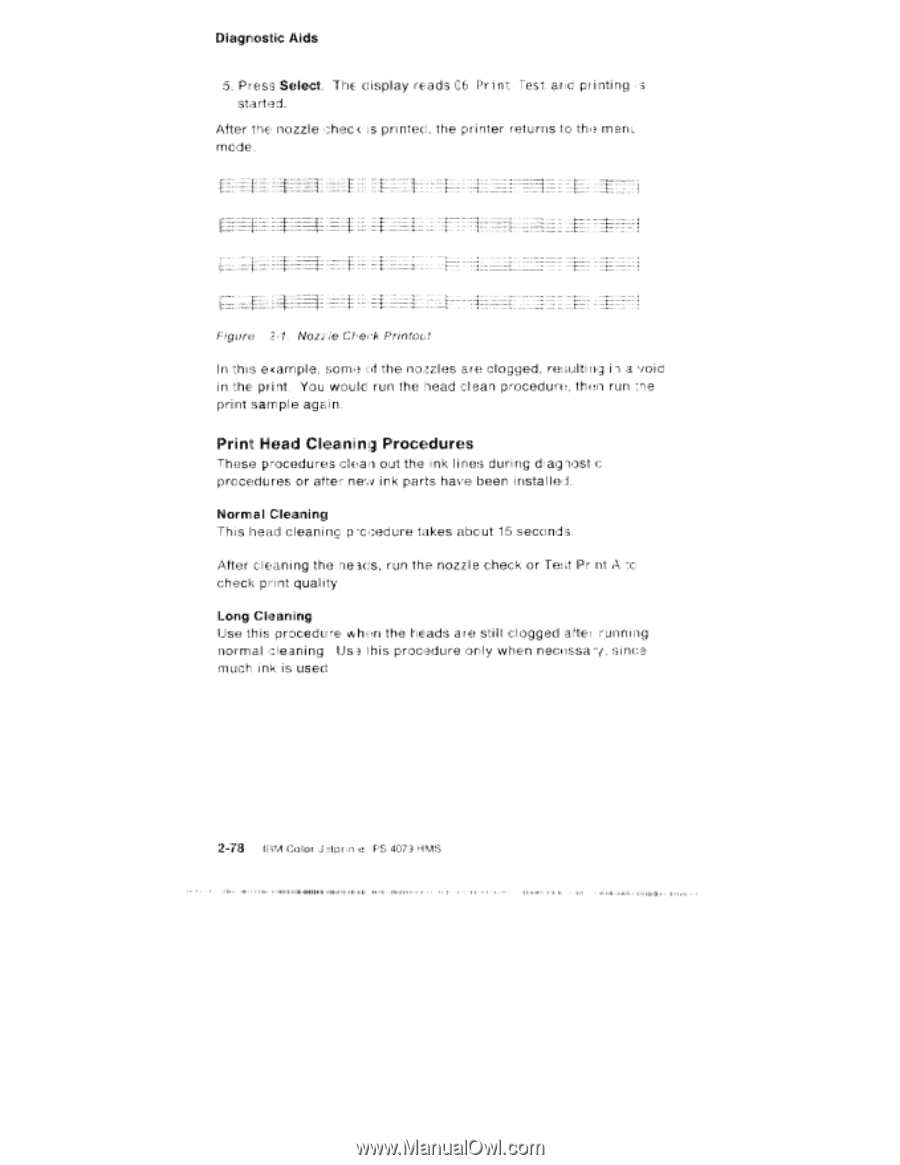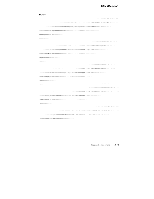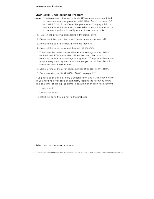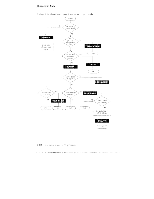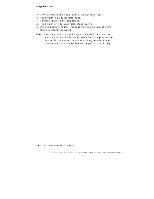Lexmark 4079 colorjet printer plus Service Manual - Page 98
Print, Cleaning, Procedures, III III
 |
View all Lexmark 4079 colorjet printer plus manuals
Add to My Manuals
Save this manual to your list of manuals |
Page 98 highlights
Diagnostic /lids 5. Press Select. Th€ display reads C6 Print rest arid pr inting 3 started. After the nozzle ched< is printed, the printer returns to thH men: rrrcde. =.: :t_ 1.:gore Nozzie Printotil In this example, ono if the nozzles are clogged, result a void in the print. You would run the head clean procedures, than run print sample again. Print Head Cleaning Procedures rhese procedures clean out the ink l ines during dag lost c orocedtmes or after new ink parts have been Installed. Normal Cleaning This head cleaning p -cc;eOure takes abcut 15 seconds. After cleaning the le acs, run the nozzle check or Ter t. Pr rut A •:ci check pHnt quality Long Cleanling Use this procedure when the heads are still dogged ate running normal cleaning Use this procedure only when necossa 7, since much mik is used 2-78 Rim (;olor Apnn e PS 4070 HMS In MOO I III III MI 4I. HP !MICH.,. I Fit Mullin! • R .14 MALI 1.4