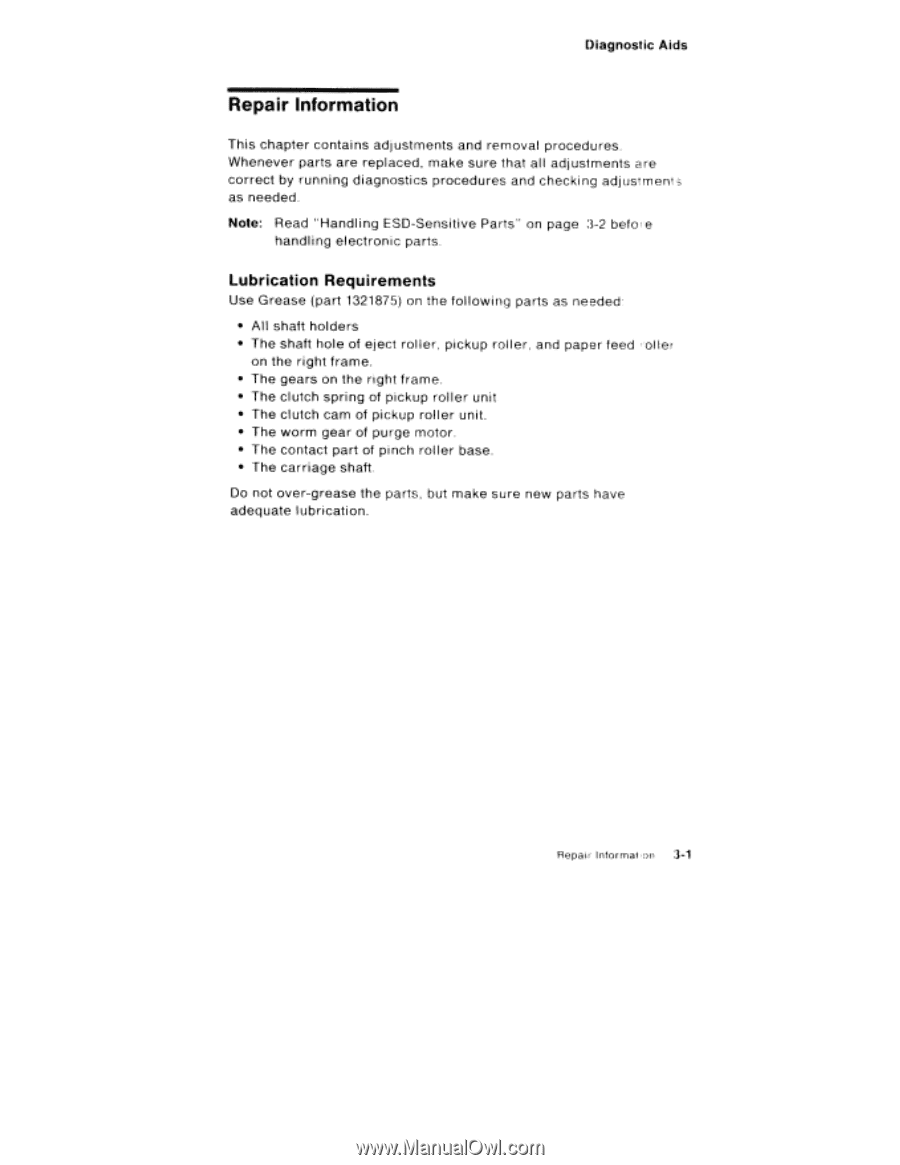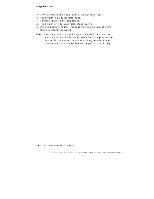Lexmark 4079 colorjet printer plus Service Manual - Page 107
Repair Information, Lubrication, Requirements
 |
View all Lexmark 4079 colorjet printer plus manuals
Add to My Manuals
Save this manual to your list of manuals |
Page 107 highlights
Diagnostic Aids Repair Information This chapter contains adjustments and removal procedures. Whenever parts are replaced, make sure that all adjustments are correct by running diagnostics procedures and checking adjustment as needed. Note: Read "Handling ESD-Sensitive Parts" on page 3-2 befoe handling electronic parts. Lubrication Requirements Use Grease (part 1321875) on the following parts as needed • All shaft holders • The shaft hole of eject roller, pickup roller, and paper feed oiler on the right frame. • The gears on the right frame. • The clutch spring of pickup roller unit • The clutch cam of pickup roller unit. • The worm gear of purge motor. • The contact part of pinch roller base. • The carriage shaft. Do not over-grease the parts, but make sure new parts have adequate lubrication. Repair Informal on 3-1