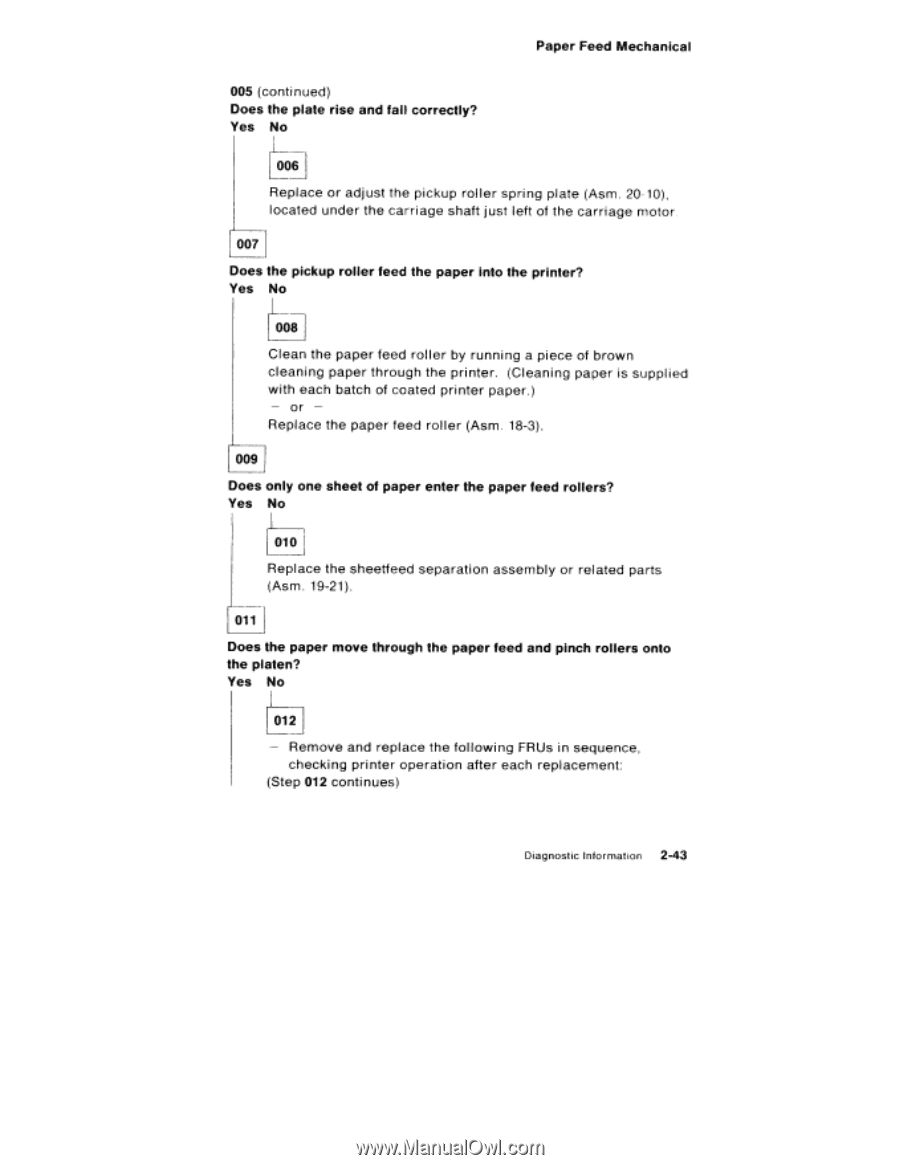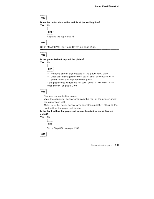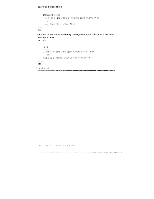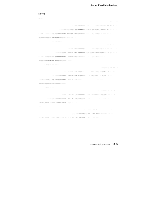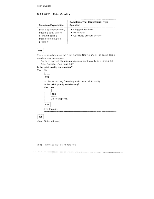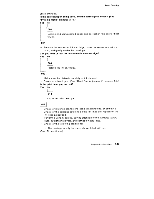Lexmark 4079 colorjet printer plus Service Manual - Page 63
Mechanical, replacement
 |
View all Lexmark 4079 colorjet printer plus manuals
Add to My Manuals
Save this manual to your list of manuals |
Page 63 highlights
Paper Feed Mechanical 005 (continued) Does the plate rise and fall correctly? Yes No 006 Replace or adjust the pickup roller spring plate (Asm. 20-10), located under the carriage shaft just lett of the carriage motor 007 Does the pickup roller feed the paper into the printer? Yes No 008 Clean the paper feed roller by running a piece of brown cleaning paper through the printer. (Cleaning paper is supplied with each batch of coated printer paper.) - or Replace the paper feed roller (Asm. 18-3). 009 Does only one sheet of paper enter the paper feed rollers? Yes No 010 Replace the sheetfeed separation assembly or related parts (Asm. 19-21). 011 Does the paper move through the paper feed and pinch rollers onto the platen? Yes No 012 - Remove and replace the following FRUs in sequence, checking printer operation after each replacement: (Step 012 continues) Diagnostic Information 2-43