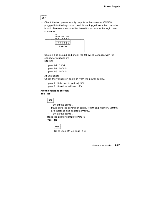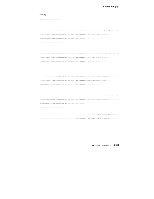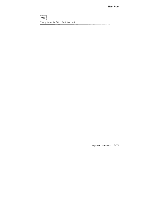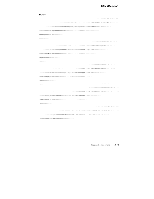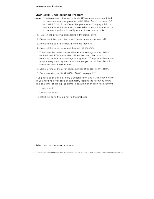Lexmark 4079 colorjet printer plus Service Manual - Page 92
Memory, additional
 |
View all Lexmark 4079 colorjet printer plus manuals
Add to My Manuals
Save this manual to your list of manuals |
Page 92 highlights
RAM (Memory) MAP 0330: IRAM Memory) Symptom Explanation Data irnissing frorn your print job, additional data appears, or error cinci3 960. Conditions That Could Causiii This Symptom RANI SIMM ,J5 or J8 001 The printer requires z. 1.113 of RAM to complele POST. It error code 960 :pnears, replace the SIMM in J3 wh ch !ishcidd be 4 ME, and conlirJe with the step. Check the RAM installed in the printer. '&.";ee AsseTibh 4-4 for part numbers of these SI MMS. Go to "Controller „agnostics" on page 2-83 and -un the teal:. Note the a rn•tiunt of memory reported in your printer. Is the correct amount reported for each SIMM installed? Yes No 00:2 Fieplace the SWIM. 003 -- Go tr) " MAP 0223: Print Quality" on page :2-46 2-7:2 o r J1Apr; n . I:N1 FS 40713 1-IMS I I It • Of uirllif III VIII MTN 411111 II.TNN 111 : irY IMP WORN HIP 111111111171111,111I 1131$011. I . NNI ,