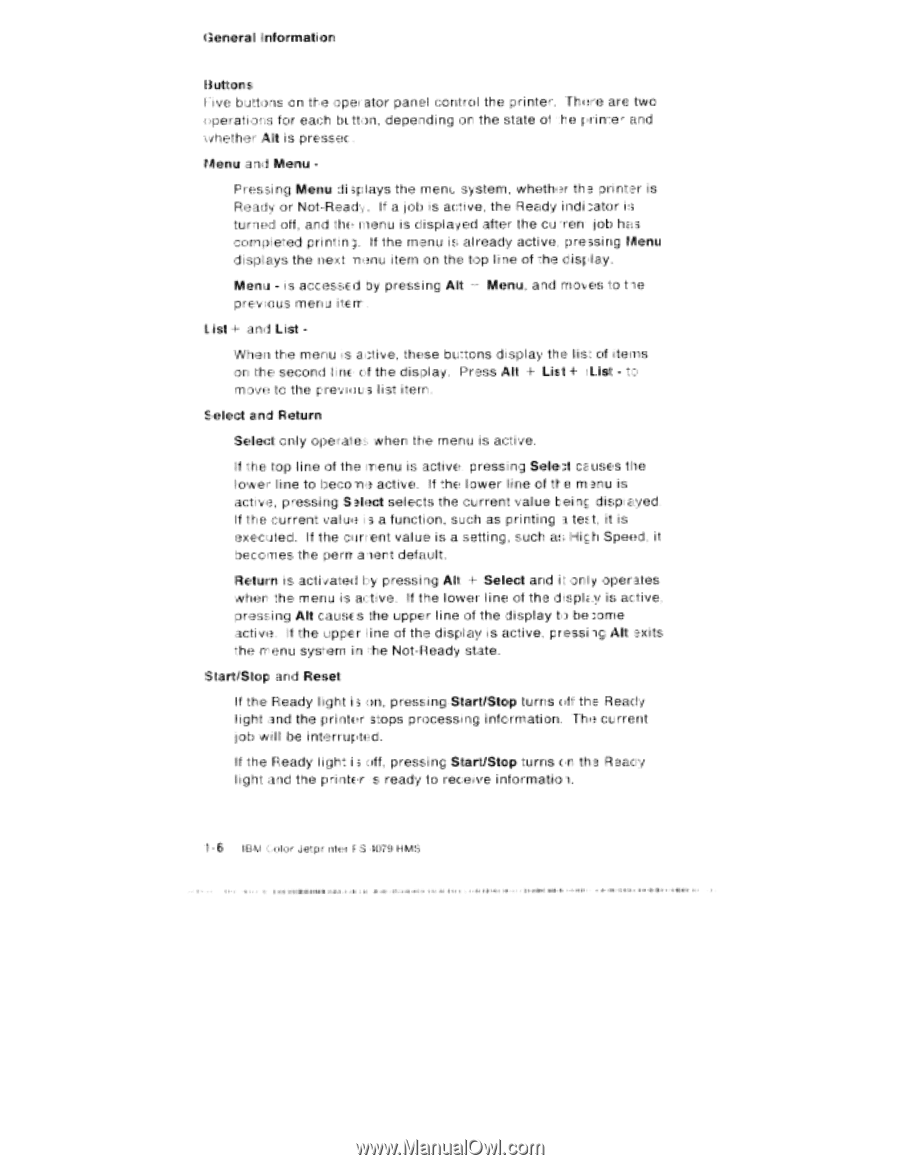Lexmark 4079 colorjet printer plus Service Manual - Page 18
causes, Jetpr
 |
View all Lexmark 4079 colorjet printer plus manuals
Add to My Manuals
Save this manual to your list of manuals |
Page 18 highlights
General Information Buttons rive buttons on the opeiiator panel control the printer. iifteine are two rimeratirges for each tat:ton, depending on the state oil -he t Tinter and itutether Alit is presser Menu and Menu - Pressing Menu displays the mem, system, whethii Jiri the printer is Ready or Not-Rieadt,i. If a job is active, the Ready indicator is turned off, and the menu is displayed after the cu •retni jot) has completed printing. If the menu is already active, pressing Menu displays the neiiift mime item on the top line of The display. Menu - is acciessed by pressing Alt -- Menu, and modes to tie previous mend itE IT' L ist .4- and List Whet] the menu is atbtive, these buttons display the list of items on the second line of the display. Press Alt + List + [List move to the previnuis list item. Select and Return Select only operates when the menu is active. III the top line of the menu is active pressing Select causes tile lower line to become active. If the lower tine of e menu is actitvie, pressing Sallied selects the current value teinci disprayed. If the current value. is a function, such as 'Printing teat, it is executed. If the ciirrent value is a setting, such as Hligh Speed, it 'Decor-nes.: the 'gem alert default. Return is activated by pressing Alt + Select arid i t oril y operates when the menu is active. If the lower line of the display is active., pressing Alt causrs the upper line of the display to be borne active. It the upper l ine of the display is active, pressi Alit exits the menu system in tie Not-Ready state. Start/Stop and Reset If the Ready l ight is on, pressing-Start/Stop turns off the Ready light sand the printer :stops processt rig information. The current job will be interrupted. If the Ready light is is pressing Stant/Stop turns on tha Ready l ight and the printer s ready to receive informatio r. IBM (,olor Jetpr me r F S ili079 HMS I!i I 41 Soto:VP o. IA1 1i of 444 i4 CO I oil . .:1114, 1.1.41 :Moto: lolo a .