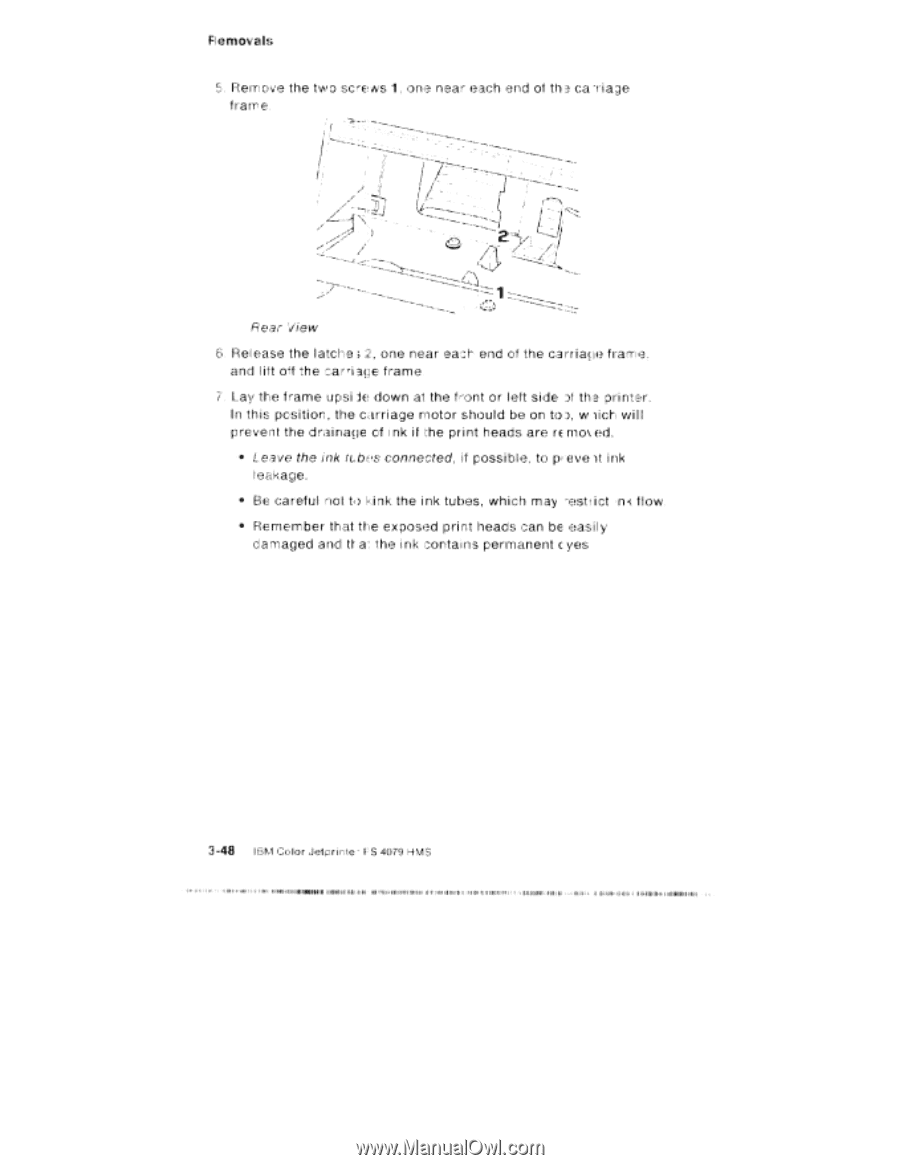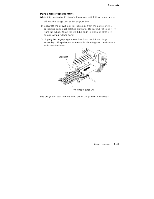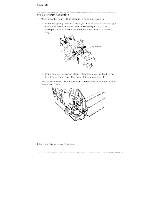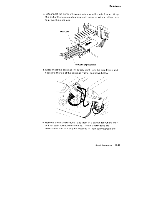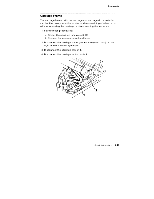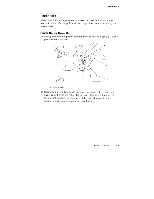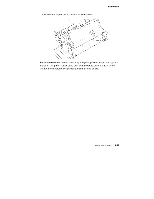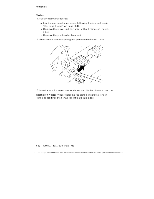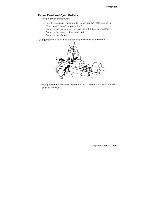Lexmark 4079 colorjet printer plus Service Manual - Page 154
tt, tx.53, itit\ii
 |
View all Lexmark 4079 colorjet printer plus manuals
Add to My Manuals
Save this manual to your list of manuals |
Page 154 highlights
Removals Rem ove the two SCre NS 1, one near each end of tlha ca ;le frame, a. Rear 'view e Release the latche ;i 2, one near each. end of the carriane frame. and lift ol the carriage frame 7 1...ay the frame upsi ie down at the feont or left side at the printer. In this position, the carriage motor should be on to a, w rich will prevent the driainage cif ink it the print heads are rE MO\ ed. • Leave the ink tt,tx.53 connected, it possible, to pi.eve it ink leakage. • Be careful not to the ink tubes, which may iieshict •ins flow. • Remember that the exposed print heads can be easily damaged ancl tf ai the ink contains permanent c yes 3-48 itit\ii Color Jelorinte I'S 4079 HMS 41.• $ $44 • • .4 4•4 44.1,4.• $14.4 . 410141.104Allatillitil lIMIII IN MAI • mommilieturliiII $141,11114.4$ IaIwm:I'I P14$I 4., 4141111114,141. H. ti *MOM 4144110$ IMMO 111-$ •