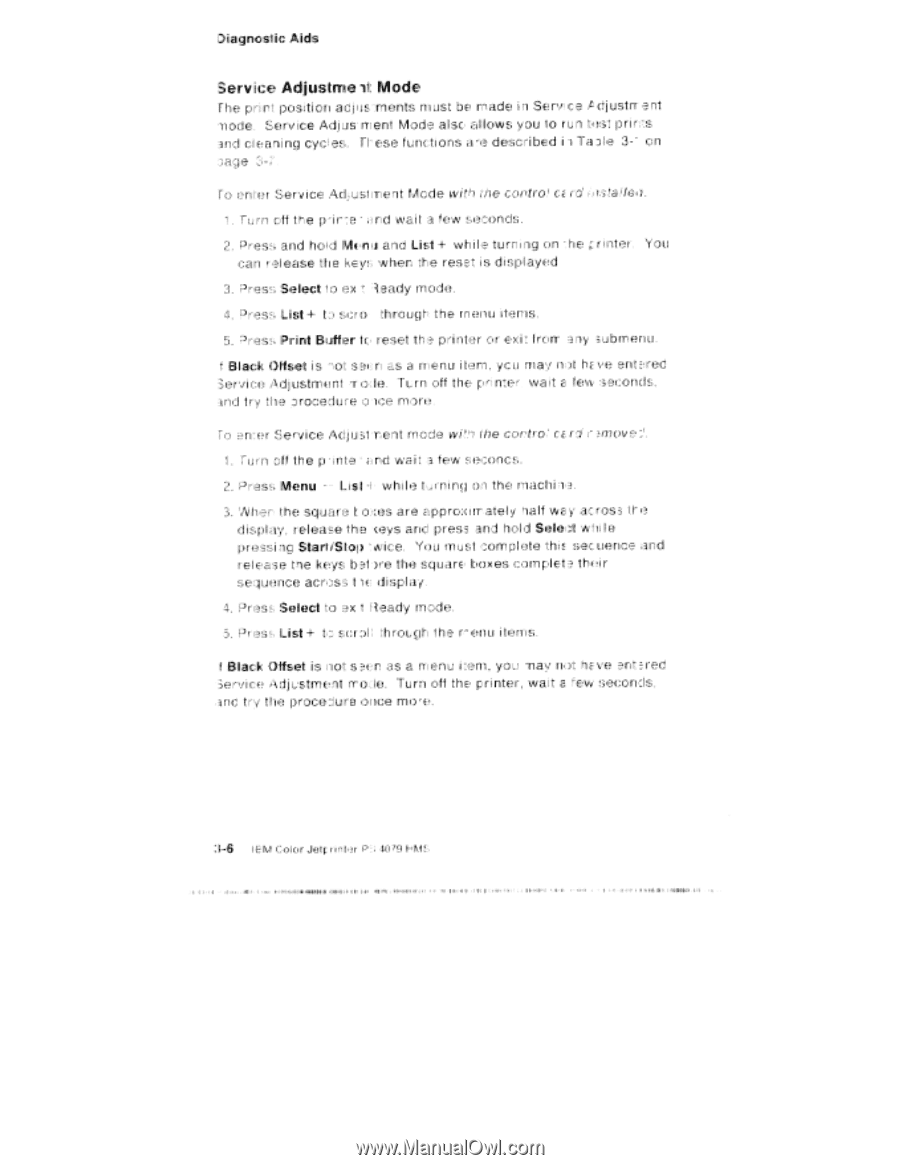Lexmark 4079 colorjet printer plus Service Manual - Page 112
E;ervice, Adjustme, parte, lstalle~7.
 |
View all Lexmark 4079 colorjet printer plus manuals
Add to My Manuals
Save this manual to your list of manuals |
Page 112 highlights
Dilaignosilic Aids E;ervice Adjustme t Mode [ he print position actl iE,trinents must be mtade in Service itidjustnr nt node. rvice Adjcrs rr eat Modes also Billows you I0 run ast prints and cleaning cycles. Tr ese functions vivai described i 1Tan a 3-" cin page 3-7 to enter Service Ad: ir Tient Mdde wit cootrofcarp l lstalle~7. 1. Turn oft the parte - itrid wail a few seconds. 2. Press and hcild and List + while turn nq on he rinter. `You can release! the key!..., when the resat is displayed 3. Press Select to ex t iheady mode. 4. Press List 4- sorra through the rnrrnu itonr is. 5. Press Print Buffer to reset this! printiar or exit from any subrrenu I Black Offset is -tot saran as a menu i ltifffri, ycit may neat IN. ye entiereci Service ,Adjustrnent fr ode. Turn off the prime, wait a few :seconds, and try the tl e laice niort. . to ewer Service Actin sif irient mode wiftfr the cl::),ntro, card ynov 9 7'. 1. rum off the p .infia uric] wait a few seconcs. 2. Press Menu List l whi le it the rriacni iiria. 3. 'Nhair the square t aces are approforr .ately tialf way across Its display., release the (eys and press .and hoid Sele;:il le pressing StaritiStop fwice. You must corni-Jlete this sec uence ,midi release tie keys bail iye the, :square boxes cornplete sequence acri.)sH; t displiay. 4. Press Select to ax t fieady rrictie. 3. Press List + to sural l through the r- enu items. I Black iOlfset is riot sacip as a inienu item, you 'nay nave ant sred 3en/ilce djLstrnel1 cr cyle. Turn oft the printer, wait a 'few seconds, and try tire prOCeJure .once rrHye. IEN1 stoic r Jetr rt r ter .40'79 .1. MP 4011141in, IAN 46.19ri MI I 7.1 mil I! n limn. II I., •