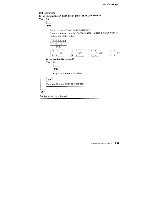Lexmark 4079 colorjet printer plus Service Manual - Page 45
Remove the, resistance
 |
View all Lexmark 4079 colorjet printer plus manuals
Add to My Manuals
Save this manual to your list of manuals |
Page 45 highlights
Ink Cartridge 003 (continued) Is the resistance on each set of pins 15K to 25K Ohms? Yes No 004 Remove the ink cartridge assembly. Check continuity on the sensor cable. Match pin numbers at both ends of the cable. WBLW 9WYWK 12 3 45 6 76 9 hui ILL AL CNID 8 7 I (K') K W 2 1 - (C') BL W Is the continuity correct? Yes No 4 (M ) R W 6 5 Y W 005 Replace the sensor cable. [006 Replace the ink cartridge sensor. 007] Replace the logic board. Diagnostic Information 2-25
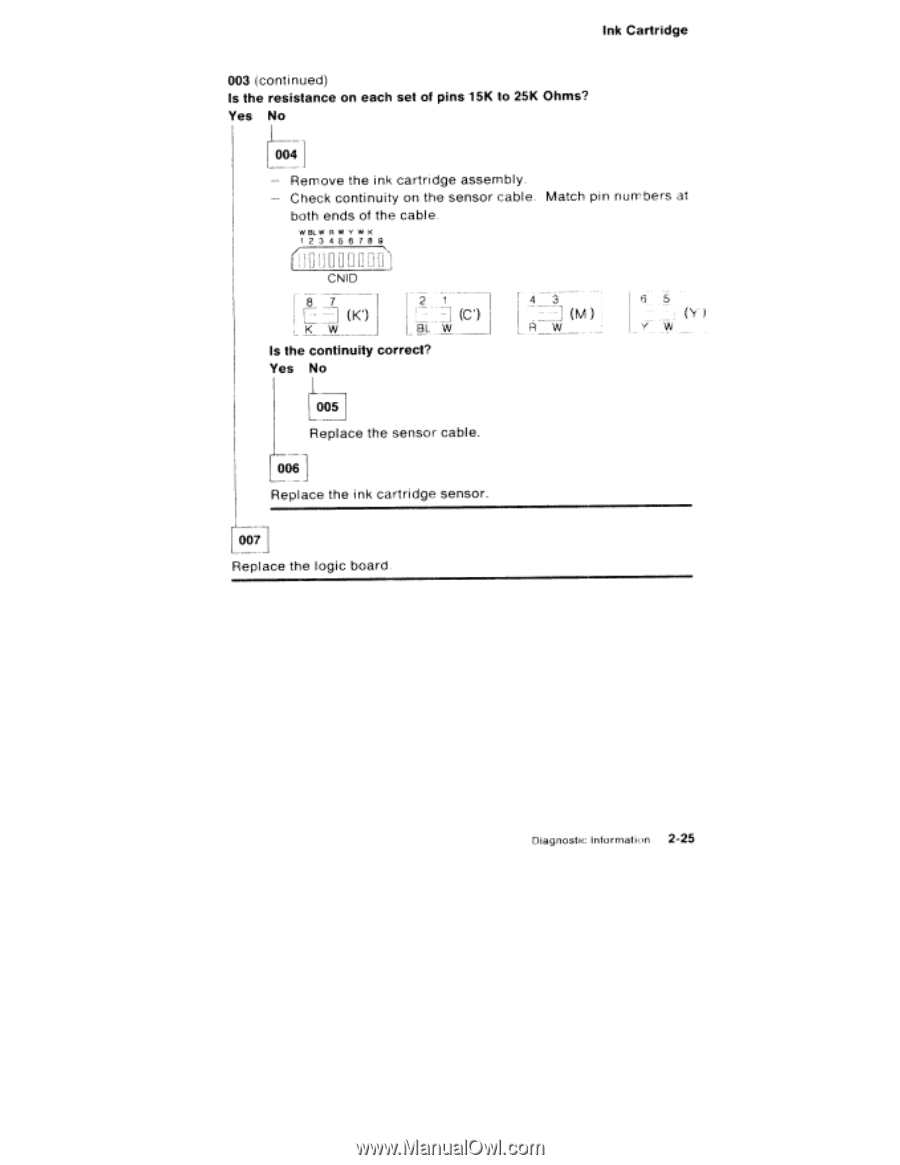
Ink
Cartridge
003
(continued)
Is
the
resistance
on
each
set
of
pins
15K
to
25K
Ohms?
Yes
No
004
Remove the
ink
cartridge
assembly.
Check
continuity
on
the
sensor
cable.
Match
pin
numbers
at
both
ends
of
the
cable.
WBLW
9WYWK
1
2
3
4
5
6
7
6
9
hui
ILL
AL
CNID
8
7
I
2
1
(K')
-
(C')
K
W
BL
W
Is
the
continuity
correct?
Yes
No
005
Replace
the
sensor
cable.
[006
Replace
the
ink
cartridge
sensor.
4
(M
)
R
W
6
5
Y
W
007]
Replace
the
logic
board.
Diagnostic
Information
2-25