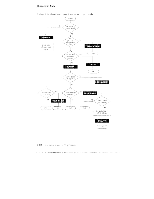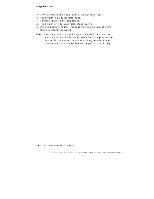Lexmark 4079 colorjet printer plus Service Manual - Page 105
Error, Print, Clean, Heads, Software, Version, Defaults, liagriostic, Irlformatio
 |
View all Lexmark 4079 colorjet printer plus manuals
Add to My Manuals
Save this manual to your list of manuals |
Page 105 highlights
Diagnostic Aids Last Error Select Last Error to display the last error stored in memory. Y Ju can also clear the error codes stored in memory by selecting Clear Print Test Page You can print Test Print A or B from this menu, rather than going back to the Operator menu. Clean Heads Similar to the operator menu options, but with the addition of the Refresh option, which uses a greater quantity of ink to refresh the printer ink system. This procedure should be used whenever in ink line is replaced. Software Version Use this option if you need to know the software level of the various components in the printer. Defaults Use this option whenever the controller board is replaced to make sure the national defaults are set correctly. The only value cur rent) atfected is paper size, which is different for non-U.S users. liagriostic Irlformatio 2-85