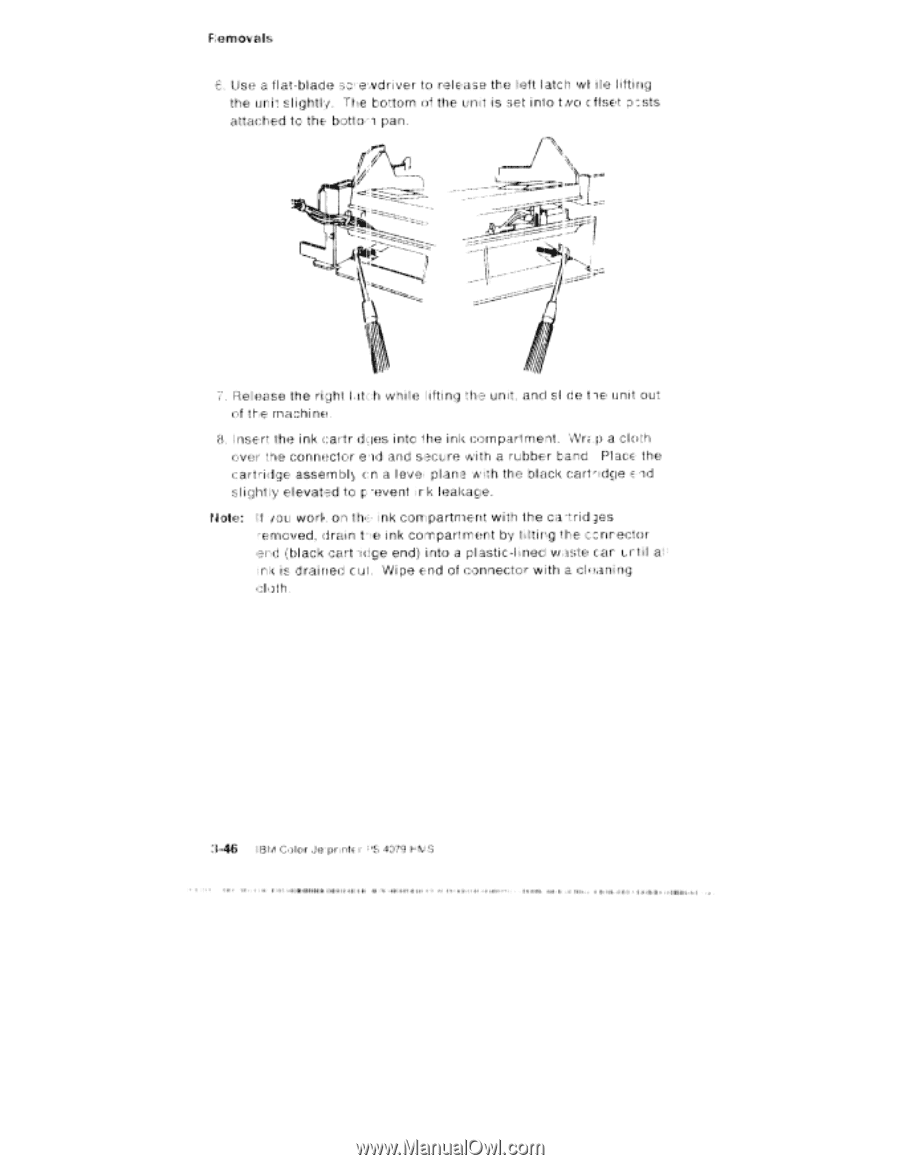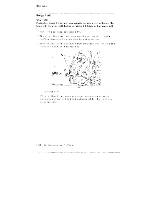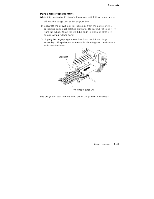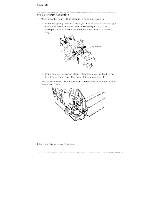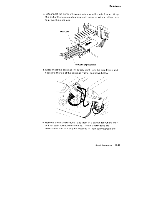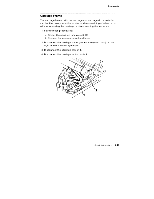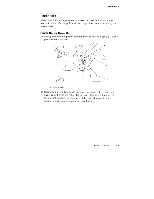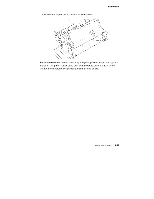Lexmark 4079 colorjet printer plus Service Manual - Page 152
cflseY, IE31hA, CLlor, printE, vu
 |
View all Lexmark 4079 colorjet printer plus manuals
Add to My Manuals
Save this manual to your list of manuals |
Page 152 highlights
emov aI s E. Use a flat-blade si :::-iewdriyer to release the left latch wt ille the unit slightly. The bottom at the unit is set into t NO cflseY so:sts attached to the butt CY'l pan. i Release the right latnh while (:f the ma;:hine. ihe unit, and st de the unit out 8. Insert the ink cartr dges into the ink compartment. .n a oloih over the connector eld and secure imth a rubber b and Placis the cartridge asseirnbly on a leve, plane with the black cartridge e • slightly elevated to p -event. k leakage. Nolo: It ou work on ink compartment with the ca 'arid g es emoved, drain htie ink compartment by 'kiting t cs.nr ect or end (black cart icicle end) into a plastic-lineo vu trite car ink is drained c Wipe end of connecI r with a cleaning cloth, 1.46 IE31hA CL)lor ,Je- printE r :"S 4079 :MS • I.* , *N. 6.1111114411$411*11411I4,11III UN 41.1,k1INI, 141.1.8.1.$ 4, 4* * N NM *NO* N, Sill,