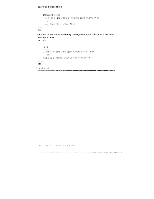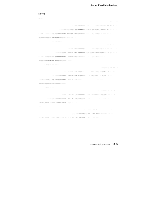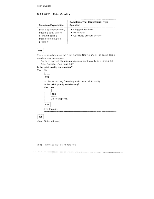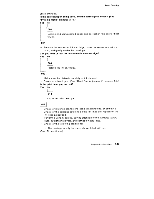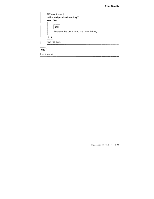Lexmark 4079 colorjet printer plus Service Manual - Page 66
Print, Quality, becal..isi:i
 |
View all Lexmark 4079 colorjet printer plus manuals
Add to My Manuals
Save this manual to your list of manuals |
Page 66 highlights
Print Quality MAP 0220: Print Quality Symptom Explanation Print quality probterii;, missing clots. color:;, or ink smearing. POSSiHe ink supply problern. Conditions Thai: Could Claus'? This Symptom II Clogged ink ilines IN Print head ^^ Cartridge present sensor 001 YOU are here becal..isi:i ihe Print Sample Nozzle ind cates iTome nozzles may be plugoed. Perform Normal Cleaning and check print dual ity by r inning the Prim Sample page 2-17. Is the print quality satisfactory? Yes No 002 Perform Long Cleaning and check print quality. is the print quality satisfactory? No 003 Go to Step )05.. 004 End Ihe call. 005 (Step 005 continUes) 2-46 IBM color JI:tpr n :er F's 4079 HMS olliilliP1411111111.110W di III till 11a. 1.4 NI 1phisi ,
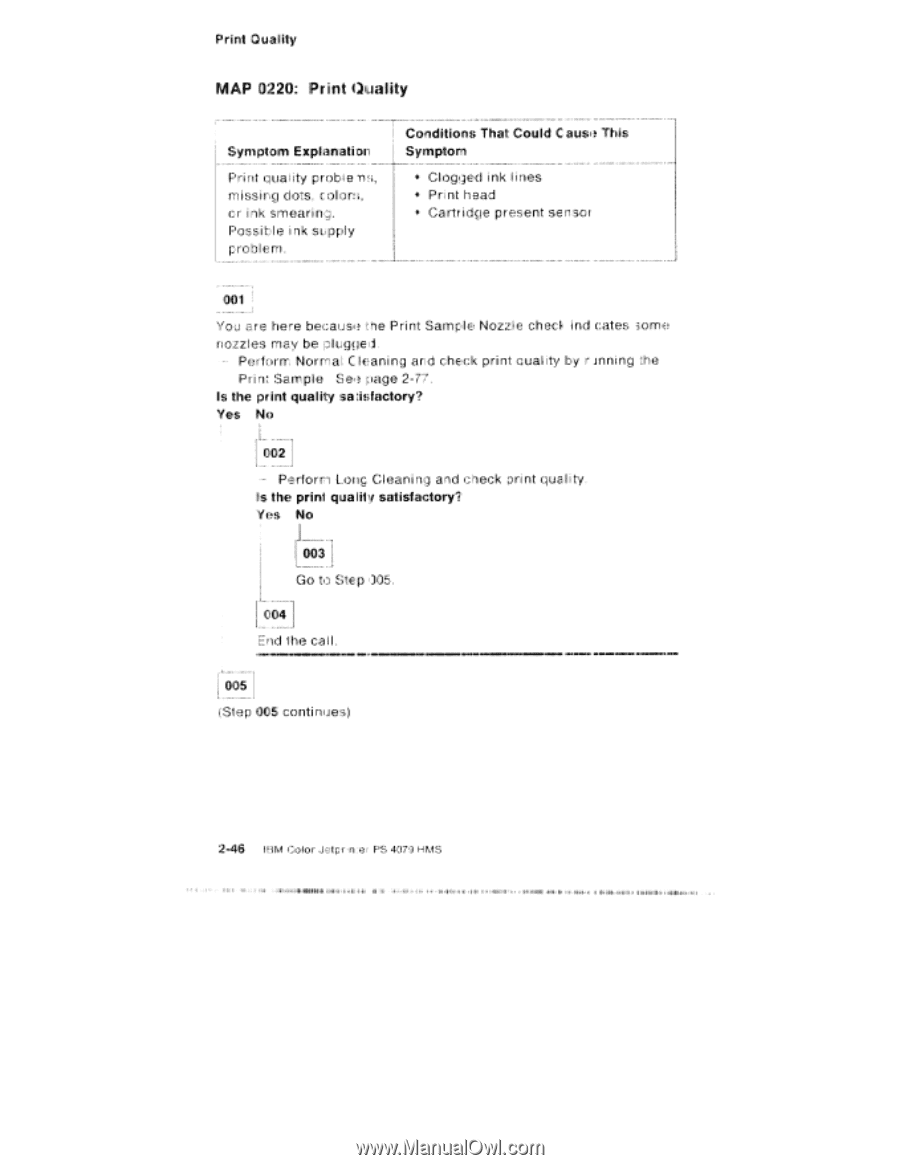
Print
Quality
MAP
0220:
Print
Quality
Conditions
Thai:
Could
Claus'?
This
Symptom
Explanation
Symptom
Print
qual
ity
probterii;,
II
Clogged
ink
il
ines
missing
clots.
color:;,
IN
Print
head
or
ink
smearing.
^^
Cartridge
present
sensor
POSSi
He
ink
supply
problern.
001
YOU
are
here
becal..isi:i
ihe
Print
Sample
Nozzle
ind
cates
iTome
nozzles
may
be
plugoed.
Perform
Normal
Cleaning
and
check
print
dual
ity
by
r
inning
the
Prim
Sample
page
2-17.
Is
the
print
quality
satisfactory?
Yes
No
002
Perform
Long
Cleaning
and
check
print
qual
ity.
is
the
print
quality
satisfactory?
No
003
Go
to
Step
)05..
004
End
Ihe
call
.
005
(Step
005
conti
nUes)
2-46
IBM
color
JI:tpr
n
:er
F's
4079
HMS
olliilliP1411111111.110W
di
III till
11a.
1.4
NI
1phisi
,