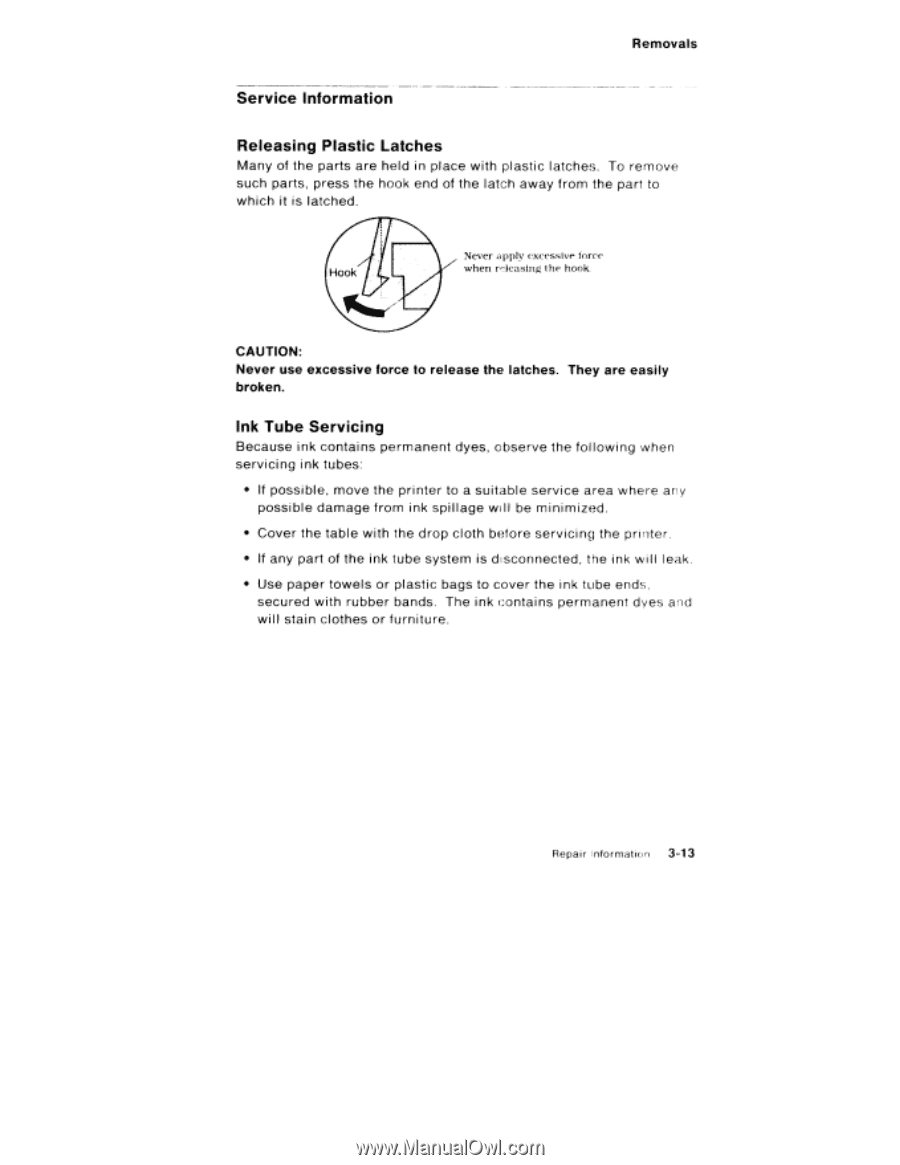Lexmark 4079 colorjet printer plus Service Manual - Page 119
Service, Information, Releasing, Plastic, Latches, Servicing, minimized.
 |
View all Lexmark 4079 colorjet printer plus manuals
Add to My Manuals
Save this manual to your list of manuals |
Page 119 highlights
Removals Service Information Releasing Plastic Latches Many of the parts are held in place with plastic latches. To remove such parts, press the hook end of the latch away from the part to which it is latched. Hook Never apply excessive force when releasing the hook. CAUTION: Never use excessive force to release the latches. They are easily broken. Ink Tube Servicing Because ink contains permanent dyes, observe the following when servicing ink tubes: • If possible, move the printer to a suitable service area where any possible damage from ink spillage wi ll be minimized. • Cover the table with the drop cloth before servicing the printer. • If any part of the ink tube system is disconnected, the ink wi ll leak. • Use paper towels or plastic bags to cover the ink tube ends, secured with rubber bands. The ink contains permanent dyes and will stain clothes or furniture. Repair information 3-13