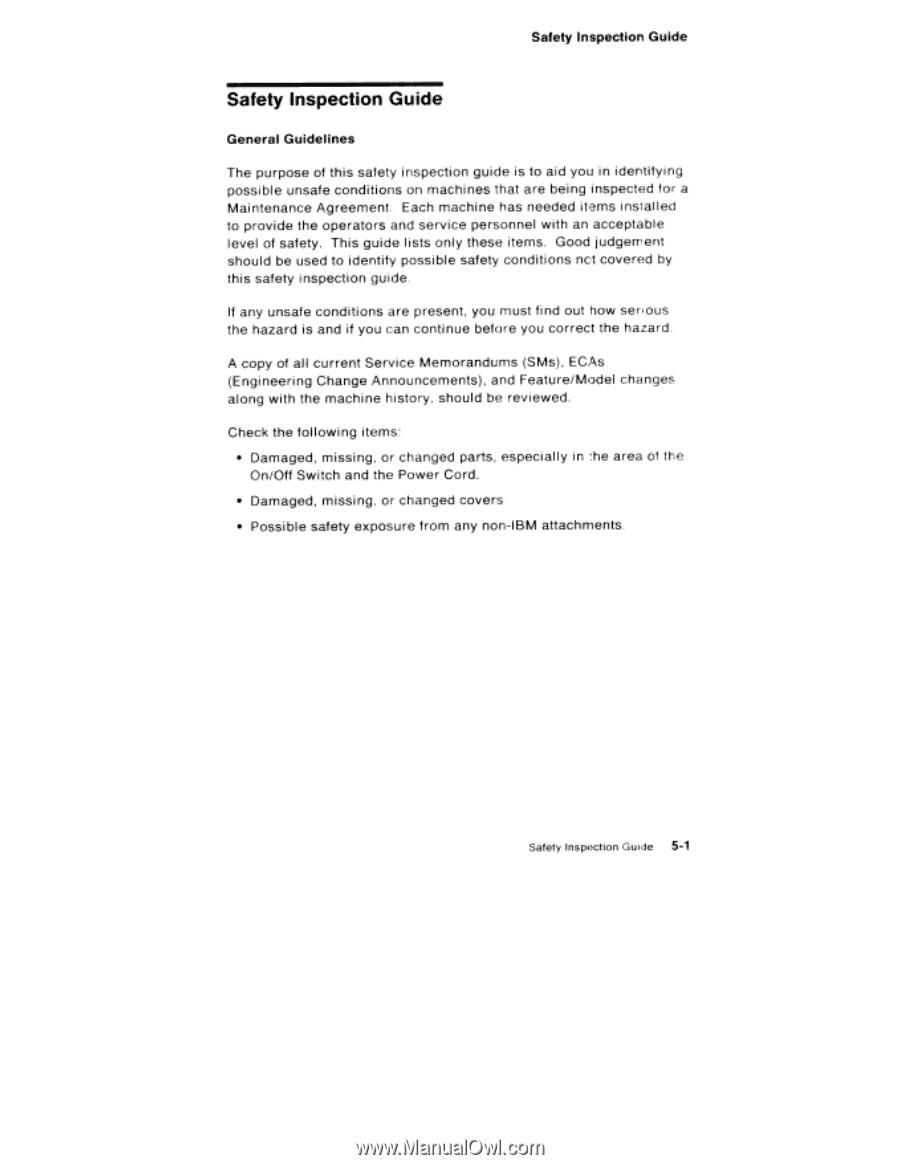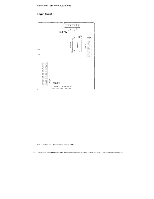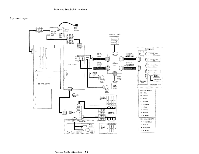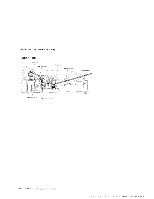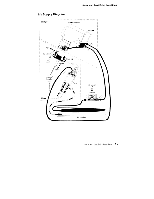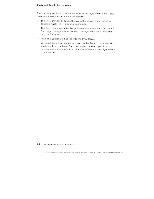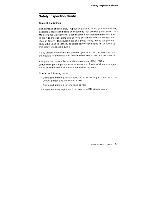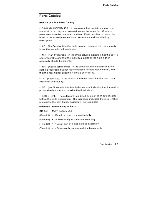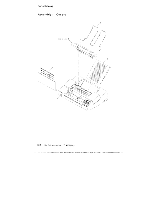Lexmark 4079 colorjet printer plus Service Manual - Page 173
Safety Inspection Guide
 |
View all Lexmark 4079 colorjet printer plus manuals
Add to My Manuals
Save this manual to your list of manuals |
Page 173 highlights
Safety Inspection Guide Safety Inspection Guide General Guidelines The purpose of this safety inspection guide is to aid you in identifying possible unsafe conditions on machines that are being inspected for a Maintenance Agreement Each machine has needed items installed to provide the operators and service personnel with an acceptable level of safety. This guide lists only these items. Good judgement should be used to identify possible safety conditions not covered by this safety inspection guide. If any unsafe conditions are present, you must find out how serious the hazard is and if you can continue before you correct the hazard, A copy of all current Service Memorandums (SMs), ECAs (Engineering Change Announcements), and Feature/Model changes along with the machine history, should be reviewed. Check the following items: • Damaged, missing, or changed parts, especially in :he area of the On/Off Switch and the Power Cord. • Damaged, missing, or changed covers • Possible safety exposure from any non-IBM attachments, Safety Inspection Guide 5-1