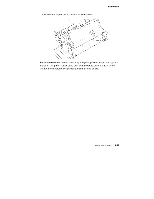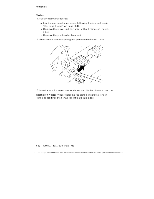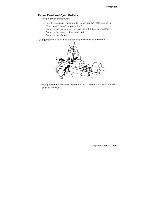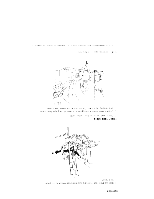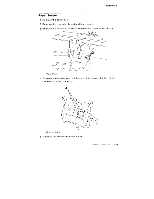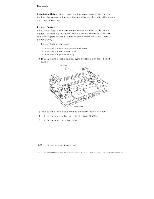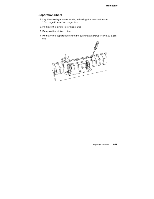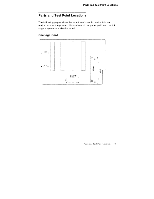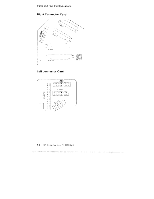Lexmark 4079 colorjet printer plus Service Manual - Page 161
Paper, Sensor
 |
View all Lexmark 4079 colorjet printer plus manuals
Add to My Manuals
Save this manual to your list of manuals |
Page 161 highlights
Removals Paper Sensor 1. Remove the card cover. 2. Remove the controller board and logic board. 3. Remove the mounting screw to release the paper sensor holder Rear View /1 T7 4. Squeeze the latches A on the bottom of the sensor holder, at the same end as the connector. .31 Bottom View 5. Remove the sensor from the holder. Repair information 3-55
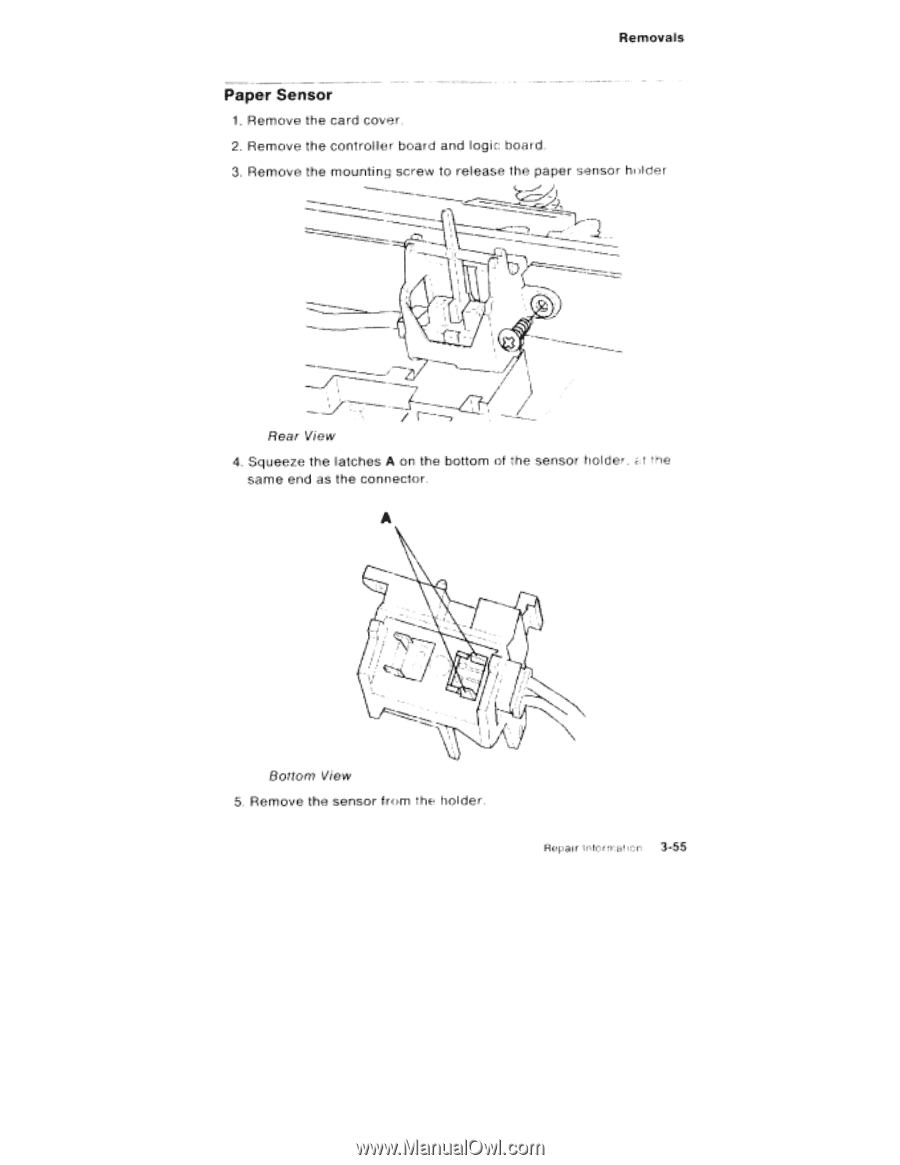
Removals
Paper
Sensor
1.
Remove the
card
cover.
2.
Remove
the
controller
board
and
logic
board.
3.
Remove
the
mounting
screw
to
release
the
paper
sensor
holder
/
1
T
7
Rear
View
4.
Squeeze
the
latches
A
on
the
bottom
of
the
sensor
holder,
at
the
same
end
as
the
connector.
.31
Bottom
View
5.
Remove
the
sensor
from
the
holder.
Repair
information
3-55