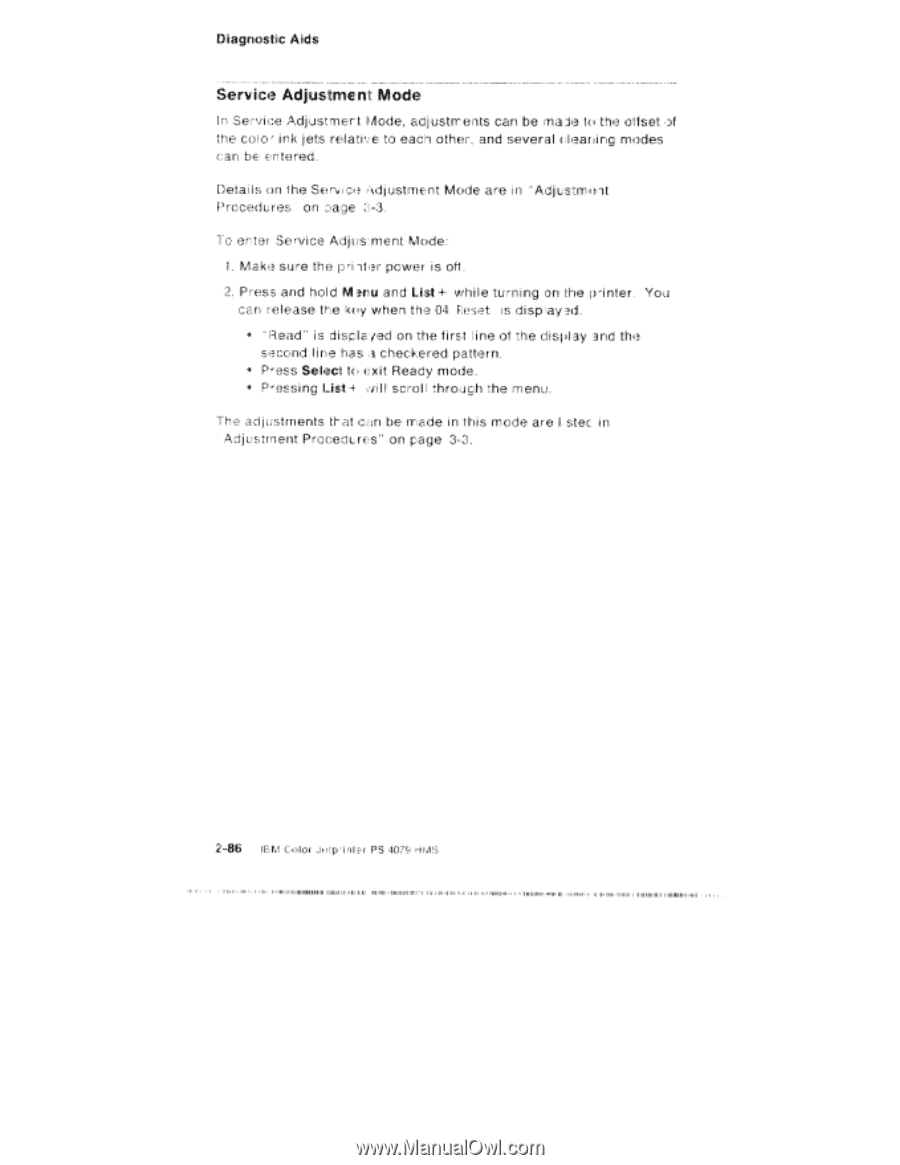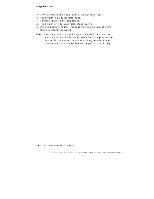Lexmark 4079 colorjet printer plus Service Manual - Page 106
service, Adjusltnent
 |
View all Lexmark 4079 colorjet printer plus manuals
Add to My Manuals
Save this manual to your list of manuals |
Page 106 highlights
Diagnostic Aids service Adjusltnent Mode in Service Adjustment Mode, adjustments can be male to the cliset the cold' ink jets relatitJe to each other, and several cleaning modes can be entered. Details on the Service Axiljustment Mode are in "Adjustmelt Procedures • on Dage to erter Service Adjus•ment Mode: 'I . Make sure the pri titer power is oh. 2. Press and hold Menu and List + while turning on the printer. You can release the key when the 04 Reset: is display ad. • Read" is displayed on the first l ine of the display 3 rid the second line has 1 checkered pattern. Press Select to cixit Ready mode. Pressing List J-t scrol l through the menu. The adjustments that can be made in this mode are li stec in • Adjustment ProceoLres" on page 3-3. .2-86 I EIVI Color Jr;tp inter PS 407,9 HMS , I.... , • 1111,. 1.11.11,011111111MI 01O141.O II 111.111P.IIIIIIIIIM1,1110111, 41rti UI Hind ebf epplipm le., II limipm.ogi. IIl . 11,4100BI I MONA I Vs