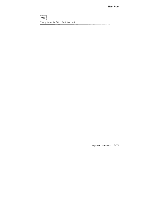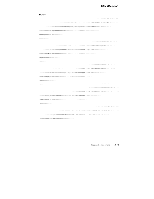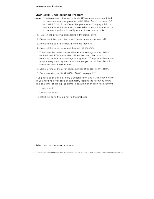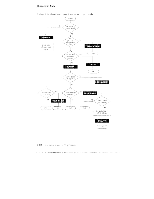Lexmark 4079 colorjet printer plus Service Manual - Page 95
Diagnostic, Testing, Printer
 |
View all Lexmark 4079 colorjet printer plus manuals
Add to My Manuals
Save this manual to your list of manuals |
Page 95 highlights
Diagnostic Aids Diagnostic Aids Testing the Printer Using the Menu System Operator Test Functions Test Print A • Print Sample Print Head Cleaning Procedures Normal Cleaning Long Cleaning Printing Mode Power-On Self Test (POST) Controller Diagnostics . .... . Controller Diagnostics Menu Paper Load Test Printer Wrap Test Button Test LED Test LCD Test RAM Test Last Error Print Test Page Clean Heads Software Version Defaults Service Adjustment Mode 2-75 2-76 2-76 2-77 2-77 2-78 2-78 2-78 2-79 2-81 2-83 2-83 2-83 2-84 2-84 2-84 2-84 2-84 2-85 2-85 2-85 2-85 2-85 2-86 Testing the Printer Diagnostic Aids are divided into two types of functions: Controlier Diagnostics, and Service Adjustment Mode. In addition, some test prints can be run from the operator mode. The tests are provided for printer testing and diagnostics. The printerdoes not need to be attached to a host system to use the tests. Diagnostic Information 2-75