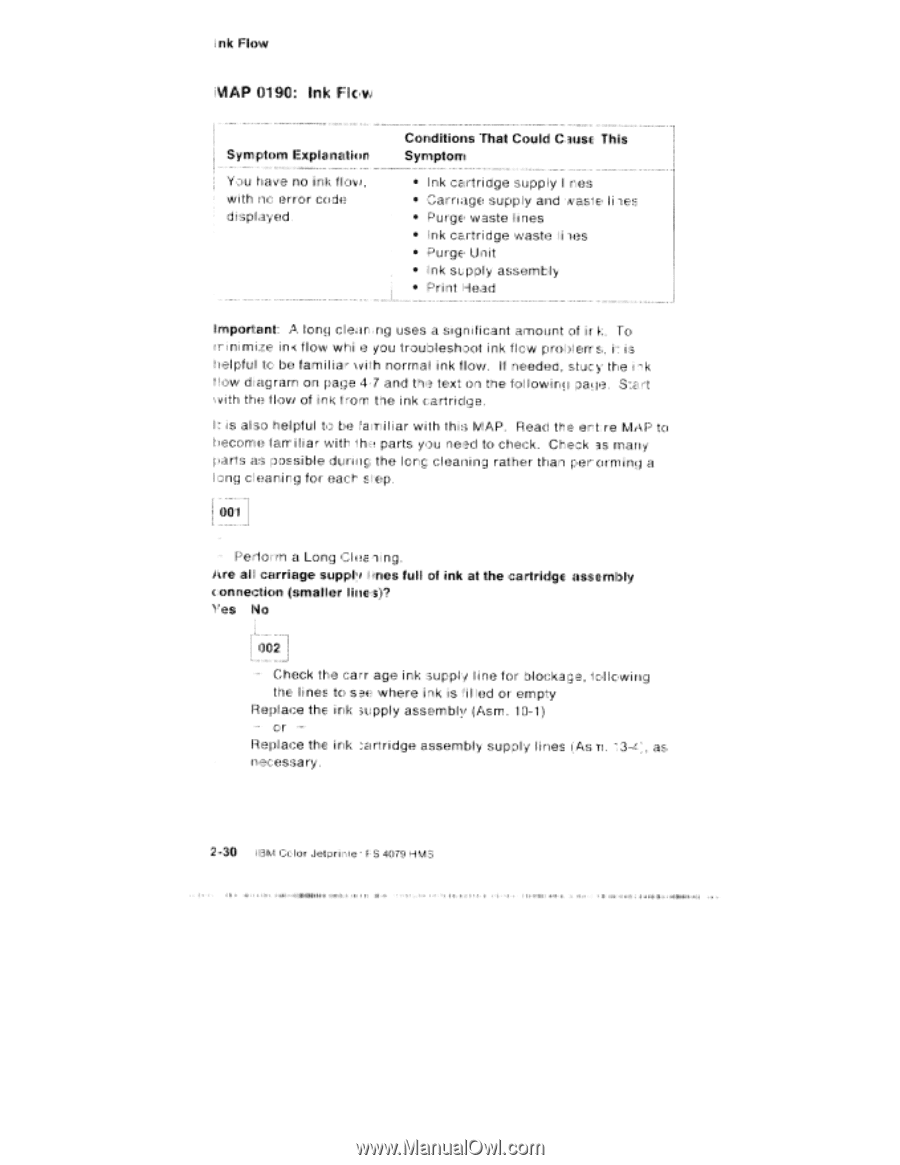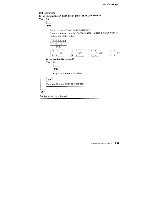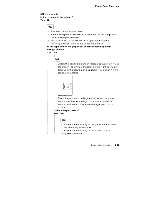Lexmark 4079 colorjet printer plus Service Manual - Page 50
iVIA, IP, a.y
 |
View all Lexmark 4079 colorjet printer plus manuals
Add to My Manuals
Save this manual to your list of manuals |
Page 50 highlights
Ink Flow iVIA,IP 01-90: Ink Symptom Explanation 'You have no ink flow, with no error code di:3p a.y ed. Conditions That Could Cause This Symptom • Ink cartridge supply I res • Carriage supply and 'Nesle • F"urge waste lines • Ink cartridge waste i i ies • Purge Unit • ink supply assembly. • Print Head kmportant: A long clearrng uses a significant amount of it k. f: minimize in K flow whi e you troubleshoot ink flow problems, i s is helpful to be familia' wilh normal ink flow. If needed, stun y the i , k bow diagram on page 4.7 and the text on the following page. S:art I,vith the flow of ink tram the ink cartridge. kr. is also helpful to be fa.M iliar with this MAP. Read the enure MAP to trecome farr i llar with the parts you need to check. Check, 3S many as possible durii ig the long. cleaning rat her than per ormini) a long cleaning for each step. 001 Perform a Long Cleaning. Are all carriage !suppi r lines full of ink at the cartridge assembly ic:onnecition lsrnaller Vines)? Vies No 002 Check the parr age ink supply line for blockage, tollowing the lines to sec where ink is fi l led or empty Replace the ink i,upoly assembly (Asm. 10-1) or Replace the ink ;:a rridge assembly supply lines (As 1.1 3.-z: necessary. 2.30 IOM G lor Jetorirde ' f:S 4079 HMS III 4. I. 1111, 1:01011111Minillill! sII lII IS II, n5 . I1 n len en, n. •s VI IPAIIIFOM!I$4 'MON.{