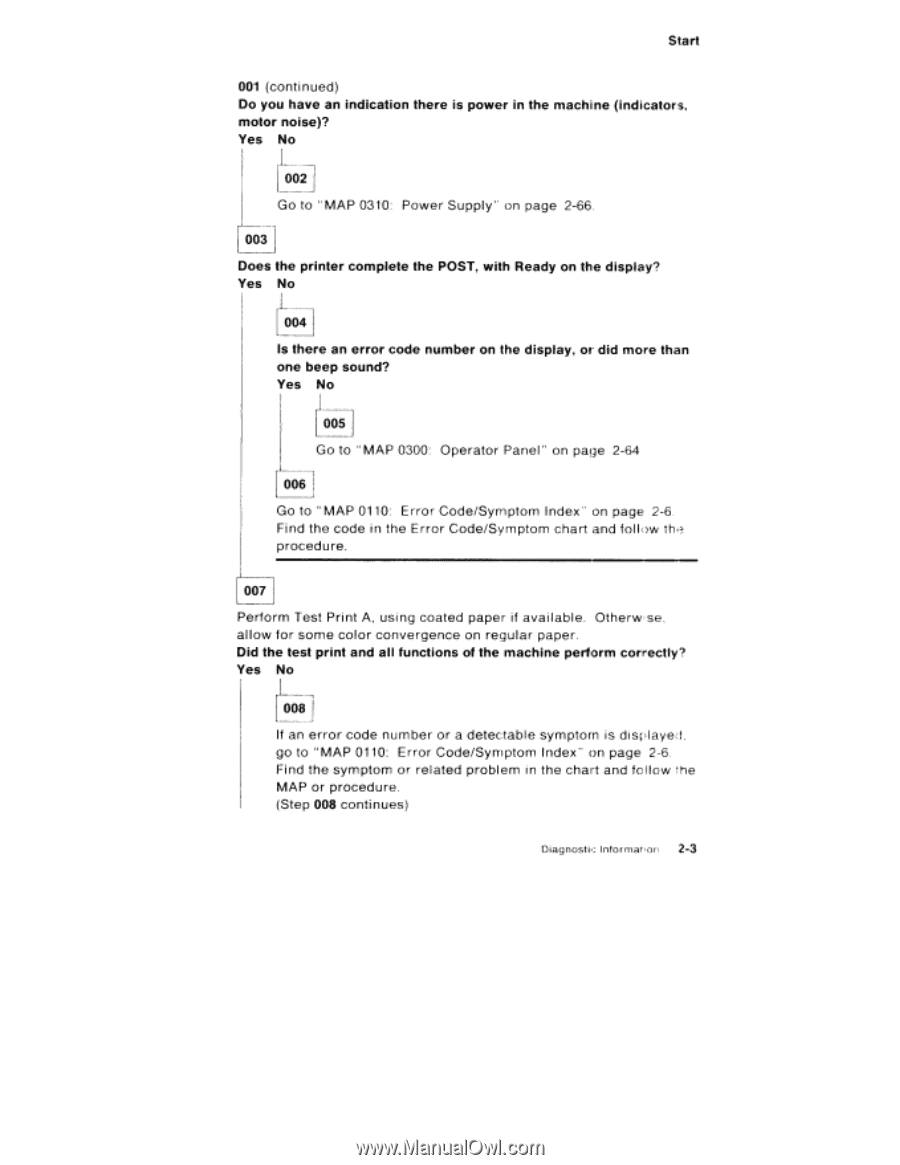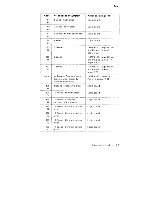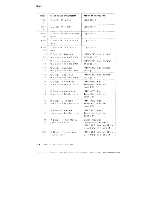Lexmark 4079 colorjet printer plus Service Manual - Page 23
correctly?, convergence
 |
View all Lexmark 4079 colorjet printer plus manuals
Add to My Manuals
Save this manual to your list of manuals |
Page 23 highlights
Start 001 (continued) Do you have an indication there is power in the machine (indicators, motor noise)? Yes No 002 Go to "MAP 0310: Power Supply" on page 2-66. 003 1 Does the printer complete the POST, with Ready on the display? Yes No 1_ 004] Is there an error code number on the display, or did more than one beep sound? Yes No [005 Go to "MAP 0300: Operator Panel" on page 2-64 006 Go to "MAP 0110 Error Code/Symptom Index" on page 2-6 Find the code in the Error Code/Symptom chart and folhw the procedure. 007 Perform Test Print A, using coated paper if available. Otherw'se, allow for some color convergence on regular paper. Did the test print and all functions of the machine perform correctly? Yes No 008 If an error code number or a detectable symptom is displayed, go to "MAP 0110: Error Code/Symptom Index" on page 2-6. Find the symptom or related problem in the chart and follow 1he MAP or procedure. (Step 008 continues) Diagnostic Intor mat 2-3