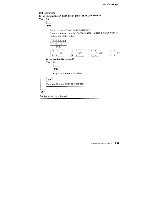Lexmark 4079 colorjet printer plus Service Manual - Page 44
Carinidge, Symptom, Explanatior, inter, sense, where, instal, Conditions, Could, Cause., detection
 |
View all Lexmark 4079 colorjet printer plus manuals
Add to My Manuals
Save this manual to your list of manuals |
Page 44 highlights
Ink Cartridge MAP 0170: Ink Carinidge Symptom Explanatior The pr inter does no' sense an ink cartridge where one is installed Conditions That Could Cause. This Symptom • Cartridge detection t-l sisit or ▪ Cartr -dge sensor cable • Cartr dge sensor ,Mote: If you are insfr ,ic:ed to remove the ink cartridge assembly, lit is recommended that you remove all ink cartridges, carefully drain the ink trpril the l ines into a plastic-lined was:e can or absorbent mritor al, then replace the cartridge; and wrap a packet of clearing cloths, or paper towels over the :;onneetcr end, secured vk it( a rubber band Keep the as em )ly on a level plane 'vim le servicing with the black cartridge end elevated . Cover any oiler ink l ines with absorber: cli:Dth, secured mr:h a rubber band, when possible. 001 - Ine error code shouic indicate which cartridge is susttect Check the ink cal( id ge detection resistor pad (top left of each cart ri Is the resistance on the link cartridge detection resister pa for e;wh color 'I5K to 25K Ohm:O' `fees itslo 002 Replace the defeclive ink eartricige. 003 Disconnect the CNID connector from the left connector card. With Hnk cartridges instal led, check the resistance :Dety, een the pins designated for each cartridge sensor iloins 1 E nd 3 anc 4: 5 and (3. 7 and Si . is not used. (51:ep 003 continues,' 2-24 leivi Color ,Jelp rin e F'S 4079 HhA E], is I .11111 ii 114 fag. I4 1161. I 10111.1 11404911, ill I. !pr. I .71. Ill.:104MS I. • 44, Yf1.141Mt1k'l', I, If ,,1, 1010 k1MIMHWGMII •