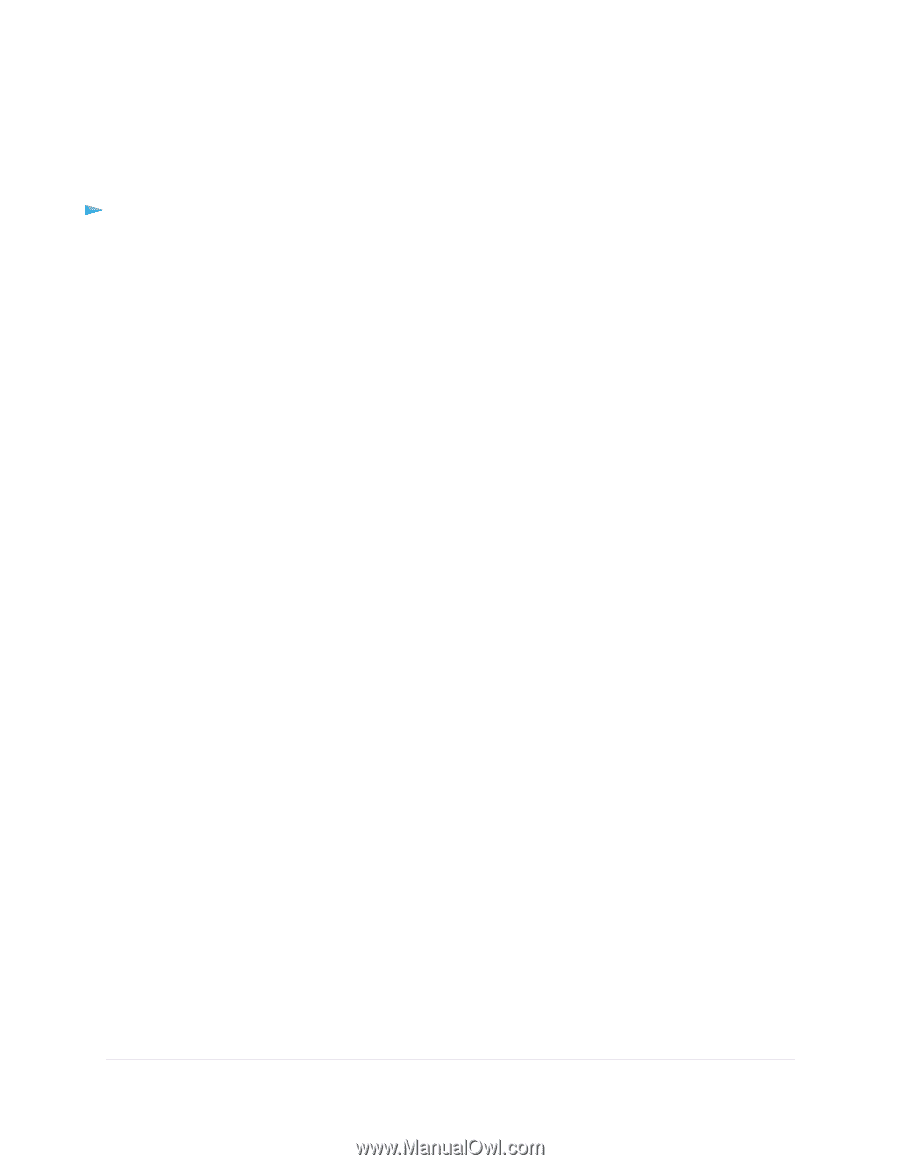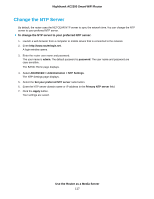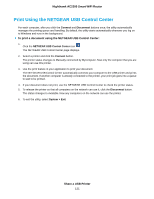Netgear AC2300 User Manual - Page 117
Change the NTP Server, To change the NTP server to your preferred NTP server
 |
View all Netgear AC2300 manuals
Add to My Manuals
Save this manual to your list of manuals |
Page 117 highlights
Nighthawk AC2300 Smart WiFi Router Change the NTP Server By default, the router uses the NETGEAR NTP server to sync the network time. You can change the NTP server to your preferred NTP server. To change the NTP server to your preferred NTP server: 1. Launch a web browser from a computer or mobile device that is connected to the network. 2. Enter http://www.routerlogin.net. A login window opens. 3. Enter the router user name and password. The user name is admin. The default password is password. The user name and password are case-sensitive. The BASIC Home page displays. 4. Select ADVANCED > Administration > NTP Settings. The NTP Settings page displays. 5. Select the Set your preferred NTP server radio button. 6. Enter the NTP server domain name or IP address in the Primary NTP server field. 7. Click the Apply button. Your settings are saved. Use the Router as a Media Server 117