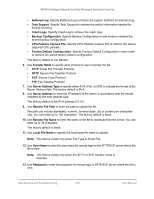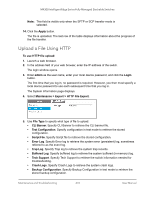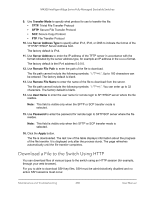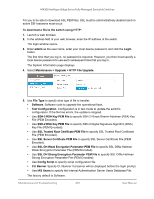Netgear XSM4348CS User Manual - Page 679
SSL DH Strong Encryption Parameter PEM File.
 |
View all Netgear XSM4348CS manuals
Add to My Manuals
Save this manual to your list of manuals |
Page 679 highlights
M4300 Intelligent Edge Series Fully Managed Stackable Switches • SSH-2 RSA Key PEM File. Select this option to transfer an SSH-2 Rivest-Shamir-Adelman (RSA) key file (PEM Encoded) to the device. • SSH-2 DSA Key PEM File. Select this option to transfer an SSH-2 Digital Signature Algorithm (DSA) key file (PEM Encoded) to the device. • SSL Trusted Root Certificate PEM File. Select this option to transfer an SSL Trusted Root Certificate file (PEM Encoded) to the device. SSL files contain information to encrypt, authenticate, and validate HTTPS sessions. • Use SSL Server Certificate PEM File. Select this option to transfer an SSL Server Certificate file (PEM Encoded) to the device. • Use SSL DH Weak Encryption Parameter PEM File. Select this option to transfer an SSL Diffie-Hellman Weak Encryption Parameter File (PEM Encoded) to the device. • Use SSL DH Strong Encryption Parameter PEM File. Select this option to transfer an SSL Diffie-Hellman Strong Encryption Parameter File (PEM Encoded) to the device. • Script File. Select this option to transfer a text-based configuration script file to the device. You must use the command-line interface (CLI) to validate and activate the script. • CLI Banner. Select this option to transfer the CLI Banner to the device. This file contains the text to be displayed on the CLI before the login prompt. • IAS Users. Select this option to transfer an Internal Authentication Server (IAS) users database file to the device. The IAS user database stores a list of user name and (optional) password values for local port-based user authentication. • Factory Default Configuration. Select this option to transfer the factory default configuration file to a remote system. • Public Key Configuration. Select this option to transfer the public key file used for configuration script validation to the device. • Public Key Image. Select this option to transfer the public key file used for code image validation to the device. • Application. Select this option to transfer an application to the device. • Tech Support Commands File. Select this option to transfer a Tech Support Commands file to the device. The factory default is Software. 6. The Image Name field is visible only when File Type Software is selected. Use Image Name to select one of the images from the list: • Image1. Specify the code image1 to retrieve. • Image2. Specify the code image2 to retrieve. 7. The Verify field is visible when File Type Software and Script File are selected. Select one of the Verify options: None, Verify, No Verify regarding the transfer in the device software code. 8. The Application File Name field is visible when File Type Application is selected. Enter the application file name to download to the device. Maintenance and Troubleshooting 679 User Manual