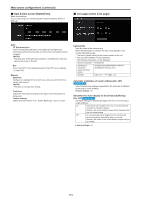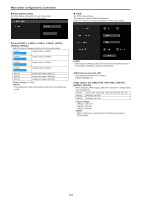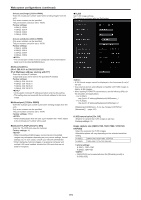Panasonic AW-UE100 Operating Instructions - Page 111
Image screen [Image/Audio], IP video settings screen [Video over IP]
 |
View all Panasonic AW-UE100 manuals
Add to My Manuals
Save this manual to your list of manuals |
Page 111 highlights
Web screen configurations (continued) Image screen [Image/Audio] „„IP video settings screen [Video over IP] The JPEG image and H.264 image settings as well as the settings related to image quality are selected on this screen. • IP control can be performed but if you do not want to perform IP image transmission, set [JPEG transmission], [H.264 transmission], [H.265 transmission], [RTMP transmission], [SRT transmission] and [NDI|HX transmission] to [Off]. • When JPEG image transmission is set to [Off], IP images are not displayed in browsers other than Windows Internet Explorer 11. This includes mobile terminals. zzSetting status Streaming mode The streaming mode setting is displayed. Initial display setting The setting for the image displayed when the live screen [Live] is open. JPEG The JPEG transmission settings are displayed. H.264 The H.264 transmission settings are displayed. These are not displayed when [Streaming mode] is [H.265], [H.265(UHD)], [SRT(H.265)] or [SRT(H.265 UHD)]. H.265 The H.265 transmission settings are displayed. These are displayed when [Streaming mode] is [H.265], [H.265(UHD)], [SRT(H.265)] or [SRT(H.265 UHD)]. zzStreaming mode It is possible to perform IP transmission operations suited to the application by switching the [Streaming mode] on this unit. The setting is confirmed with the [Set] button. Mode [H.264(UHD), H.264, H.265(UHD), H.265, JPEG(UHD), RTMP, RTMP(UHD), SRT(H.264), SRT(H.264 UHD), SRT(H.265), SRT(H.265 UHD), NDI|HX, High bandwidth NDI] H.264(UHD) IP videos can be transmitted over multiple channels. 4K images are transmitted via IP in the H.264 format. • 4K images in H.264 format cannot be displayed in the live screen [Live] of the unit. Use external devices and software compatible with 4K images to display 4K images. H.264 IP videos can be transmitted over multiple channels. Full HD H.264 images are transmitted via IP. H.265(UHD) IP videos can be transmitted over multiple channels. 4K images are transmitted via IP in the H.265 format. • 4K images in H.265 format cannot be displayed in the live screen [Live] of the unit. Use external devices and software compatible with 4K images to display 4K images. H.265 IP videos can be transmitted over multiple channels. Full HD H.265 images are transmitted via IP. JPEG(UHD) IP videos can be transmitted over multiple channels. 4K images are transmitted via IP in the JPEG format. RTMP Full HD H.264 images are transmitted via IP to the RTMP/RTMPS server. RTMP(UHD) 4K images are transmitted via IP in the H.264 format to the RTMP/RTMPS server. SRT(H.264) Full HD H.264 images are transmitted via IP to the SRT compatible decoder or service. SRT(H.264 UHD) 4K images are transmitted via IP in the H.264 format to the SRT compatible decoder or service. SRT(H.265) Full HD H.265 images are transmitted via IP to the SRT compatible decoder or service. SRT(H.265 UHD) 4K images are transmitted via IP in the H.265 format to the SRT compatible decoder or service. NDI|HX Videos are sent to software applications and hardware compatible with NewTek NDI|HX over a network. High bandwidth NDI Videos are sent to software applications and hardware compatible with NewTek High Bandwidth NDI over a network. Factory settings: H.264 • When [IP(UDP)] of [Tracking Data Output] is set to [On], video transmission via IP may be delayed or the video may suffer frame loss. (→ page 136) We recommend setting [IP(UDP)] of [Tracking Data Output] to [Off] to avoid the delay or frame loss due to the video transmission via IP. 111