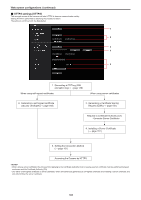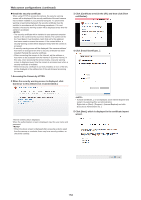Panasonic AW-UE100 Operating Instructions - Page 147
RTSP request URL, RTSP port [1 to 65535]
 |
View all Panasonic AW-UE100 manuals
Add to My Manuals
Save this manual to your list of manuals |
Page 147 highlights
Web screen configurations (continued) HTTPS port [1 to 65535] This sets the Port No. to be used with HTTPS. The following port numbers are used by the unit so they cannot be used. 20, 21, 23, 25, 42, 53, 67, 68, 69, 80, 110, 123, 161, 162, 443, 546, 547, 554, 995, 5960 to 5985, 7960 to 8060, 10669, 10670, 11900, 59000 to 61000 Factory settings: 443 • This unit will restart if the connection method is changed. • When using a self-signed certificate: A warning screen is displayed when accessing the camera by HTTPS for the first time. Install the self-signed certificate (security certificate) in your personal computer in accordance with the screen instructions. (→ page 152) • When using a server certificate: Install the Certificate Authority (CA) root certificate or intermediate certificate in your web browser in advance. Follow the Certificate Authority (CA) procedures to acquire and install root certificates and intermediate certificates. • When accessing the camera by HTTPS, the image display speed and frame rate of the moving image may reduce. • When accessing the camera by HTTPS, it may take some time for the images to be displayed. • When accessing the camera by HTTPS, images may be disturbed and sound may be interrupted. • The maximum number of cameras that can be connected simultaneously depends on the maximum image size and distribution format. HTTPS mode [TLS1.0/1.1/1.2, TLS1.2] This sets the encryption protocol when accessing the camera with HTTPS. TLS1.0/1.1/1.2 Permits connection with TLS1.0/1.1/1.2 when HTTPS is enabled. TLS1.2 Permits connection with TLS1.2 when HTTPS is enabled. Factory settings: TLS1.2 zzRTSP This performs settings related to the RTSP function. The RTSP function sets the RTSP transmission port and RTSP request URL used during IP image transmission. The setting is confirmed with the [Set] button. RTSP port [1 to 65535] Sets the RTSP reception port no. The following port numbers are used by the unit so they cannot be used. 20, 21, 23, 25, 42, 53, 67, 68, 69, 80, 110, 123, 161, 162, 443, 546, 547, 554, 995, 5960 to 5985, 7960 to 8060, 10669, 10670, 11900, 59000 to 61000 Factory settings: 554 RTSP request URL Sets up the URL for RTSP when making IP image transmission demands to this unit. RTSP request URL H.264(1) RTSP URL for H.264(1) image transmission RTSP request URL H.264(2) RTSP URL for H.264(2) image transmission RTSP request URL H.264(3) RTSP URL for H.264(3) image transmission RTSP request URL H.264(4) RTSP URL for H.264(4) image transmission RTSP request URL H.265(1) RTSP URL for H.265(1) image transmission RTSP request URL H.265(2) RTSP URL for H.265(2) image transmission Factory settings: RTSP request URL H.264(1) MediaInput/h264/stream_1 RTSP request URL H.264(2) MediaInput/h264/stream_2 RTSP request URL H.264(3) MediaInput/h264/stream_3 RTSP request URL H.264(4) MediaInput/h264/stream_4 RTSP request URL H.265(1) MediaInput/h265/stream_1 RTSP request URL H.265(2) MediaInput/h265/stream_2 • Up to 255 characters can be entered. • The following characters can be displayed. Numeric characters 0123456789 Alphabetical characters (upper and lower cases) ABCDEFGHIJKLMNOPQRSTUVWXYZ abcdefghijklmnopqrstuvwxyz Symbols / - _ • RTSP request URL cannot have the same URL. 147