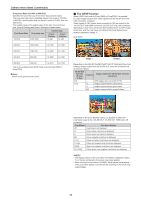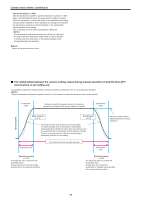Panasonic AW-UE100 Operating Instructions - Page 73
Pan/Tilt 1/2 screen, P/T Speed Mode [Normal60deg/s, Fast190deg/s
 |
View all Panasonic AW-UE100 manuals
Add to My Manuals
Save this manual to your list of manuals |
Page 73 highlights
Camera menu items (continued) Pan/Tilt 1/2 screen Pan/Tilt 1/2 Install Position Desktop Smart Picture Flip Off Flip Detect Angle 90deg P/T Speed Mode Normal(60deg/s) P/T Acceleration Setting Speed With Zoom Position On Focus Adjust With PTZ. Off Privacy Mode Off Return Install Position [Desktop, Hanging] [Desktop] or [Hanging] is selected here as the method used to install the unit. Desktop Stand-alone installation Hanging Suspended installation • When [Hanging] has been selected, the top, bottom, left and right of the images will be reversed, and up/down/left/right control for panning and tilting will also be reversed. Smart Picture Flip [Off, Auto] When the tilt becomes the angle set for [Flip Detect Angle], the image will be flipped in the vertical direction automatically. Off The picture is not turned upside down. Auto The picture is automatically turned upside down. Flip Detect Angle [60deg to 120deg ] Set the tilt angle at which the image will be flipped in the vertical direction automatically when [Smart Picture Flip] is set to [Auto]. P/T Speed Mode [Normal(60deg/s), Fast1(90deg/s), Fast2(180deg/s)] Set the speed of pan/tilt operation. Normal(60deg/s) Pan/tilt operates at normal speed (maximum about 60° per second). Fast1(90deg/s) Pan/tilt operates at fast speed1 (maximum about 90° per second). Fast2(180deg/s) Pan/tilt operates at fast speed2 (maximum about 180° per second). P/T Acceleration Setting Displays the advanced setting screen for setting the acceleration speed while starting/stopping a pan/tilt operation. (→ page 74) Speed With Zoom Position [Off, On] [Off] or [On] is set here for the function used to adjust the pan-tilt adjustment speed in conjunction with the zoom magnification. When [On] is set, the panning and tilting operations will become slower in the zoom status. This function has no effect during preset operations. Focus Adjust With PTZ. [Off, On] [Off] or [On] is set here for the function which compensates for out-offocusing when it occurs during panning, tilting or zooming operations. When [Off] is set, adjust the focus as required after zooming or set [Focus Mode] to [Auto]. This is only enabled when [Manual] has been selected as the [Focus Mode] setting. Privacy Mode [Off, On] Sets Off/On the function for turning the camera direction down when this unit is changed to Standby mode. Off Does not change the camera direction when the camera is switched to Standby mode. (The camera remains in the direction it was when the power was turned On) On Moves the camera direction downward (TILT: -90 degrees position) when the camera is switched to Standby mode. Moves the camera to the position specified in [Power On Position] when the power is turned On again. Return Return to the previous menu level. 73