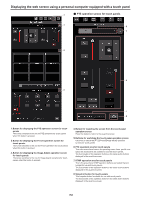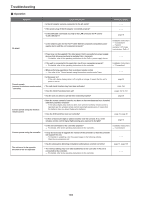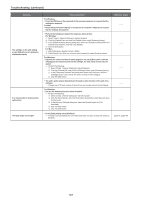Panasonic AW-UE100 Operating Instructions - Page 163
Setting/releasing the limiters, Basic limiter operations, Setting the limiters
 |
View all Panasonic AW-UE100 manuals
Add to My Manuals
Save this manual to your list of manuals |
Page 163 highlights
Setting/releasing the limiters Basic limiter operations 1. Press the button. Tap the button (rather than pressing it). When it is pressed for 2 seconds, the camera menu will appear. If this happens, press the button again for 2 seconds to clear the camera menu. Then start again from step 1. 2. Press the button for 2 seconds while holding down the button. The limiter for the upper limit, lower limit, left limit or right limit is set (or released) using these direction buttons, respectively. The tally lamp will blink at this time. When a limiter is set, it blinks once; when a limiter is released, it blinks twice. If any other button was operated between steps 1 and 2, start again from step 1. Setting the limiters The limiter positions can be set by following the steps below. When the position is set, the tally lamp blinks once. 1. Press one of the to button to select the unit. • Setting the upper limit position of the movement range Press the or button of the wireless remote control to turn the unit as far as the position which will serve as the upper limit. Next, perform the steps in "Basic limiter operations". (Press the button quickly and then press the button for 2 seconds while holding down the button.) • Setting the lower limit position of the movement range Press the or button of the wireless remote control to turn the unit as far as the position which will serve as the lower limit. Next, perform the steps in "Basic limiter operations". (Press the button quickly and then press the button for 2 seconds while holding down the button.) • Setting the left-most limit position of the movement range Press the < b > or < a > button of the wireless remote control to turn the unit as far as the position which will serve as the left-most limit. Next, perform the steps in "Basic limiter operations". (Press the button quickly and then press the < b > button for 2 seconds while holding down the button.) • Setting the right-most limit position of the movement range Press the < b > or < a > button of the wireless remote control to turn the unit as far as the position which will serve as the right-most limit. Next, perform the steps in "Basic limiter operations". (Press the button quickly and then press the < a > button for 2 seconds while holding down the button.) Releasing the limiters The limiter positions that are set can be released by following the steps below. When the position is released, the tally lamp blinks twice. 1. Press one of the to button to select the unit. 2. Release the limiters by taking the steps below. • Releasing the upper limit position of the movement range Perform the steps in "Basic limiter operations". (Press the button quickly and then press the button for 2 seconds while holding down the button.) • Releasing the lower limit position of the movement range Perform the steps in "Basic limiter operations". (Press the button quickly and then press the button for 2 seconds while holding down the button.) • Releasing the left-most limit position of the movement range Perform the steps in "Basic limiter operations". (Press the button quickly and then press the < b > button for 2 seconds while holding down the button.) • Releasing the right-most limit position of the movement range Perform the steps in "Basic limiter operations". (Press the button quickly and then press the < a > button for 2 seconds while holding down the button.) Resetting the limiters To reset the limiters, the currently established settings must be released. The limiter positions that are set can be reset by following the steps below. 1. Release the settings of the limiter positions to be reset by following the steps in "Releasing the limiters". 2. Set the limiter positions by following the steps in "Setting the limiters". 163