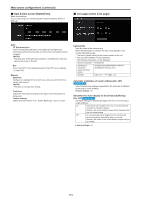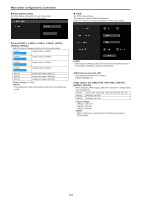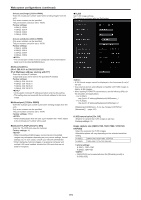Panasonic AW-UE100 Operating Instructions - Page 115
Multicast address, Multicast port [1024 to 50000], Multicast TTL/HOPLimit [1 to 254]
 |
View all Panasonic AW-UE100 manuals
Add to My Manuals
Save this manual to your list of manuals |
Page 115 highlights
Web screen configurations (continued) Unicast port(Image) [1024 to 50000] Enter the unicast port number (used when sending images from the unit). Only even numbers can be specified. The port number cannot be set to 10670. Factory settings: H.264(1): 32004 H.264(2): 32014 H.264(3): 32024 H.264(4): 32034 Unicast port(Audio) [1024 to 50000] Only even numbers can be specified. The port number cannot be set to 10670. Factory settings: H.264(1): 33004 H.264(2): 33014 H.264(3): 33024 H.264(4): 33034 • The unicast port number must be configured when [Transmission type] is set to [Unicast port(MANUAL)]. Multicast address [IPv4: 224.0.0.0 to 239.255.255.255 IPv6: Multicast address starting with FF] Enter the multicast IP address. Images and audio will be sent to the specified IP address. Factory settings: H.264(1): 239.192.0.20 H.264(2): 239.192.0.21 H.264(3): 239.192.0.22 H.264(4): 239.192.0.23 • Verify usable multicast IP addresses before entering this setting. • This setting does not work with the multicast address for link local scope. Multicast port [1024 to 50000] Enter the multicast port number (used when sending images from the unit). Only even numbers can be specified. The port number cannot be set to 10670. Factory settings: 37004 • When sending audio from the unit, a port number with "1000" added to the multicast port number will be used. Multicast TTL/HOPLimit [1 to 254] Enter the TTL/HOPLimit value for multicast. Factory settings: 16 • When transmitting H.264 images via the Internet, transmitted images may not appear depending on proxy server settings, firewall settings, etc. In such cases, consult your network administrator. • When displaying multicast images on a personal computer with multiple LAN cards installed, disable the LAN cards that are not used for reception. zzH.265 Set H.265 image settings. The setting is confirmed with the [Set] button. • H.265 format images cannot be displayed in the live screen [Live] of the unit. • Use external devices and software compatible with H.265 images to display H.265 images. • When starting RTSP/RTP transmissions, set the following URLs for the decoders and applications. - For H.265(1): rtsp://[unit's IP address]/MediaInput/h265/stream_1 - For H.265(2) rtsp://[unit's IP address]/MediaInput/h265/stream_2 [/MediaInput/h265/stream_*] can be changed in [RTSP] of [Advanced]. (→ page 147) H.265 transmission [On, Off] Whether to transmit the H.265 images is set here. Factory settings: On Image capture size [3840×2160, 1920×1080, 1270×720, 640×360] Select the resolution for H.265 images. Selectable options will vary depending on the selected resolution setting. H.265(1) 3840×2160, 1920×1080, 1270×720 H.265(2) 1920×1080, 1270×720, 640×360 Factory settings: H.265(1): 1920×1080 H.265(2): 1280×720 • [3840×2160] can be selected when the [Streaming mode] is [H.265(UHD)]. 115