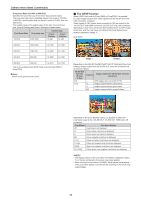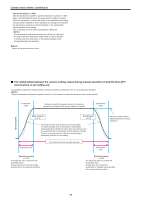Panasonic AW-UE100 Operating Instructions - Page 72
The CROP function, Camera menu items continued, Crop Zoom Ratio, Crop frame size, Variable range
 |
View all Panasonic AW-UE100 manuals
Add to My Manuals
Save this manual to your list of manuals |
Page 72 highlights
Camera menu items (continued) Crop Zoom Ratio [120.00% to 500.00%] Specifies the size of the crop frame when [Crop Zoom] is [On]. The crop zoom ratio can be specified between the range of 120.00% to 500.00%, and the grain-size can be set in units of 10.00% from the OSD menu. The variable range of the setting value of this item, the crop frame size, [Crop H Position] and [Crop V Position] is shown below. Crop Zoom Ratio Crop frame size 120.00% 3200×1800 Variable range Crop H Position 0 to 640 Crop V Position 0 to 360 200.00% 1920×1080 0 to 1920 0 to 1080 300.00% 1280×720 0 to 2560 0 to 1440 400.00% 960×540 0 to 2880 0 to 1620 500.00% 768×432 0 to 3072 0 to 1728 This is only enabled when [UHD Crop] is set to [Crop(1080)] or [Crop(720)]. Return Return to the previous menu level. „„The CROP function When [UHD Crop] is set to [Crop(1080)] or [Crop(720)], it is possible to output images cropped from UHD signals from the 3G SDI OUT and LAN connectors. (Image 2) Video signals of UHD videos down-converted to FHD are output to the 12G SDI OUT and HDMI connectors (3G SDI OUT and LAN connectors depending on each menu set for [3G SDI Out/NDI Out/IP Out1/IP Out2]) at this time, and the crop frame according to the [Crop Marker] menu setting is displayed. (Image 1) Crop frame Image 1 Image 2 Depending on the [3G SDI Out/NDI Out/IP Out1/IP Out2] and [Crop Out] settings, images output from the 3G SDI OUT and LAN connectors will be as shown below. 3G SDI Out/ NDI Out/ IP Out1/ IP Out2 Crop Out Images output from 3G SDI OUT and LAN connectors Full - UHD images down-converted to FHD Crop YL Images cropped with the yellow frame G Images cropped with the green frame MG Images cropped with the magenta frame Depending on the [Crop Marker] setting, it is possible to select the crop frame output to the 12G SDI OUT, 3G SDI OUT, HDMI and LAN connectors. Crop Marker Crop frame display Off Crop frame is not displayed. YL Only a yellow crop frame is displayed. G Only a green crop frame is displayed. MG Only a magenta crop frame is displayed. YL+G Yellow and green crop frames are displayed. YL+MG Yellow and magenta crop frames are displayed. G+MG Green and magenta crop frames are displayed. YL+G+MG Yellow, green, and magenta crop frames are displayed. • The display position of the crop frame (YL/G/MG) is delayed by about 1 or 2 frames compared to the actual crop output position. • When moving the crop frame (YL/G/MG), there may be some jerking of the crop frame display, but there will be no jerking in the actual crop output images. 72