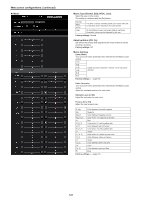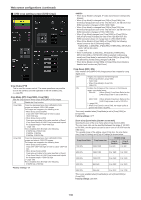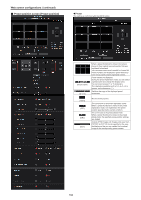Panasonic AW-UE100 Operating Instructions - Page 127
Gamma Mode, DRS [Off, Low, Mid, High], Knee Mode [Off, Auto, Manual], White Clip [Off, On], HD
 |
View all Panasonic AW-UE100 manuals
Add to My Manuals
Save this manual to your list of manuals |
Page 127 highlights
Web screen configurations (continued) Gamma Mode [HD, FILMLIKE1, FILMLIKE2, FILMLIKE3] Select the type of gamma curve. HD HD (High Definition) video gamma characteristic. FILMLIKE1 Characteristic capable of reproducing better gradation in highlights than HD gamma. FILMLIKE2 Characteristic capable of reproducing better gradation in highlights than [FILMLIKE1]. FILMLIKE3 Characteristic capable of reproducing better gradation in highlights than [FILMLIKE2]. Factory settings: HD Gamma [0.30 to 0.75] Adjust the gamma correction level. Specifying smaller values results in a gentler gamma curve for the slope of low-brightness areas and sharper contrast. Specifying larger values results in an expanded gradient for dark areas and produces brighter images. The gamma curve for lowbrightness areas will be steeper, and contrast will be softer. Factory settings: 0.45 Black Gamma [-8 to +8] Set the gamma curve for dark areas. -8 to -1 Compresses dark parts. 1 to 8 Expands dark parts. Factory settings: 0 Black Gamma Range [1 to 3] Set the maximum level of compression/expansion. 1 Around 20% 2 Around 30% 3 Around 40% Factory settings: 1 DRS [Off, Low, Mid, High] Set the DRS function which performs correction when video with high light/dark contrast is displayed. You can select from a [Low], [Mid], or [High] effect level. Factory settings: Off Knee Mode [Off, Auto, Manual] Set the operating mode for gradation compression (knee). Off Turn the knee function off. Auto Enable the knee function, and set the knee point and knee slope automatically. Manual Enable the knee function, and set the knee point and knee slope manually. Factory settings: Auto Auto Knee Response [1 to 8] Set the speed of the auto knee response. The response speed increases the lower the setting value. Factory settings: 4 Knee Point [70.0% to 107.0%] Set the compression level (knee point) position for high-brightness video signals. This is only enabled when [Knee Mode] is set to [Manual]. Factory settings: 93.0% Knee Slope [0 to 99] Set the knee slope. This is only enabled when [Knee Mode] is set to [Manual]. Factory settings: 99 • When [DRS] is enabled, the knee setting is disabled. White Clip [Off, On] Turn the white clip function off/on. Factory settings: On White Clip Level [90% to 109%] Set the white clip level. This is only enabled when [White Clip] is set to [On]. Factory settings: 109% • When [Knee Mode] is set to [Auto] and the value of [White Clip Level] is changed, the knee value will also change. DNR [Off, Low, High] Set the digital noise reduction level for outputting bright, clear images without noise, even at night and low-light conditions. When [Low] or [High] is selected, noise can be eliminated. However, image lag may increase. Factory settings: Low 127