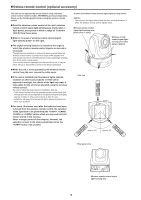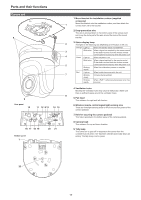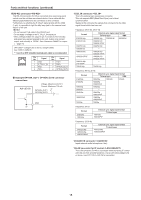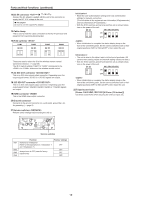Panasonic AW-UE100 Operating Instructions - Page 18
Parts and their functions continued, G/L IN connector <G/L IN>
 |
View all Panasonic AW-UE100 manuals
Add to My Manuals
Save this manual to your list of manuals |
Page 18 highlights
Parts and their functions (continued) 10.RS-422 connector This RS-422 connector (RJ‑45) is connected when exercising serial control over the unit from an external device. Use a cable with the following specifications for the connection to this connector. Furthermore, by shorting the R-TALLY signal (2-pin) with the GND (1-pin), it is possible to light the tally lamp (red) in the camera head section of the unit. • Do not connect PoE cable to the RS-422 port. • Do not apply a voltage to the R_TALLY_IN signal pin. • Menu settings enable the output to pin 7 and pin 8 of the red tally and green tally signals received by the unit. Output is by contact output, and normally is "OPEN", then it becomes "MAKE" for output. (→ page 70) LAN cable*1 (category 5e or above, straight cable), max. 1000 m (3280 ft) *1 Use of an STP (shielded twisted pair) cable is recommended. Pin No. Signal 1 GND 2 R_TALLY_IN 3 RXD- 4 TXD- Pin No. Signal 5 TXD+ 6 RXD+ 7 OPTION_OUT1 8 OPTION_OUT2 „„ Example OPTION_OUT1, OPTION_OUT2 connector connections AW-UE100 Voltage: Maximum DC12 V Current: Maximum 100 mA OPTION_OUT1 OPTION_OUT2 GND 11.G/L IN connector This is the external sync signal input connector. This unit supports BBS (Black Burst Sync) and tri-level synchronization. Supply to this connector the signals that correspond to the video signal format which has been set. Frequency: 59.94 Hz, 29.97 Hz Format 2160/59.94p 2160/29.97p 1080/59.94p 1080/59.94i 1080/29.97p 1080/29.97PsF 1080/23.98p over 59.94i 720/59.94p External sync signal input format Tri-level sync BBS 1080/59.94p 1080/59.94i 480/59.94i 1080/29.97p 1080/29.97PsF 1080/59.94p ― 1080/29.97p 1080/29.97PsF 1080/29.97p 1080/29.97PsF ― 720/59.94p Frequency: 50 Hz, 25 Hz Format 2160/50p 2160/25p 1080/50p 1080/50i 1080/25p 1080/25PsF 720/50p External sync signal input format Tri-level sync BBS 1080/50p 1080/50i 576/50i 1080/25p 1080/25PsF 1080/50p ― 1080/25p 1080/25PsF 1080/25p 1080/25PsF 720/50p Frequency: 24 Hz Format 2160/24p 1080/24p External sync signal input format Tri-level sync 1080/24p 1080/24PsF Frequency: 23.98 Hz Format 2160/23.98p 1080/23.98p 1080/23.98PsF External sync signal input format Tri-level sync 1080/23.98p 1080/23.98PsF 12.AUDIO IN connector Inputs external audio (microphone, line). 13.LAN connector for IP control This LAN connector (RJ‑45) is connected when exercising IP control over the unit from an external device. Use a LAN cable (category 5e or above, max STP 100 m (328 ft)) for connection. 18