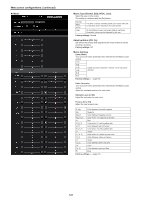Panasonic AW-UE100 Operating Instructions - Page 123
When [Super Gain] is [Off]: Auto, 0dB to 36dB, Frame Mix [Auto, Off, 6dB, 12dB, 24dB]
 |
View all Panasonic AW-UE100 manuals
Add to My Manuals
Save this manual to your list of manuals |
Page 123 highlights
Web screen configurations (continued) Gain [When [Super Gain] is [Off]: Auto, 0dB to 36dB, When [Super Gain] is [On]: Auto, 0dB to 42dB] The image gain is adjusted here. In locations which are too dark, adjust the gain upward; conversely, in locations which are too bright, adjust it downward. When [Auto] is set, the light quantity is adjusted automatically. The noise increases when the gain is increased. Factory settings: 0dB Super Gain [Off, On] Set the super gain (increased sensitivity) mode. Off Do not set super gain mode. On Set super gain mode. Factory settings: Off AGC Max Gain [6dB, 12dB, 18dB] When [Auto] is selected as the [Gain] setting, the maximum gain-up amount can be set. Factory settings: 18dB Frame Mix [Auto, Off, 6dB, 12dB, 18dB, 24dB] Select for frame addition (gain-up using sensor storage) amount. When frame addition is performed, it will appear as if the images are missing some frames. When [Shutter Mode] is [ELC], you can set only [Auto] or [Off]. This cannot be set when [Shutter Mode] is [Step] or [Synchro]. This cannot be configured when the format is 2160/29.97p, 2160/23.98p, 2160/24p, 2160/25p, 1080/29.97p, 1080/23.98p(59.94i), 1080/23.98p, 1080/24p, 1080/29.97PsF, 1080/23.98PsF, 1080/25p or 1080/25PsF. Factory settings: Off • Under discharge tube illumination, such as fluorescent and mercuryvapor lights, the brightness may change cyclically, colors may change, and horizontal stripes may flow up and down the image. • When [Frame Mix] is set to 6dB, 12dB, 18dB or 24dB, if you set [Shutter Mode] to [ELC], [Frame Mix] is changed to [Off]. Auto F.Mix Max Gain [0dB, 6dB, 12dB, 18dB] Sets the maximum amount of frames that can be added when [Frame Mix] is running in [Auto] mode. When frame addition is performed in [Auto] mode, it will appear as if the images are missing some frames. Factory settings: 18dB ND Filter [Through, 1/4, 1/16, 1/64] Set the transmittance of the lens' built-in ND (neutral density) filter. The filter switches when the setting is fixed. Through Do not set ND filter. 1/4 Set ND filter transmittance to 1/4. 1/16 Set ND filter transmittance to 1/16. 1/64 Set ND filter transmittance to 1/64. Factory settings: Through Day/Night [Day, Night] Switch between standard shooting and night-vision shooting (shooting with infrared light). Day Standard shooting (day mode) Night Night-vision shooting (night mode) Factory settings: Day • In night mode, video output will be in black and white. In addition, the iris will be forcibly opened. • White balance adjustment is not possible in night mode. • ND filter switching is not possible in night mode. • [Pedestal] cannot be performed properly in night mode. 123