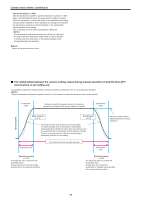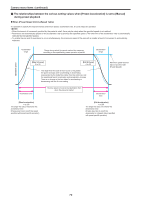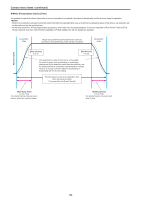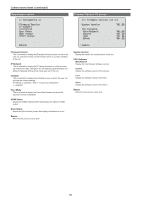Panasonic AW-UE100 Operating Instructions - Page 80
When [Preset Speed Unit] is [Time], Rise Ramp Time], Rise S‑Curve], Operation speed
 |
View all Panasonic AW-UE100 manuals
Add to My Manuals
Save this manual to your list of manuals |
Page 80 highlights
Camera menu items (continued) zzWhen [Preset Speed Unit] is [Time] It is possible to specify the times (time taken to move, time taken to accelerate, time taken to decelerate) and the S-curve steps for operation. • When the acceleration operation cannot be performed within the specified time even at maximum acceleration speed of the device, the operation will not be performed by the specified time. • As the time specified in [Preset Speed] takes precedence as the total time for preset playback, if the times specified in [Rise Ramp Time] and [Fall Ramp Time] are more than half of the time specified in [Preset Speed], this will not operate as specified. Acceleration range Range during which the speed reaches the maximum according to that specified by preset operation of pan/tilt Deceleration range Operation speed [Rise S-Curve] 0 to 30 [Fall S-Curve] 0 to 30 The larger that the value of the S-curve is, the greater the speed changes when accelerating or decelerating (represented by the dotted line rather than the solid line), and the operational feel of acceleration and deceleration changes. There is no change in the time taken for accelerating or decelerating with the S-curve setting. The time taken to move to the destination from when the preset is started (Time specified with [Preset Speed]) [Rise Ramp Time] 0.1s to 10.0s The shorter the time, the less time it takes to reach the maximum speed [Fall Ramp Time] 0.1s to 10.0s The shorter the time, the less time it takes to stop 80