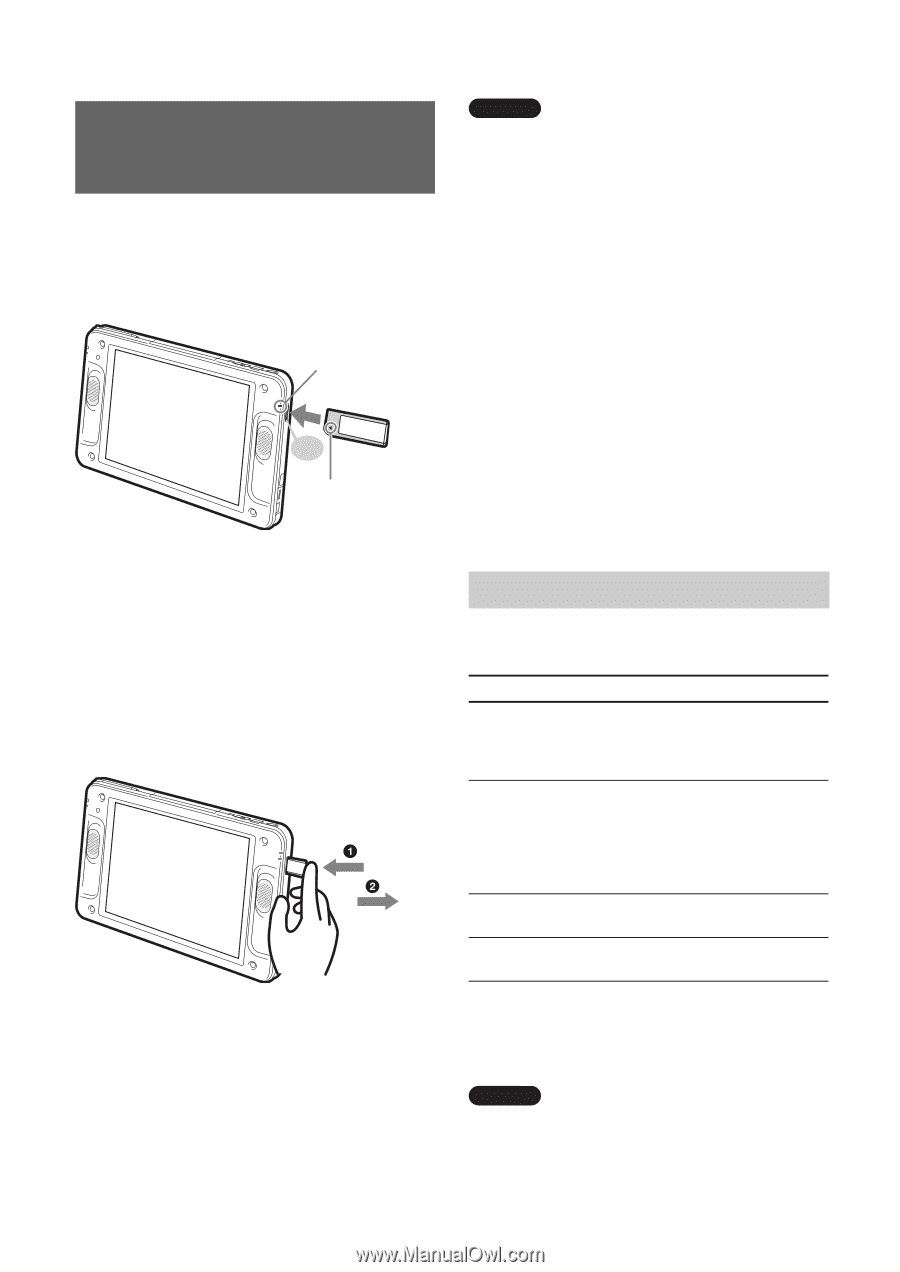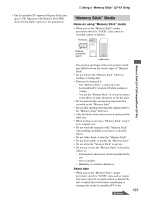Sony LF-X1 Operating Instructions - Page 122
Using a “Memory Stick” (LF-X1 Only), Supported Media Types
 |
View all Sony LF-X1 manuals
Add to My Manuals
Save this manual to your list of manuals |
Page 122 highlights
Using a "Memory Stick" (LF-X1 Only) Inserting a "Memory Stick" Insert a "Memory Stick" in the slot on the right of the monitor until you hear it click. "Memory Stick" indicator Click Insert in the direction of the arrow. z Tip The "Memory Stick" indicator lights orange when data is transferred between the LocationFreeTV and the "Memory Stick". Removing the "Memory Stick" Slightly push the "Memory Stick" inward 1, and then remove it 2. Notes • Never remove the "Memory Stick" or turn off the power when: - The "Memory Stick" indicator is lit orange. - Mail or other data is being transferred to the "Memory Stick". - Images or other data are being copied to the "Memory Stick". - Data on the "Memory Stick" is being deleted. - The "Memory Stick" is being initialized. - Mail or other data on the "Memory Stick" is being printed. • Data on the "Memory Stick" may be damaged if: - During data transfer, you remove the "Memory Stick" from the LocationFreeTV, turn off the power to the monitor, remove the AC power adapter, or the battery runs out. (The "Memory Stick" indicator lights orange during data transfer.) - You use the "Memory Stick" in a location affected by static charge and/or electric noise. Supported Media Types The following media types can be used with the LocationFreeTV. "Memory Stick" type Memory Stick Memory Stick (with memory select function) Memory Stick Duo*2 Memory Stick (Magic Gate/High-speed data transfer compatible) Memory Stick Duo*2 (Magic Gate/High-speed data transfer compatible) Magic Gate Memory Stick Magic Gate Memory Stick Duo*2 Memory Stick PRO Memory Stick PRO Duo*2 Read/Write Yes Yes *1 Yes *1 Yes *1 *1 MagicGate cards can be used but the MagicGate function is not supported. *2 A Memory Stick Duo adapter is needed to use Memory Stick Duo. Notes • There is no assurance that the LocationFreeTV will work with all Memory Stick media. 122