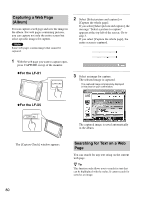Sony LF-X1 Operating Instructions - Page 85
Mail, Using Mail: Useful Functions
 |
View all Sony LF-X1 manuals
Add to My Manuals
Save this manual to your list of manuals |
Page 85 highlights
Mail Using Mail: Basics page 86 Using the Mail Window page 86 Composing Mail page 89 Composing and Sending Mail page 89 Attaching a Picture or Movie page 90 Attaching a Drawing page 92 Reading, Replying to, and Forwarding Mail page 93 Reading Mail page 93 Replying to Mail page 95 Forwarding Mail page 95 Using Mail: Useful Functions page 96 Using the Address Book page 96 Moving Mail to "Memory Stick" or CompactFlash Card page 98 Auto-checking for New Mail (LF-X1 Only page 99 Configuring Other Mail Settings page 99 Searching for Mail page 99 Setting an E-mail Protection Password page 100 Note To send and receive mail, you need to sign in to an Internet service provider (ISP) and configure mail settings. See "Setting Up Mail" (1 page 43). 85

85
Mail
Using Mail: Basics
......................................................
page 86
Using the Mail Window
...............................................
page 86
Composing Mail
..........................................................
page 89
Composing and Sending Mail
...............................
page 89
Attaching a Picture or Movie
.................................
page 90
Attaching a Drawing
..............................................
page 92
Reading, Replying to, and Forwarding Mail
................
page 93
Reading Mail
.........................................................
page 93
Replying to Mail
.....................................................
page 95
Forwarding Mail
.....................................................
page 95
Using Mail: Useful Functions
......................................
page 96
Using the Address Book
........................................
page 96
Moving Mail to “Memory Stick” or CompactFlash Card
.........................................................................
page 98
Auto-checking for New Mail (LF-X1 Only)
.............
page 99
Configuring Other Mail Settings
............................
page 99
Searching for Mail
.................................................
page 99
Setting an E-mail Protection Password
...............
page 100
Note
To send and receive mail, you need to sign in to an Internet service provider (ISP) and configure mail
settings. See “Setting Up Mail” (
1
page 43).