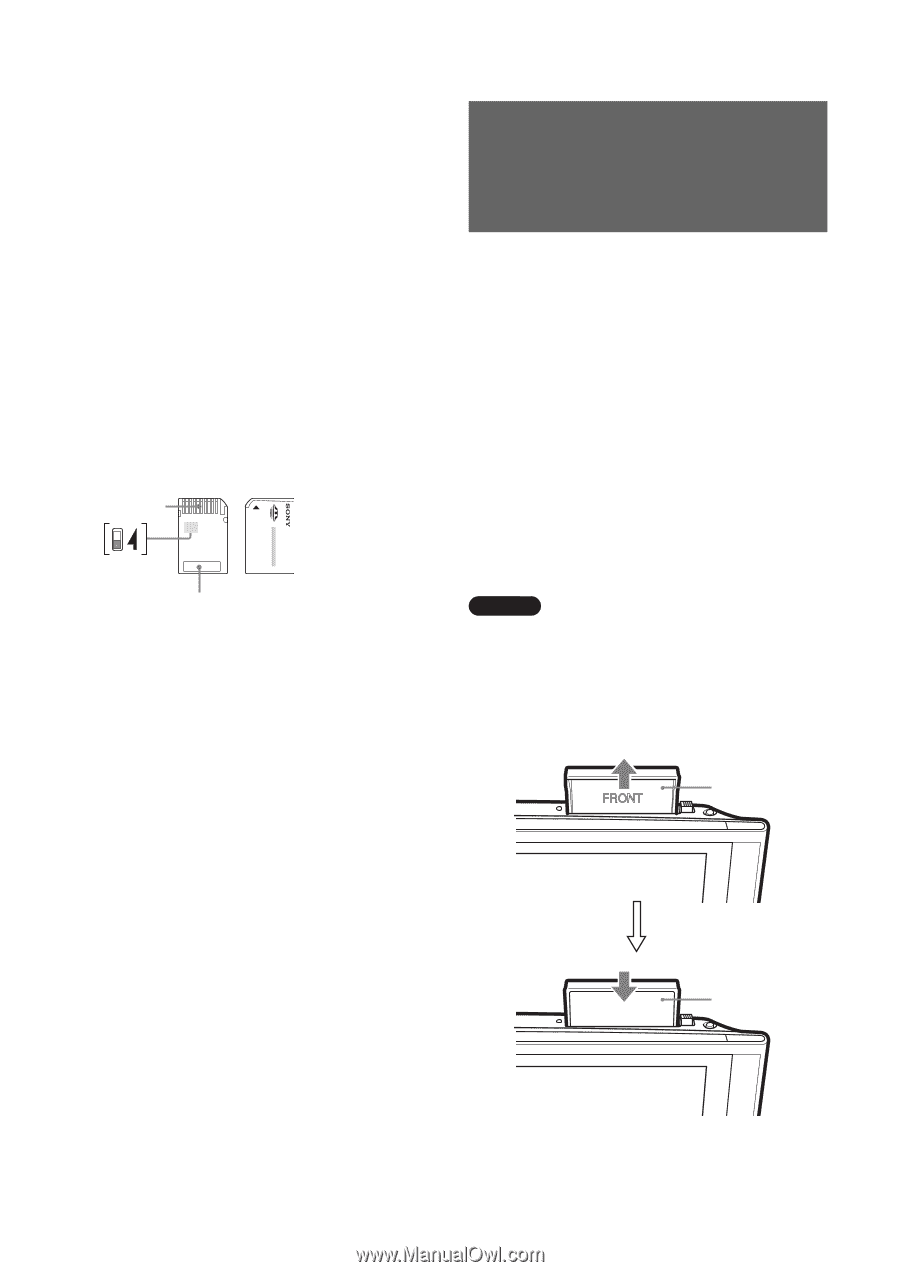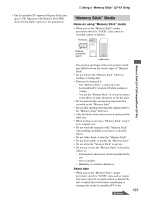Sony LF-X1 Operating Instructions - Page 124
Using a CompactFlash Card (LF-X5 Only
 |
View all Sony LF-X1 manuals
Add to My Manuals
Save this manual to your list of manuals |
Page 124 highlights
"Memory Stick", or erasing data on the "Memory Stick". • We recommend that you make a backup copy of important data on another "Memory Stick" or on a hard disk using a computer. • Mails copied from a computer to a "Memory Stick" cannot be viewed by using the mail function of the LocationFreeTV. Data copied into the "mail_x" folder (located in the "LocationFree" folder within the "mssony" folder) of a "Memory Stick" using a computer will be deleted when you insert the "Memory Stick" into the LocationFreeTV. Notes on using "Memory Stick Duo" • Use a pointed object, such as a ballpoint pen, to move the "Memory Stick Duo" write-protect switch. • Do not write forcefully on the "Memory Stick Duo" memo area. Terminal Write-protect switch Memo area Notes on using the Memory Select function • You cannot use multiple memory blocks simultaneously or continuously. • Never operate the Memory Select switch when the "Memory Stick" is inserted in the slot of the LocationFreeTV, as it may cause damage. Sony Corporation assumes no liability for failure resulting from such operation. • Make sure that the Memory Select switch is properly positioned to the side. When the switch is not positioned properly, the LocationFreeTV may be damaged or malfunction. • Before inserting the "Memory Stick" in the slot of the LocationFreeTV, make sure that the memory you want to use is already selected. • A "Memory Stick" with the Memory Select function allows the user to select the internal memory of the "Memory Stick" with the selector switch. Care must be taken in the following cases as the supported devices only detect the selected memory: - Formatting is only processed for the selected memory. - The remaining memory is only indicated for the selected memory. - Errors are only displayed for the selected memory and are detected separately from the unselected memory. 124 Using a CompactFlash Card (LF-X5 Only) Insert a CompactFlash card into the CompactFlash slot on top of the monitor. You can then view images stored on it, or save images on it. You can also use other types of memory cards* by using a CompactFlash adapter*. * Only the memory cards and the CompactFlash adapters that have been confirmed by Sony to operate normally can be used. You can find a list of confirmed memory cards and adapters at the following site: LocationFreeTV FAQ pages: http://www.sony.com/locationfree/faq/ Inserting a CompactFlash card Note A dummy card is inserted in the CompactFlash slot. Remove this dummy card before inserting a CompactFlash card. Also, when reinserting the dummy card after using a CompactFlash card, make sure to insert it such that the side that says FRONT faces the monitor screen. Dummy card CompactFlash card