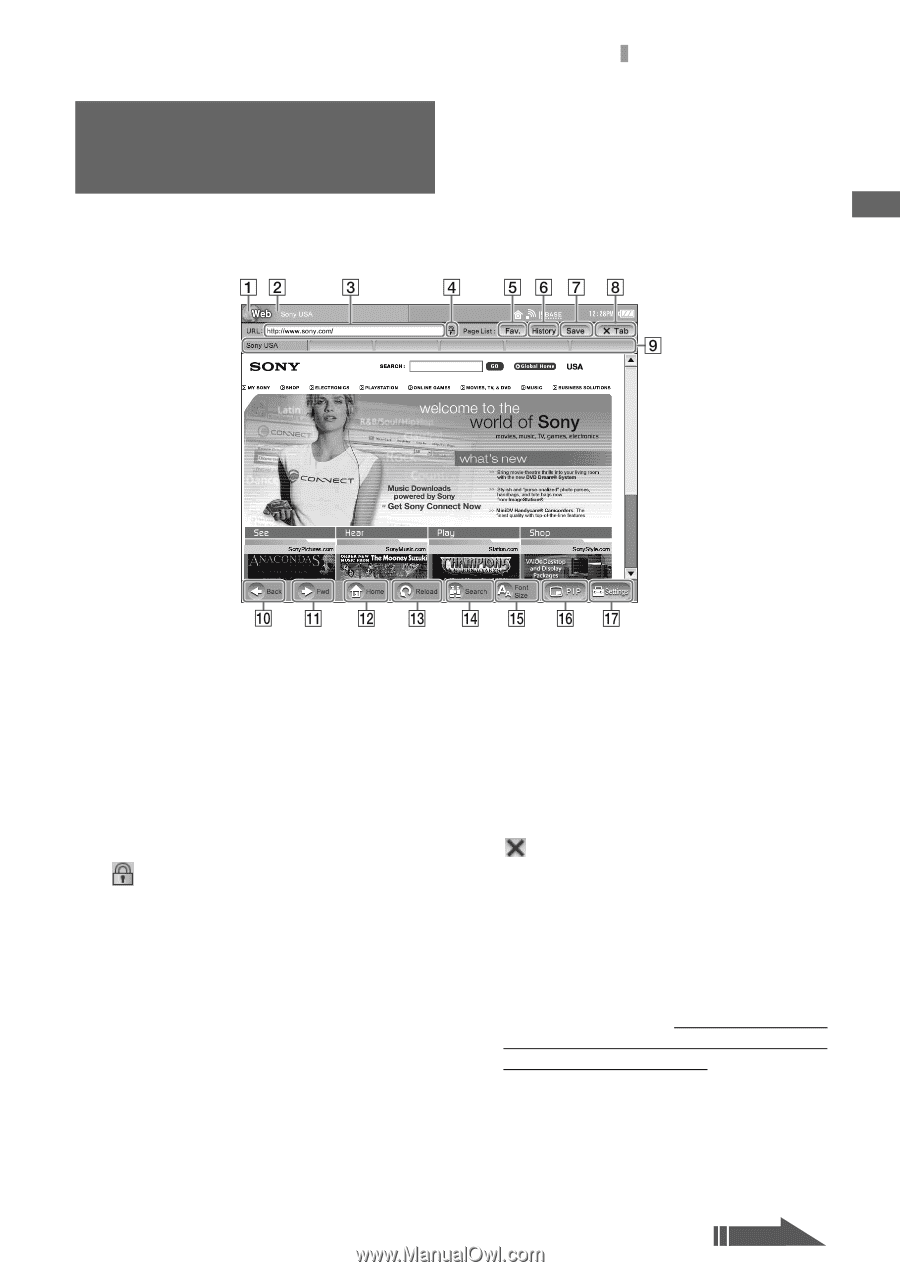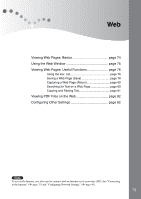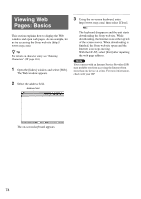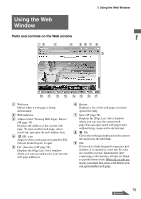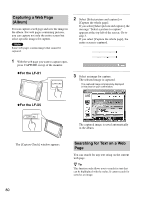Sony LF-X1 Operating Instructions - Page 75
Using the Web Window
 |
View all Sony LF-X1 manuals
Add to My Manuals
Save this manual to your list of manuals |
Page 75 highlights
Using the Web Window Parts and controls on the Web window Using the Web Window Web A Web icon Moves when a web page is being downloaded. B Web indicator C Address field "Viewing Web Pages: Basics" (1 page 74) Displays the address of the current web page. To open another web page, select a new tab, and enter the new address here. D SSL icon Appears when a web page encrypted by SSL (Secure Socket Layer) is open. E Fav. (favorites) (1 page 76) Displays the [Page List: Fav.] window, where you can save and access your favorite web page addresses. F History Displays a list of the web pages you have opened recently. G Save (1 page 78) Displays the [Page List: Save] window, where you can save the current web page.You can open saved web pages later without being connected to the Internet. H Tab Closes the web page displayed on the current tab and leaves the tab blank. I Tab If you select a link designed to open in a new window, it is opened in a new tab. Six tabs are available in total. Immediately after connecting to the Internet, all tabs are blank except the leftmost tab. When all six tabs are in use, you must first close a tab before you can open another web page. 75 Continued