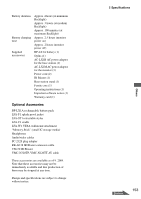157
Index
Others
A
Additional monitors
.....................
58
Address Book
...............................
96
Album Window
..........................
104
Attaching a Picture
.......................
90
Auto Program
...............................
30
AV IN jack
....................................
11
B
Backlight
......................
27
,
128
,
137
base station stand
..........................
19
battery
............................................
27
Battery charge indicator
........
11
,
12
Battery Life
...................................
27
Bound monitor
..............................
58
C
CAPTURE
.............................
70
,
80
CAPTURE button
.................
11
,
13
Changing channels
.......................
65
Changing the Wireless Channel
Manually
.................................
131
Character Code
.............................
83
Charging the Battery
....................
27
CLR CFG
....................................
135
CompactFlash Card
....................
124
CompactFlash card indicator
.......
13
CompactFlash card slot
................
13
Connecting with NetAV
..............
60
D
DC IN jack
....................................
11
DHCP
.....................................
40
,
41
Drawing
................................
92
,
108
Dynamic DNS
..............................
57
E
Enable Flash
..................................
83
Enable Java Applet
.......................
83
Enable JavaScript
.........................
83
Encryption
................
50
,
51
,
76
,
133
Erase Cache
..................................
83
Erase Cookie
.................................
83
Erase Saved Passwords
................
83
External Keyboard
.....................
119
F
Factory Defaults
.........................
135
Fav. List
.....................
75
,
76
,
77
,
78
Ferrite core
.....................
25
,
26
,
119
G
GetAV
.....................................
45
,
67
H
Headphone jack
......................
11
,
12
History
...........................................
75
Home mode
..................................
47
I
INDEX
..........................................
64
INDEX button
........................
11
,
13
[Index] window
............................
64
Info. button
........................
104
,
113
Initialize
.............
126
,
128
,
135
,
136
Inserting the Battery
....................
24
INTERNET indicator
..................
14
IR Blaster
..............................
33
,
151
J
Java Applet
...................................
83
JavaScript
......................................
83
M
Mail Window
................................
86
“Memory Stick”
122
,
123
,
124
,
126
“Memory Stick” slot
....................
10
“Memory Stick Duo”
........
124
,
125
“Memory Stick” indicator
...........
10
N
NetAV
...........................................
55
NetAV indicator
...........................
14
Network Settings
..........................
40
New mail indicator
.......................
11
No encryption
...............................
51
O
On the go mode
............................
47
On-screen Icons
............................
45
On-screen Keyboard
..................
117
on-screen remote
control
........
31
,
32
,
33
,
35
,
65
,
67
P
Palette
.........................................
109
PDF Files
......................................
82
PIP
.....................................
69
,
76
,
87
POWER indicator
............
10
,
12
,
14
POWER switch
................
11
,
13
,
14
PPPoE
.....................................
41
,
42
Proxy settings
...............................
83
public wireless access
..................
49
R
Rate button
.......................
61
,
67
,
68
Reading Mail
................................
93
Registering Other Monitors
........
57
S
SAP
.........................................
67
,
68
Save
.........................................
75
,
78
Sending Mail
................................
89
set up the NetAV
.........................
55
Setting Up Mail
............................
43
Setting Up to Use Public Wireless
Access
.......................................
49
Setting Up TV Channels
.............
30
Setting Up TV Channels
Manually
.................................
129
set-top box
....................................
20
Slide Show
..........................
104
,
107
Specifications
.............................
151
SSID
......................................
50
,
133
SSL
..........................................
75
,
76
Status Indicators
.........................
140
STB
...............................................
20
sub-screen
.....................................
69
T
Troubleshooting
.........................
141
Turning on the power
..................
26
TV antenna
...................................
20
TV/Video screen
..........................
67
U
Using Mail
....................................
86
V
Viewing Web Pages
....................
74
VOLUME +/– buttons
...........
11
,
13
Index