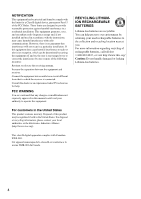Sony LF-X1 Operating Instructions - Page 5
Table of Contents - parts
 |
View all Sony LF-X1 manuals
Add to My Manuals
Save this manual to your list of manuals |
Page 5 highlights
Table of Contents What is a LocationFreeTV 9 Identifying Parts and Controls 10 Setup and Connections 17 Attaching the Base Station Stand 19 Connecting to a TV Antenna 20 Connecting to an External TV Tuner (STB 20 Connecting Other Devices 21 Turning On the Power 23 Carrying and Positioning the Monitor 28 Setting Up TV Channels 30 Using the On-screen Remote Control 33 Connecting to the Internet 37 Configuring Network Settings 40 Setting Up Mail 43 Guide to On-screen Icons 45 Wireless Connection at Home 47 Wired LAN Connection at Home 48 Wired LAN Connection On the Go 48 Wireless Connection On the Go 49 About Wireless Security 51 Enable Wired LAN 53 Setting Up the Monitor 54 What's NetAV ...55 Connecting with NetAV 60 5

5
Table of Contents
What is a LocationFreeTV?
...................................................................................
9
Identifying Parts and Controls
.............................................................................
10
Setup and Connections
..............................................
17
Attaching the Base Station Stand
........................................................................
19
Connecting to a TV Antenna
...............................................................................
20
Connecting to an External TV Tuner (STB)
.......................................................
20
Connecting Other Devices
...................................................................................
21
Turning On the Power
.........................................................................................
23
Carrying and Positioning the Monitor
.................................................................
28
Setting Up TV Channels
......................................................................................
30
Using the On-screen Remote Control
..................................................................
33
Connecting to the Internet
...................................................................................
37
Configuring Network Settings
.............................................................................
40
Setting Up Mail
...................................................................................................
43
Guide to On-screen Icons
....................................................................................
45
Wireless Connection at Home
.............................................................................
47
Wired LAN Connection at Home
........................................................................
48
Wired LAN Connection On the Go
.....................................................................
48
Wireless Connection On the Go
..........................................................................
49
About Wireless Security
......................................................................................
51
Enable Wired LAN
..............................................................................................
53
Setting Up the Monitor
........................................................................................
54
What’s NetAV
.....................................................................................................
55
Connecting with NetAV
......................................................................................
60