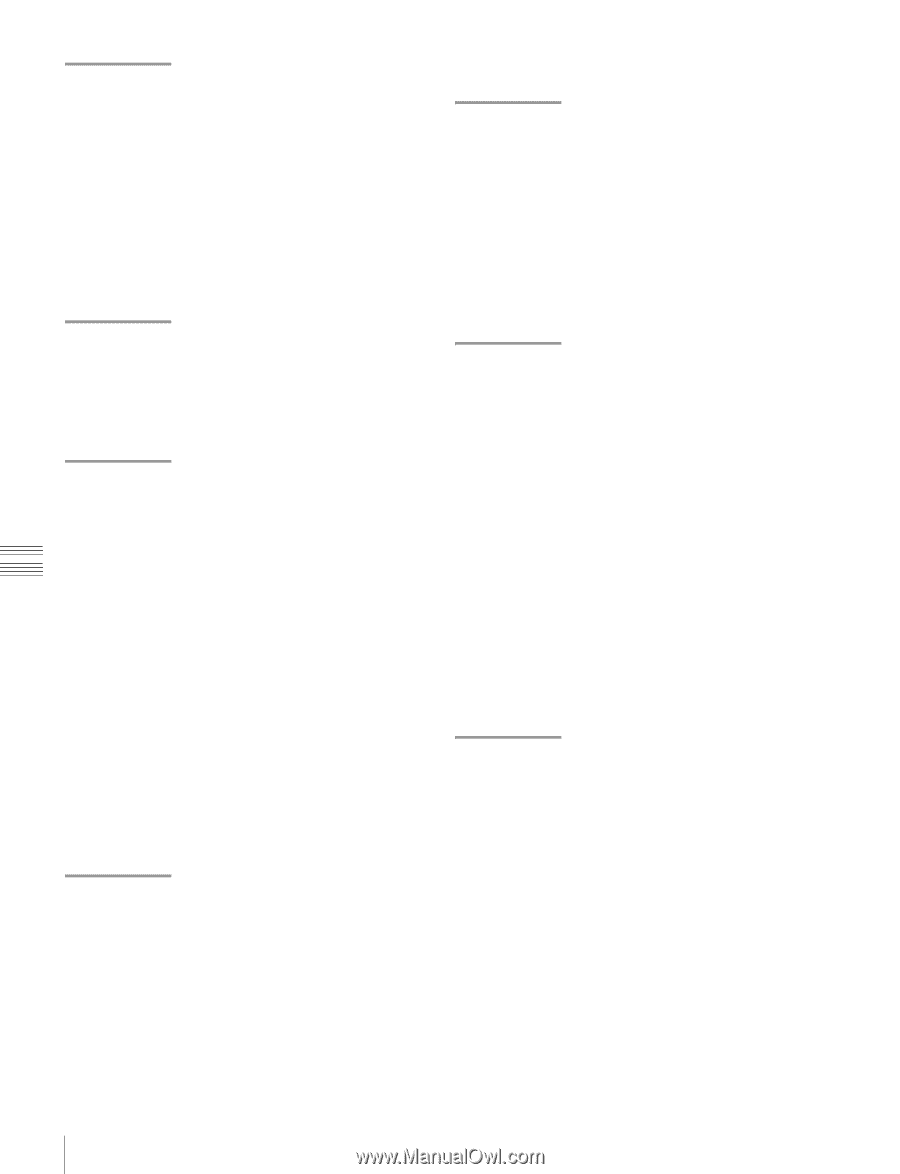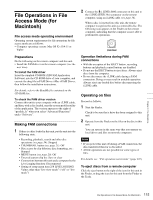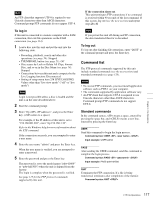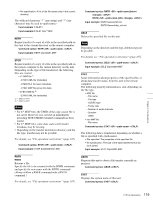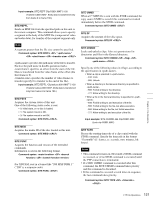Sony PDWHD1500 User Manual (PDW-HD1500 / PDW-F1600 Operation Manual for Firmwa - Page 118
<mode-code> can be any of the following. However, for, XDCAM, the mode is always S
 |
View all Sony PDWHD1500 manuals
Add to My Manuals
Save this manual to your list of manuals |
Page 118 highlights
PORT Specifies the IP address and port to which this unit should connect for the next file transfer (for data transfer from this unit). Command syntax: PORT • h1 (most significant byte) to h4 (least significant byte): IP address • p1 (most significant byte), p2 (least significant byte): Port address Input example: PORT 10,0,0,1,242,48 (IP address: 10.0.0.1, Port number: 62000) PASV This command requests this unit to "listen" on a data port (which is not its default data port). (It puts this unit into passive mode, waiting for the remote computer to make a data connection.) Command syntax: PASV TYPE Specifies the type of data to be transferred. Command syntax: TYPE can be any of the following. However, for XDCAM, data is always transferred as "I", regardless of the type-code specification. • A: ASCII - N: Non-print - T: Telnet format - C: ASA Carriage Control • E: EBCDIC - N: Non-print - T: Telnet format - C: ASA Carriage Control • I: IMAGE (Binary) (default) • L: LOCAL BYTE - SIZE: byte size Input example: TYPE I STRU Specifies the data structure. Command syntax: STRU can be any of the following. However, for XDCAM, the structure is always "F", regardless of the structure-code specification. • F: File structure (default) • R: Record structure • P: Page structure Input example: STRU F MODE Specifies the transfer mode. Command syntax: MODE can be any of the following. However, for XDCAM, the mode is always "S", regardless of the modecode specification. • S: Stream mode (default) • B: Block mode • C: Compressed mode Input example: MODE S LIST Sends a list of files from this unit to the remote computer. Command syntax: LIST can be any of the following. • -a: Also display file names that begin with "." • -F: Append "/" to directory names. The following data is transferred, depending on whether specifies a directory or file. • Directory specified: A list of the files in the specified directory • File specified: Information about the specified file • No specification: A list of the files in the current directory The wildcard characters "*" (any string) and "?" (any character) may be used in . Input example 1: LIST-a Clip Input example 2: LIST Clip/*.MXF NLST Sends a list of file names from this unit to the remote computer, with no other information. Command syntax: NLST The following options may be specified when no pathname is specified. • -a: Also display file names that begin with ".". • -l: Display information other than file name (gives the same result as the LIST command). • -F: Append "/" to directory names. The following data is transferred, depending on whether specifies a directory or file. • Directory specified: A list of the file names only in the specified directory Chapter 6 File Operations 118 FTP File Operations