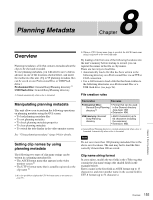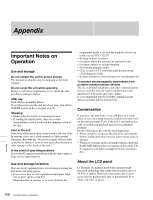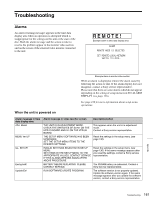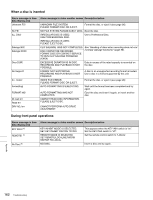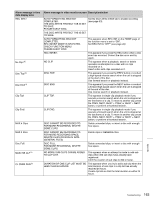Sony PDWHD1500 User Manual (PDW-HD1500 / PDW-F1600 Operation Manual for Firmwa - Page 159
Periodic Maintenance, Digital hours meter
 |
View all Sony PDWHD1500 manuals
Add to My Manuals
Save this manual to your list of manuals |
Page 159 highlights
This phenomenon is not a malfunction. Such pixels have no effect on the recorded data, and the unit may be used with confidence even if they are present. Periodic Maintenance Digital hours meter The digital hours meter can provide eight items of information about the operational history of the unit. The information can be displayed in the time data display area and also, by text superimposition, on the monitor connected to the unit. Use the information as a guide in scheduling periodic maintenance. For periodic maintenance, consult a Sony service representative. Display modes of the digital hours meter H01: OPERATION HOURS mode Displays the total number of hours the unit has been powered on in units of 1 hour. H02: LASER PARAMETER 0 mode (not resettable) Of the two optical heads, this shows a counter of the cumulative light output time by one optical head in units of hours. 1) This can be used as a guide in determining when to replace the optical head. 1) The counter advances at different rates during recording and playback. It is also affected by the ambient temperature. H03: LASER PARAMETER 1 mode (not resettable) Same as H02. Of the two optical heads, this shows a counter of the cumulative light output time by the other optical head in units of hours. 1) 1) The counter advances at different rates during recording and playback. It is also affected by the ambient temperature. H11: OPERATION HOURS mode (resettable) Same as H01 except that the count is resettable. This can be used as a guide in determining when to replace parts. H13: SEEK RUNNING HOURS 0 mode (resettable) Of the two optical heads, this shows the cumulative seek operation time for one optical head in units of hours. The count is resettable. This can be used as a guide in determining when to replace the seek motor. H14: SPINDLE RUNNING HOURS mode (resettable) This shows the cumulative spindle rotation time, in units of hours. The count is resettable. Appendix 159 Periodic Maintenance