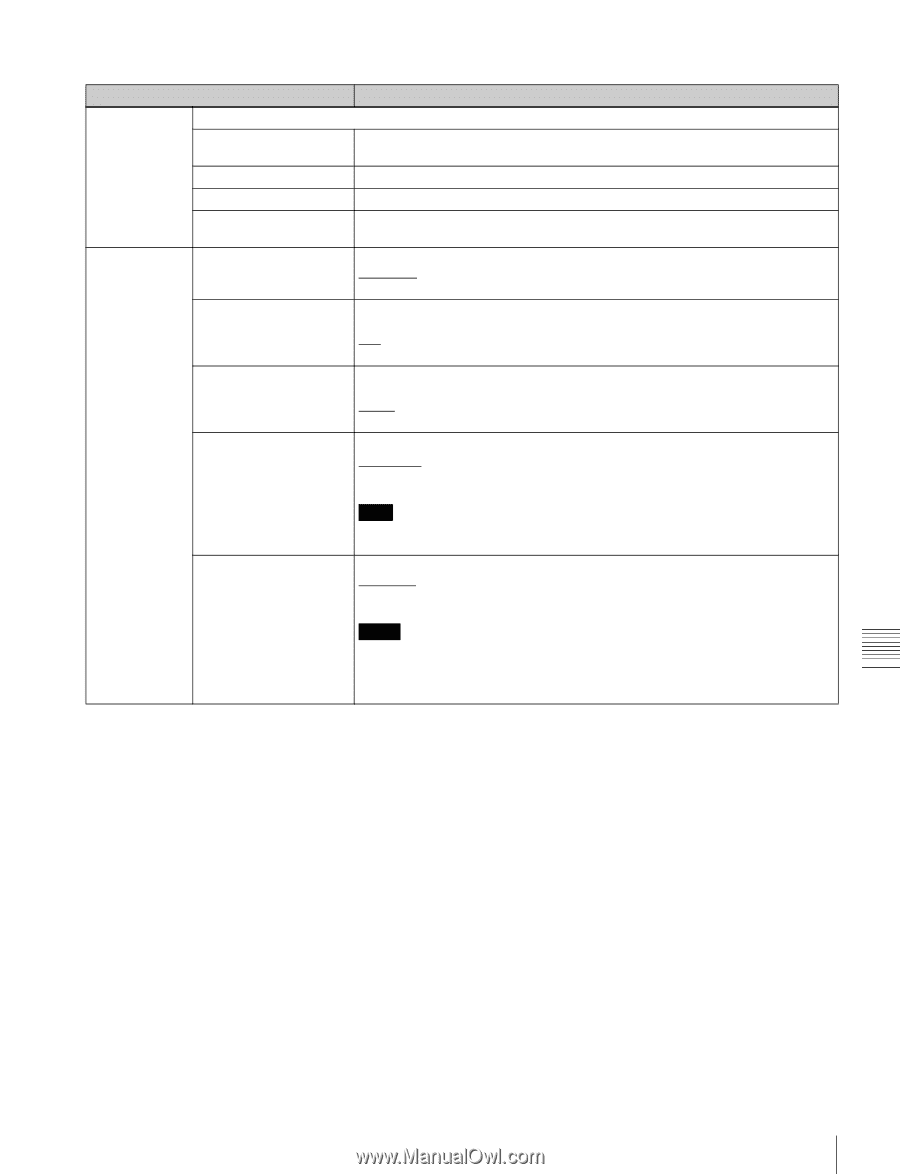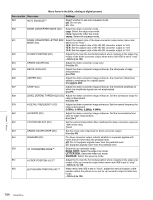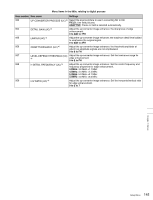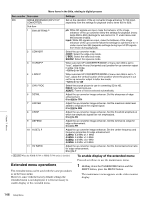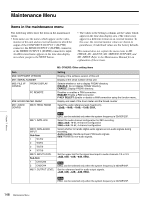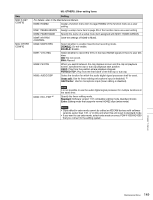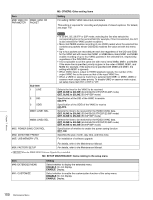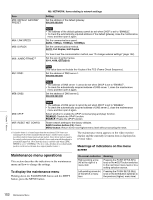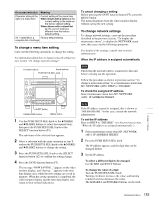Sony PDWHD1500 User Manual (PDW-HD1500 / PDW-F1600 Operation Manual for Firmwa - Page 149
DISABLE, ENABLE, FORCED TOP, linear edit, AGC/limiter, Standard, Extra - pdw hd1500 user manual
 |
View all Sony PDWHD1500 manuals
Add to My Manuals
Save this manual to your list of manuals |
Page 149 highlights
Item M38: F-KEY CONFIG M39: OTHER CONFIG M3: OTHERS: Other setting items Setting For details, refer to the Maintenance Manual. M380: HOME2 Assign a function menu item to page HOME2 of the function menu as a user setting. M381: PAGE8 ASSIGN Assign a setup menu item to page P8 of the function menu as a user setting. M382: PAGE8 NAME Specify the name of a setup menu item assigned with M381: PAGE8 ASSIGN. M38F: NV-RAM CONTROL Save the settings of M380 to M382. M390: MIXED REC Select whether to enable mixed format recording mode. DISABLE: Do not enable. ENABLE: Enable. M391: VITC REC Select whether to record the VITC in the input HDSDI signals in the LTC user bits area. DIS: Do not record. ENA: Record. M392: PB POS When you switch between the clip playback screen and the clip list playback screen, specifies the clip or sub clip playback start position. KEEP: Play from the position where playback stopped. FORCED TOP: Play from the first frame of the first clip or sub clip. M393: AUDIO DSP Select the function for which the audio digital signal processor shall be used. linear edit: Use for linear editing (microphone input is disabled). a) AGC/limiter: Use for microphone input (linear editing is disabled). M394: HD L.EDIT a) Note It is not possible to use the audio digital signal processor for multiple functions at the same time. Specify the linear editing mode. Standard: Software version 1.51 compatible editing mode (standard mode) Extra: Editing mode that supports normal HD422 clips (extra mode) Notes • Clips edited in extra mode cannot be edited on XDCAM devices with software versions earlier than 1.51, or on this unit when this unit is set to standard mode. • If you want to use extra mode, select extra mode on every PDW-F1600/HD1500 that you connect to the editing system. Chapter 7 Menus 149 Maintenance Menu