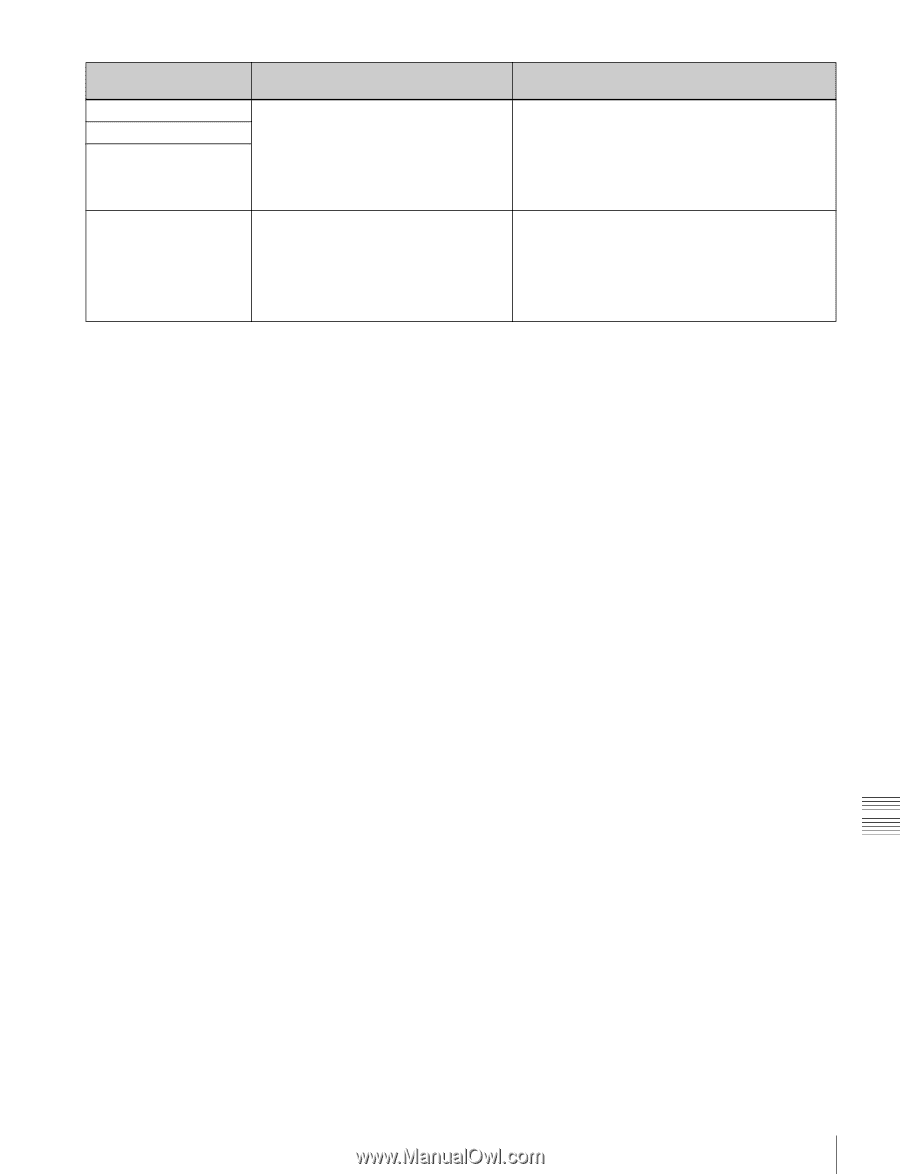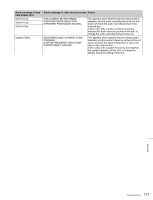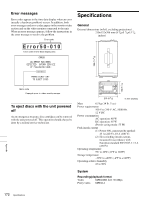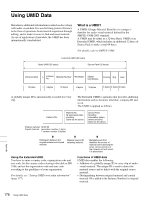Sony PDWHD1500 User Manual (PDW-HD1500 / PDW-F1600 Operation Manual for Firmwa - Page 171
Recording And Playback Is Not, Differ From It On Disc.
 |
View all Sony PDWHD1500 manuals
Add to My Manuals
Save this manual to your list of manuals |
Page 171 highlights
Alarm message in time data display area 8CH×16 Clip 4CH×24 Clip 2CH×16 Clip System FREQ Alarm message in video monitor screen Action DISC CANNOT BE RECORDED. AUDIO REC MODE SELECTION DIFFERENT FROM AUDIO ON DISC. RECORDING AND PLAYBACK IS NOT POSSIBLE. SYSTEM FREQUENCY SELECTION DIFFER FROM IT ON DISC. This appears when mixed format recording mode is disabled, and the audio recording format of this unit does not match the audio recording format of the inserted disc. Insert a disc with a audio recording format that matches the audio recording format of this unit, or change the audio recording format of this unit. This appears when mixed format recording mode is disabled, and the system frequency setting of this unit does not match the system frequency of voice over clips on the inserted disc. Insert a disc with a system frequency that matches the system frequency of this unit, or change the system frequency setting of this unit. Appendix 171 Troubleshooting