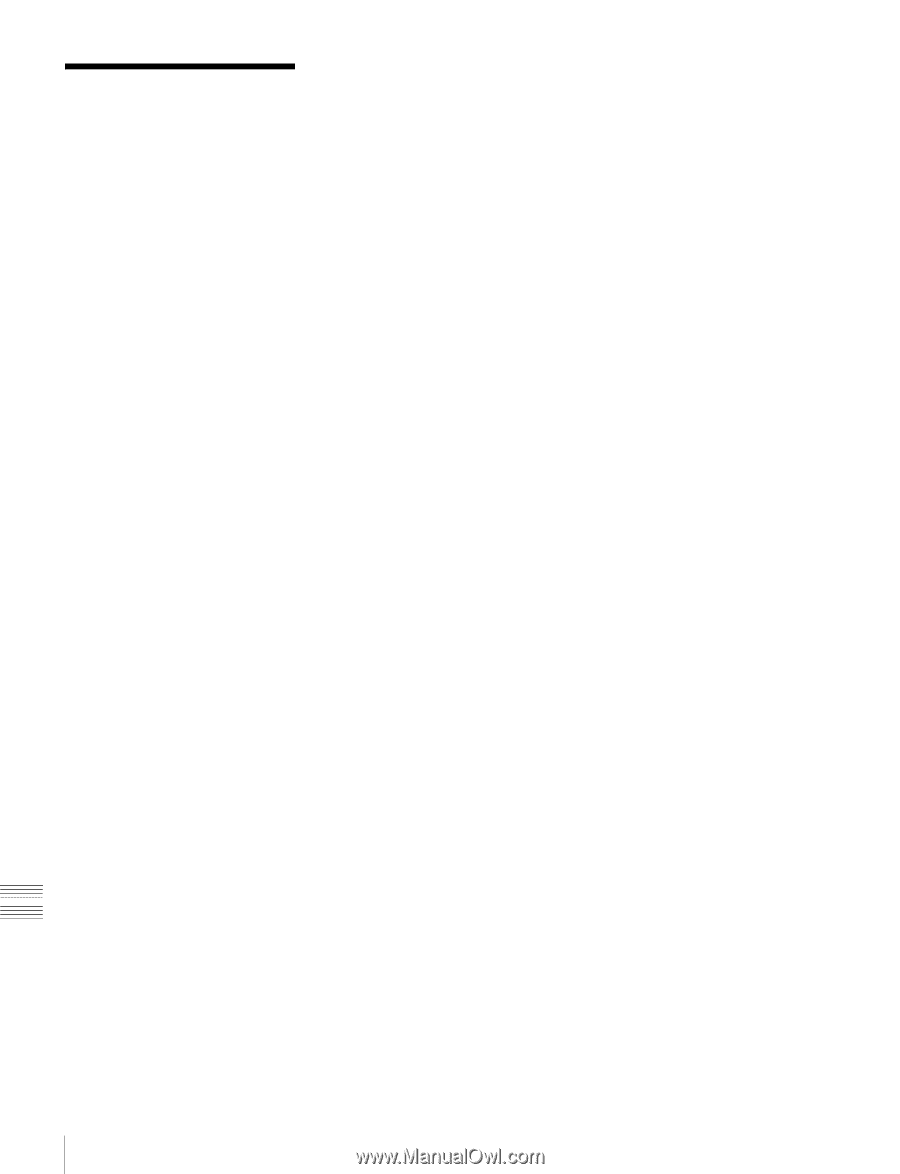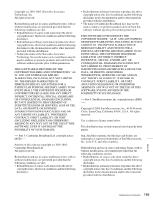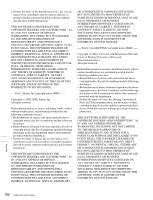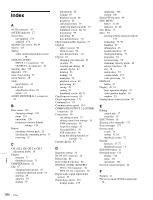Sony PDWHD1500 User Manual (PDW-HD1500 / PDW-F1600 Operation Manual for Firmwa - Page 194
Index
 |
View all Sony PDWHD1500 manuals
Add to My Manuals
Save this manual to your list of manuals |
Page 194 highlights
Index A AC IN connector 29 ACCESS indicator 17 Accessories not supplied 174 supplied 174 Add Sub Clip screen 88, 89 Alarms 161 Analog audio signal input/output section 30 ANALOG AUDIO INPUT 1, 2 connectors 30 OUTPUT 1, 2 connectors 30 Ancillary data 178 Appendix 158 Area of use setting 33 Arrow buttons 18 Audio input display 23 Audio level adjustment section 18 meters 23 AUDIO MONITOR R, L connectors 30 B Basic menu 123 changing settings 129 items 124 operations 128 returning to factory default settings 129 Battery attaching a battery pack 32 checking the remaining power 33 removing 33 C CH-1/ALL CH, CH-2 to CH-4 adjustment knobs 18 Chapter function 77 thumbnail screen 71 CHAPTER button 21 Clip 87 changing index picture 81 continuous playback mode 63 deleting 85 duration 70 finding 77 information 24 locking 85 playback screen 68 properties 82 selecting by type 79 single clip playback mode 63 thumbnail screen 68, 70 transferring 99 unlocking 85 user-defined name 111 Clip Continuous Rec function 57 Clip List (Move) screen 90 (Trim) screen 90 user-defined name 111 Clip list 87 changing start timecode 91 clearing 93 creating and editing 88 current clip list 87 deleting 93 loading 92 managing 92 playback screen 68 previewing 87 saving 92 sorting 93 thumbnail screen 68, 71 Clip Properties screen 82 Closed caption data 179 Command list 117 Communications speed 154 COMPOSITE OUTPUT 1, 2 (SUPER) connectors 29 Connections 36 cut editing system 37 editing control unit settings 39 FAM connection 36 for pool coverage 41 for using PDZ-1 36 FTP connection 36 using the editing function of recorder 41 Current clip list 87 D Date/time setting 34 DC IN 12V connector 28 Delete Clip 86 Delete Clip & Clip List 86 DIGITAL AUDIO (AES/EBU) IN 1/2, 3/4 connectors 30 OUT 1/2, 3/4 connectors 30 Digital audio signal input/output section 30 Digital hours meter 159 display modes 159 displaying 160 exiting 160 Direct FTP function 99 DISC MENU button 21, 68 indicator 21, 68 Disc Menu 73 Discs 94 ejecting with the unit powered off 172 formatting 53, 96 handling 52 information 25 loaded indication 25 loading/unloading 53 properties 94 reconstructing 58 remaining capacity alarm 22 salvage functions 58 slot 18 usable discs 52 volume labels 157 write-protecting 53 DISPLAY button 21 Display 20, 23 basic operation display 23 video monitor display 26 window 23 Display/menu control section 20 E Editing control unit 37 controller 39 EJECT button 18 Ejecting a disc manually 172 Error messages 172 Essence mark search 78 setting 55, 65 thumbnail screen 72 Expand function 13, 77 thumbnail screen 71 EXPAND button 21 Extended menu 123 display 146 items 131 operations 146 External synchronization 42 F Features 11 File access mode (FAM) connections 36 Index 194 Index