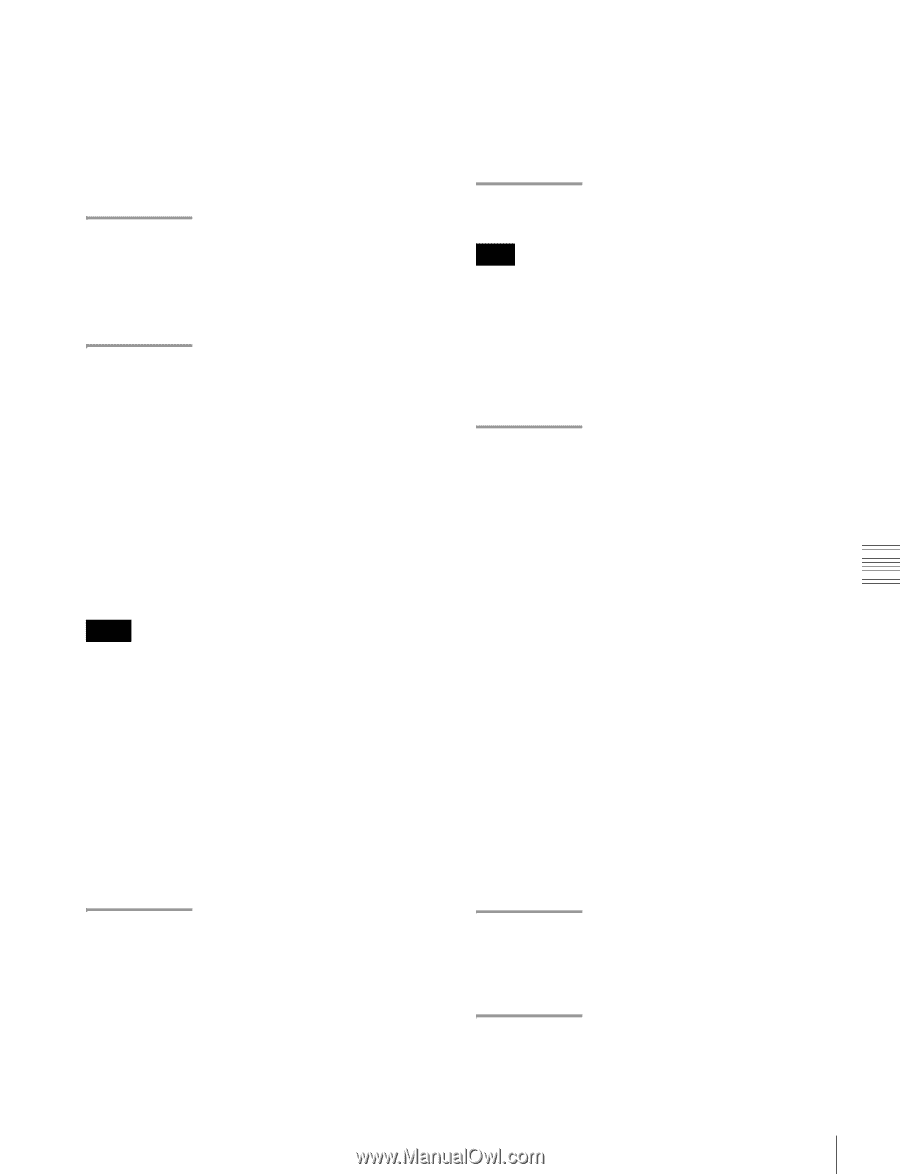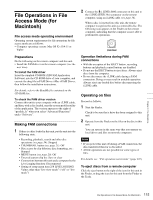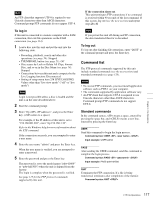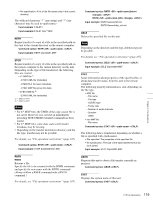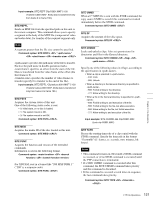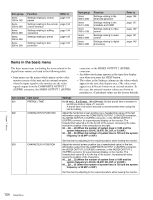Sony PDWHD1500 User Manual (PDW-HD1500 / PDW-F1600 Operation Manual for Firmwa - Page 119
For details, see File operation restrictions For C*.MXF files, some data
 |
View all Sony PDWHD1500 manuals
Add to My Manuals
Save this manual to your list of manuals |
Page 119 highlights
• No specification: A list of the file names only in the current directory. The wildcard characters "*" (any string) and "?" (any character) may be used in . Input example 1: NLST-l Input example 2: NLST Clip/*.MXF RETR Begins transfer of a copy of a file in the specified path on this unit to the current directory on the remote computer. Command syntax: RETR Input example: RETR Clip/C0001.MXF STOR Begins transfer of a copy of a file in the specified path on the remote computer to the current directory on this unit. Depending on the type of file transferred, the following files are created. • C*.MXF file 1) -C*M01.XML file (metadata) -C*M02.KLV file (user metadata) -C*S01.MXF file (proxy AV data) • E*E01.SMI file 2) -E*M01.XML file (metadata) 1) *: 0001 to 9999 2) *: 0001 to 0099 Notes • For C*.MXF files, the UMID of the copy source file is not saved. However, it is saved if an immediately preceding SITE UMMD extended command has been issued. • For C*.MXF files, some data, such as file header metadata, may be missing. • Depending on the transfer destination directory and the file type, transfer may not be possible. For details, see "File operation restrictions" (page 107). Command syntax: STOR Input example: STOR Edit/E0001E01.SMI Command syntax: RNFR RNTO Input example: RNFR General/info.txt RNTO General/clip_info.txt DELE Deletes the specified file on this unit. Note Depending on the directory and file type, deletion may not be possible. For details, see "File operation restrictions" (page 107). Command syntax: DELE Input example: DELE Clip/C0099.MXF STAT Sends information about properties of the specified file, or about data transfer status, from this unit to the remote computer. The following property information is sent, depending on the file type. • MXF file - File name - File type - CODEC type - Frame rate - Number of audio channels - Duration - UMID • non-MXF file - File name Command syntax: STAT The following data is transferred, depending on whether a file is specified with . • File specified: The properties of the specified file • No specification: The size of the data transferred thus far (unit: bytes) Input example: STAT Clip/C0001.MXF RNFR RNTO Rename a file. Specify the file to be renamed with the RNFR command, and specify the new name with the RNTO command. (Always follow a RNFR command with a RNTO command.) For details, see "File operation restrictions" (page 107). ABOR Requests this unit to abort a file transfer currently in progress. Command syntax: ABOR SYST Displays the system name of this unit. Command syntax: SYST Chapter 6 File Operations 119 FTP File Operations