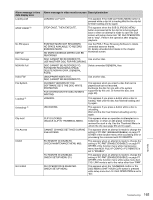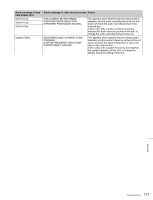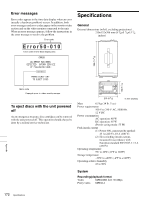Sony PDWHD1500 User Manual (PDW-HD1500 / PDW-F1600 Operation Manual for Firmwa - Page 170
Alarms relating to sensors and drives, Alarms related to system frequency and recording format
 |
View all Sony PDWHD1500 manuals
Add to My Manuals
Save this manual to your list of manuals |
Page 170 highlights
Alarms relating to sensors and drives Alarm message in time data display area FAN Stopped DR-FAN Stop N-FAN Stop High TEMP! HUMID! BATT EMPTY! Unknown USB Alarm message in video monitor screen Action FAN MOTOR STOPPED. Contact a Sony service representative. DRIVE FAN MOTOR STOPPED. FAN MOTOR ON NET-4 BOARD STOPPED. HIGH TEMPERATURE. Note The unit will not stop operating, but if you continue to use it in this state temperatures inside the unit or the drive will rise, possibly resulting in failure or fire. HIGH TEMPERATURE IN DRIVE. HIGH TEMPERATURE ON NET-4 BOARD. MOISTURE HAS BEEN DETECTED. Stop recording or playback, power the unit off and on again, and wait until the HUMID display disappears. BATTERY EMPTY! Change the battery. UNKNOWN USB DEVICE. The USB connector of this unit is for maintenance purposes and connection of USB devices. Connect a compatible USB device. Alarms related to system frequency and recording format The following alarms are displayed only when setup menu item 016 ALARM DISPLAY is set to "on" or "limit". Alarm message in time data display area 1080/59.94i 1080/29.97P 1080/50i 1080/25P 1080/23.98P 720/59.94P 720/50P 525/59.94i 625/50i 1080/59.94i 1080/50i 1080/29.97P 1080/25P 1080/23.98P 720/59.94P 720/50P HD422 1080 HD422 720 HD420 1080 HD420 720 IMX50 Clip IMX40 Clip IMX30 Clip Alarm message in video monitor screen Action RECORDING AND PLAYBACK IS NOT POSSIBLE. SYSTEM SETTINGS DIFFERENT FROM DISC. This appears when the system frequency of the unit differs from that of the loaded disc. Insert a disc with the same system frequency as the unit, or change the unit's system frequency. DISC CANNOT BE RECORDED. VIDEO RESOLUTION DIFFER FROM IT ON DISC. This appears when mixed format recording mode is disabled and the current system lines setting of this unit does not match the resolution of the inserted disc. Insert a disc with a resolution that matches the current system lines setting of this unit, or change the system lines setting of this unit, or enable mixed format recording mode. DISC CANNOT BE RECORDED. VIDEO REC MODE SELECTION DIFFERENT FROM VIDEO ON DISC. This appears when mixed format recording mode is disabled, and the video recording format of this unit does not match the video recording format of the inserted disc. Insert a disc with a video recording format that matches the video recording format of this unit, or change the video recording format of this unit. Appendix 170 Troubleshooting