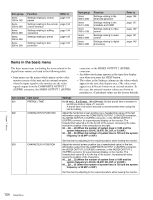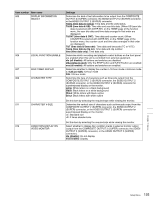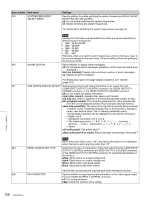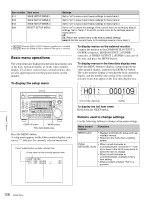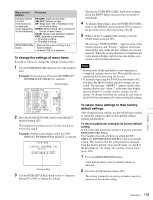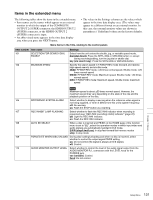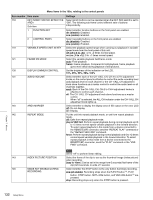Sony PDWHD1500 User Manual (PDW-HD1500 / PDW-F1600 Operation Manual for Firmwa - Page 127
IMX40IMX40Mbps
 |
View all Sony PDWHD1500 manuals
Add to My Manuals
Save this manual to your list of manuals |
Page 127 highlights
Item number Item name 029 STORED OWNERSHIP 031 RECORDING FORMAT 033 BATTERY END VOLTAGE 034 MENU STATUS DISPLAY ON VIDEO MONITOR a) 035 CLIP TITLE NAMING SELECT Sub-item 1 TITLE 2 PREFIX 3 NUMERIC 036 FILE NAMING Sub-item 1 NAMING FORM 2 AUTO NAMING B01 RECALL SETUP BANK-1 B02 RECALL SETUP BANK-2 B03 RECALL SETUP BANK-3 Settings Specify whether to enable changing UMID ownership information settings (COUNTRY, ORGANIZATION and USER). off: Do not enable. on: Enable. See "Using UMID Data" (page 176) for more information about UMID. Set the recording format. HD422: HD422 420HQ: HD420HQ 420SP: HD420SP IMX50(IMX50Mbps): MPEG IMX 50 Mbps b) IMX40(IMX40Mbps): MPEG IMX 40 Mbps b) IMX30(IMX30Mbps): MPEG IMX 30 Mbps b) DVCAM: DVCAM b) Sets the voltage to shut down the unit in the battery operation. The battery near end indicator flashes at +0.7 V of the set voltage. 10.5V to 13.5V: 10.5 V to 13.5 V in 0.5 V unit. Specify whether to display the setup menu status at the left edge of the status display line when setup menu item 005 "DISPLAY INFORMATION SELECT" is set to "T&sta". dis (disable): Do not display. ena (enable): Display. (The display is visible only when no disc is loaded, and during insertion and ejection of a disc.) Specify whether to allow user definition of the titles assigned to clips. off: Do not allow assignment. on: Allow assignment. See "Assigning user-defined clip titles" (page 110) for more information about assigning titles. Specify whether to assign titles to recorded clips. disable: Do not assign titles to clips. enable: Assign titles to clips. Set the prefix of the title (up to 10 characters). The allowable characters are alphanumeric characters, symbols and the space character. TITLE Set the initial value of the numeric part of the title (00001 to 99999, five-digit number). 00001 Specify whether to allow use of clip and clip list files with user-defined names. See "Alarms relating to audio and video signals" (page 169) for details about how to make the settings. Specify the clip and clip list naming format. (Specify whether to allow use of files with user-defined names.) C****: Standard format (Do not allow use of files with user-defined names) free: Free format (Allow use of files with user-defined names) When "free" is selected under the sub-item "NAMING FORM", specify the format of the names of clips recorded on this unit. Specify the standard name format, or the same name as the title listed below, or the name specified in planning metadata. C****: Use the standard format for clip names. title: Use the title set in setup menu item 035 "CLIP TITLE NAMING SELECT" for clip names. plan: Use the name specified in planning metadata. Set to "on" to recall menu settings from menu bank 1. Set to "on" to recall menu settings from menu bank 2. Set to "on" to recall menu settings from menu bank 3. Chapter 7 Menus Setup Menu 127