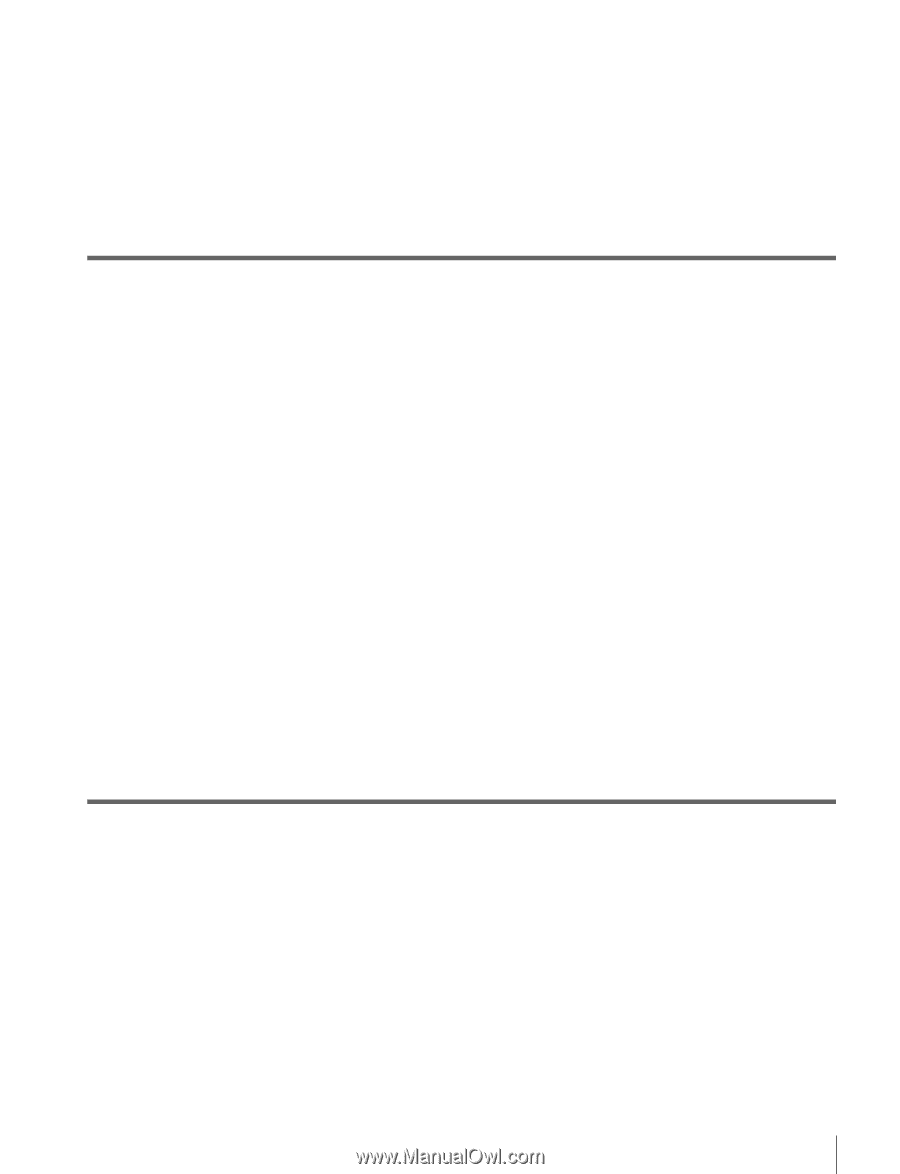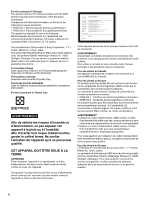Table of Contents
7
Handling Discs
...............................................................................
52
Discs used for recording and playback
................................................
52
Notes on handling
................................................................................
52
Write-protecting discs
..........................................................................
53
Loading and unloading a disc
..............................................................
53
Formatting a disc
.................................................................................
53
Chapter 4
Recording and Playback
Recording
.......................................................................................
54
Mixed recording of clips in different formats on the same disc
..........
54
Preparations for recording
...................................................................
54
Carrying out recording
.........................................................................
55
Continuing recording while exchanging discs (disc exchange cache
function)
.....................................................................................
56
Recording with the HDSDI remote control function
...........................
57
Recording with the Clip Continuous Rec function
..............................
57
Using the Live Logging function
.........................................................
58
Handling of discs when recording does not end normally (salvage
functions)
....................................................................................
58
Linear Editing
.................................................................................
60
Overview
..............................................................................................
60
Connections
.........................................................................................
61
Preparations for editing
........................................................................
61
Editing operations
................................................................................
62
Playback
.........................................................................................
63
Playback operation
...............................................................................
64
Playback operations using thumbnails
.................................................
66
Chapter 5
Operations in GUI Screens
Overview
.........................................................................................
68
Switching between GUI screens
..........................................................
68
Information and controls in thumbnail screens
...................................
69
Displaying menus
................................................................................
72
GUI screen operations
.........................................................................
75
Thumbnail Operations
..................................................................
76
Selecting thumbnails
............................................................................
76
Searching with thumbnails
..................................................................
77
Playing the scene you have found
.......................................................
79
Selecting clips by type (Filter Clips function)
.....................................
79