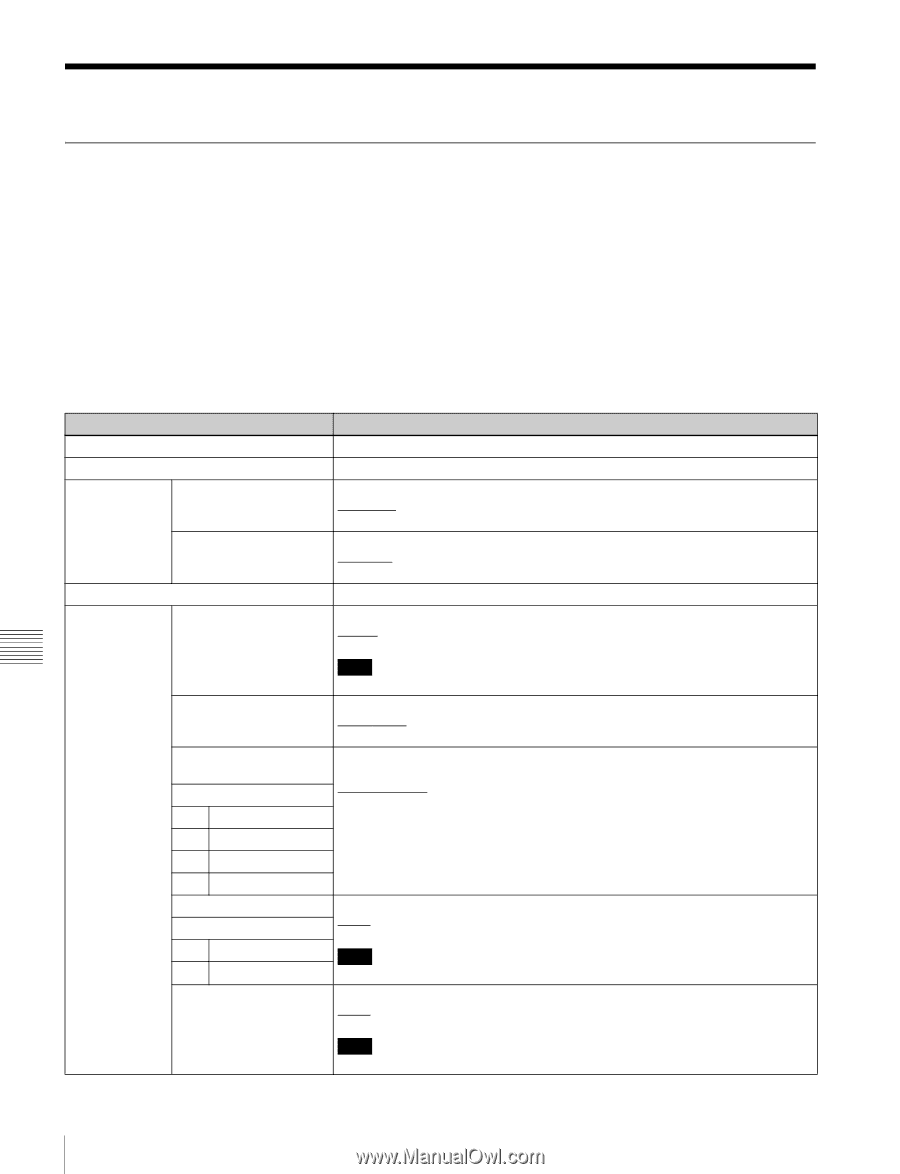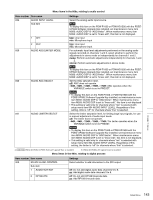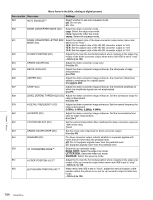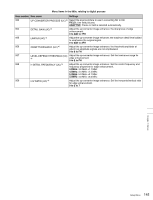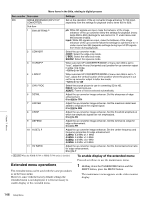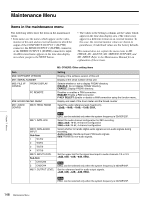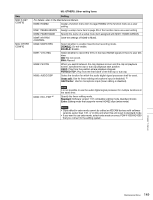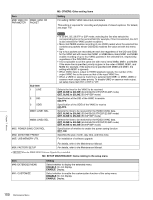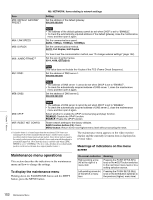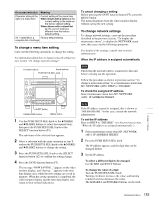Sony PDWHD1500 User Manual (PDW-HD1500 / PDW-F1600 Operation Manual for Firmwa - Page 148
Maintenance Menu, Items in the maintenance menu
 |
View all Sony PDWHD1500 manuals
Add to My Manuals
Save this manual to your list of manuals |
Page 148 highlights
Maintenance Menu Items in the maintenance menu The following tables show the items in the maintenance menu. • Item names are the names which appear on the video monitor of this unit and an external monitor to which the output of the COMPOSITE OUTPUT 2 (SUPER) connector, the SDSDI OUTPUT 2 (SUPER) connector, or the HDSDI OUTPUT 2 (SUPER) connector is input. An abbreviated name appears in the time data display area when you press the NEXT button. • The values in the Settings columns are the values which appear in the time data display area. (The values may appear in a different format on an external monitor. In this case, the external monitor values are shown in parentheses.) Underlined values are the factory defaults. This manual does not explain the menu items in M0: CHECK, M1: ADJUST, M2: SERVICE SUPPORT, and M6: DRIVE. Refer to the Maintenance Manual for an explanation of these items. Item M30: SOFTWARE VERSION M31: SERIAL NUMBER M33: FILE I/F PROAV DISPLAY CONFIG PC REMOTE M36: HOURS METER RESET M37: AUDIO CONFIG M370: HEAD ROOM M3: OTHERS: Other setting items Setting Display of the software version of this unit Display of the serial number of this unit Selects whether or not to display PROAV directory. DISABLE: Do not display PROAV directory. ENABLE: Display PROAV directory. Disables or enables a FAM connection. ENALBE: Enable a FAM connection. F-KEY SELECT: Enable or disable a FAM connection using the function menu. Display and reset of the hours meter and the thread counter Select the audio reference level (headroom). -20dB, -18dB, -16dB, -12dB, EBUL M371: DATA LEN M372: NON-AUDIO INPUT Sub-Item 1 Tr1/Tr2 2 Tr3/Tr4 3 Tr5/Tr6 4 Tr7/Tr8 M373: INPUT LEVEL Sub-Item 1 CH1/CH3 2 CH2/CH4 M377: OUTPUT LEVEL Note EBUL can be selected only when the system frequency is 50i/50P/25P. Select the audio channel configuration for IMX recording. 16bit × 8ch: 16-bit, 8-channel configuration 24bit × 4ch: 24-bit, 4-channel configuration Select whether to handle digital audio signals as non-audio signals during recording. Audio (audio): Handle as linear PCM audio signals. data: Handle as non-audio signals. Set the upper limit for the signal level input to audio channels 1/3 or 2/4. +4dB, 0dB, -3dB, -6dB, EBUL Note EBUL can be selected only when the system frequency is 50i/50P/25P. Set the reference level for audio output signals. +4dB, 0dB, -3dB, -6dB, EBUL Note EBUL can be selected only when the system frequency is 50i/50P/25P. Chapter 7 Menus 148 Maintenance Menu