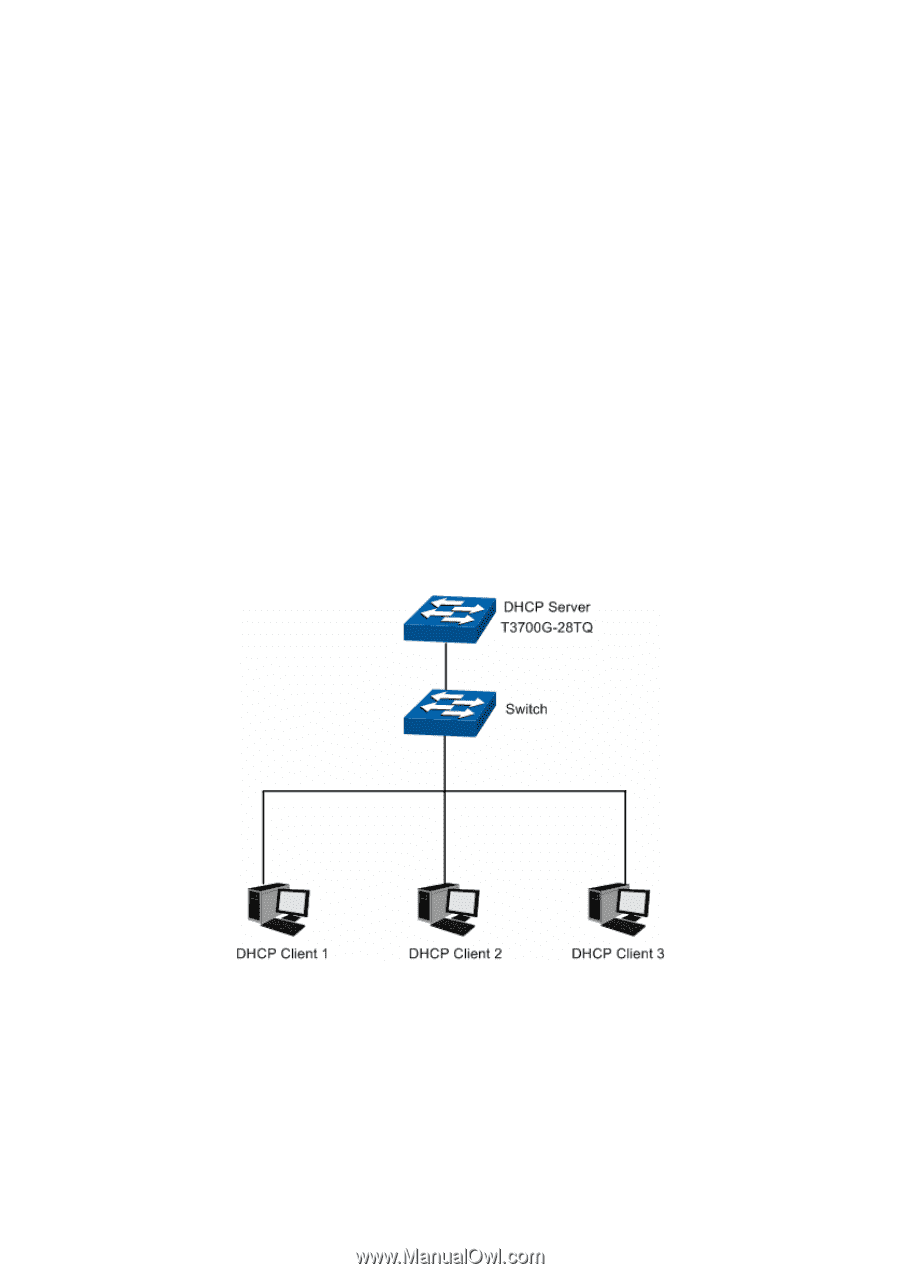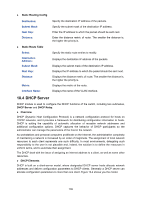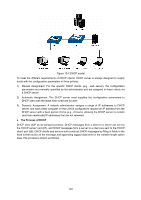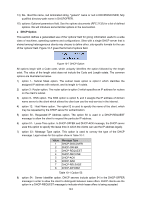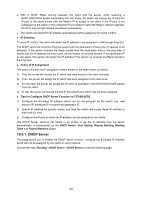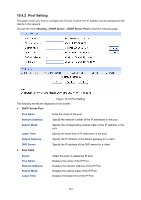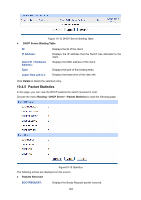TP-Link T3700G-28TQ T3700G-28TQ V1 UG - Page 155
Application Environment of DHCP Server, Details of DHCP Server on T3700G-28TQ, T3700G-28TQ
 |
View all TP-Link T3700G-28TQ manuals
Add to My Manuals
Save this manual to your list of manuals |
Page 155 highlights
9) option 55:Parameter Request List option. This option is used by a DHCP client to request values for specified configuration parameters. 10) option 61:Client hardware address. 11) option 66:TFTP server name option. This option is used to identify a TFTP server. 12) option 67:Boot-file name option. This option is used to identify a boot-file. 13) option 150:TFTP server address option. This option is used to specify the address of the TFTP server which assigns the boot-file to the client. For particulars of DHCP option, please refer to RFC 2132. In the next section, DHCP Server and DHCP Relay function on this switch will be introduced in detail. Application Environment of DHCP Server DHCP Server assigns IP address to the client efficiently in the following environment. 1) More and more device proliferates in the network, and it is a hard work to configure the IP parameter for every device manually. 2) There are not enough network resources to assign to every device exclusively. 3) Only a little device need static IP address to connect the network. Details of DHCP Server on T3700G-28TQ A typical application of T3700G-28TQ working at DHCP Server function is shown below. It can be altered to meet the network requirement. Figure 10-8 DHCP Server Application To guarantee the process of assigning IP address fluency and in safety, and to keep the network run steadily, the DHCP Server function on T3700G-28TQ performs the following tasks. Create different IP pool for every VLAN. The device in different VLAN can get the IP address in different subnet. When receiving a DHCP-DISCOVER packet from the client, the switch judges the VLAN which the ingress port belong to, and chooses the IP in the same subnet with the VLAN interface to assign to the client. 144